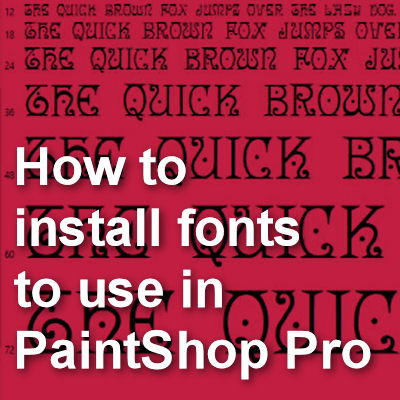
How to install fonts to use in PaintShop Pro
You might have found some interesting fonts that you would like to use in PaintShop Pro, but typically, you might not want to install every single “cool” font because, although
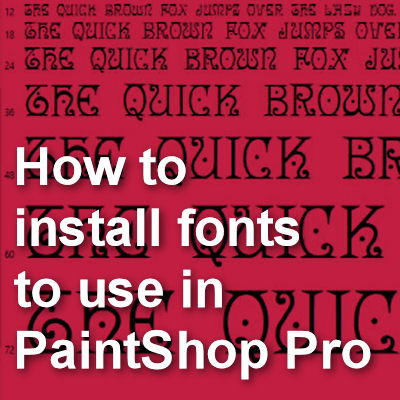
You might have found some interesting fonts that you would like to use in PaintShop Pro, but typically, you might not want to install every single “cool” font because, although
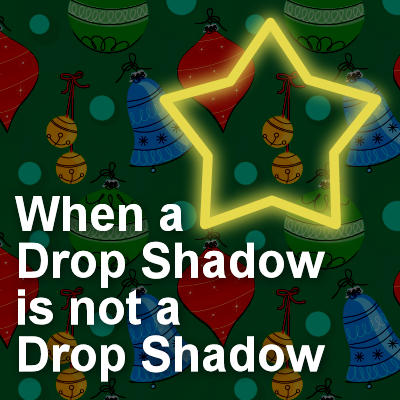
PaintShop Pro has one command that is used very often, and it is the Drop Shadow. Typically, a user will take advantage of this command to add depth and volume
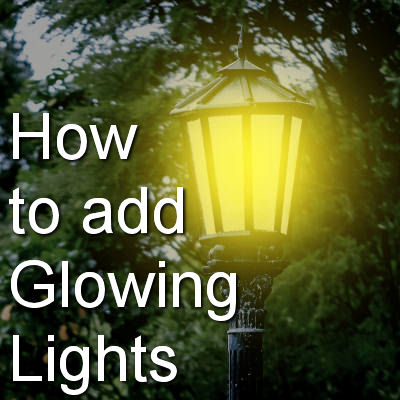
You might have some evening photos and you wish the lights were on to give a glow to the overall image. Maybe you took the picture just a bit too

PaintShop Pro is a program that offers a lot of options to customize the interface. It can suit every user’s individual needs and preferences. Everyone might use a different set
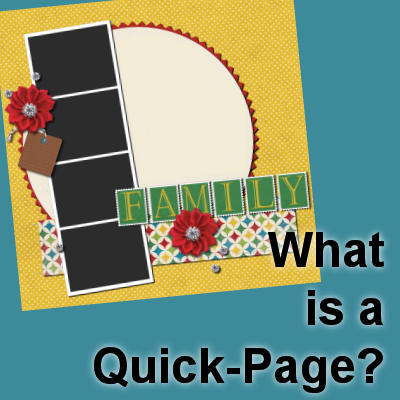
Scrapbooking is an activity that can mean many things to different people. Some will love the creative aspect of it and will do everything from scratch. Others will like to
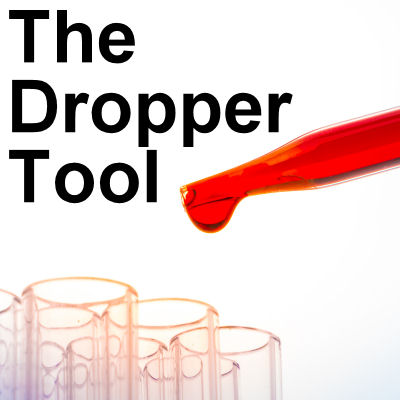
With most projects you will create with PaintShop Pro, you will likely need to select a color. Although there are some swatches and palettes you can use, you will often

Whether you are following a tutorial from the DIAMOND membership, attending a live class in the Campus or watching a YouTube video where I demonstrate various techniques, you might be
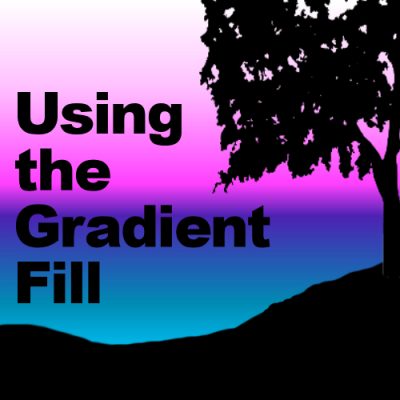
Starting with version X9, PaintShop Pro has a new gradient tool called the Gradient Fill. It added a level of flexibility to the regular gradient tool and makes its use

If you are a PaintShop Pro user, you might have found and used some scripts. They are a series of automated commands to accomplish various tasks for you, faster or
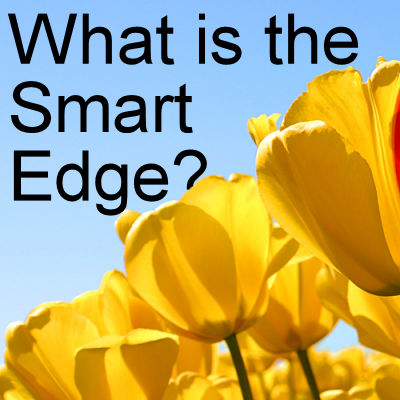
Several tools, in PaintShop Pro, will have a Smart Edge option to check or uncheck. But do you know what that is for? Let’s have a look at this
Cassel is the owner and main instructor in the Scrapbook Campus.
She has been teaching digital scrapbooking for over 15 years.

Enjoy our Christmas Countdown, from Dec 1 to 24.