
Creating a Subway Art Project
You might have seen those types of word art where various words are displayed in different fonts, different sizes, and sometimes, different orientations to fit inside of a frame. This

You might have seen those types of word art where various words are displayed in different fonts, different sizes, and sometimes, different orientations to fit inside of a frame. This

This tool is called “magic” because it is powerful, but those powers can be intimidating when you don’t understand all the intricacies of what can be done. The Magic Wand

You might already know that PaintShop Pro allows its users to use or import several resources made for Photoshop. PaintShop Pro can open .psd files, and since version X5, it
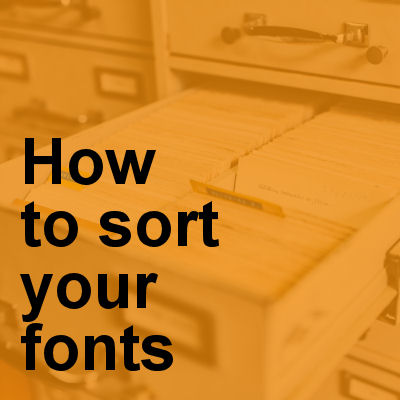
If you have been collecting a lot of fonts or purchasing bundles, you are likely to have hundreds if not thousands of fonts. Going through that many fonts when you

The Flood Fill tool is one of those tools that you will be using on so many projects that it will become second nature. Although it is a simple tool,
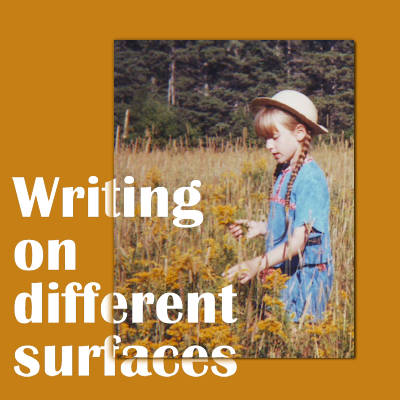
When adding text, designs, or even brush strokes on a digital layout, there is no difference in whether your element overlaps more than one surface. However, in real traditional paper
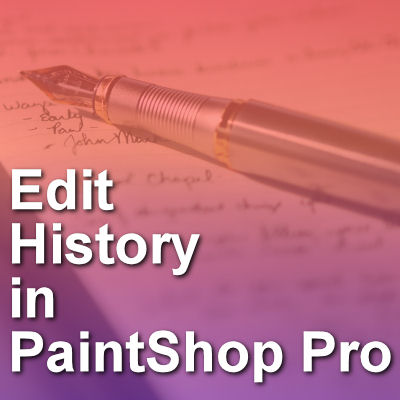
Do you ever work on a project in PaintShop Pro, and after many steps, you are wondering what setting you used about 20 steps back? Or after trying many different
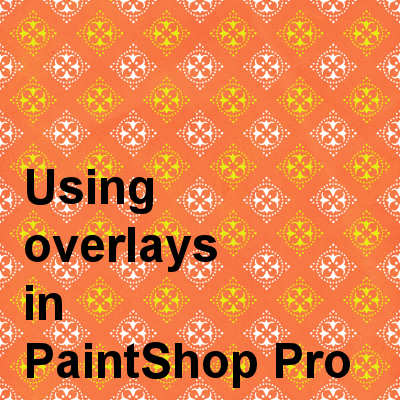
Among the various supplies that one can use with PaintShop Pro, overlays are not native or specific to the program. You will not find a tool or a command to
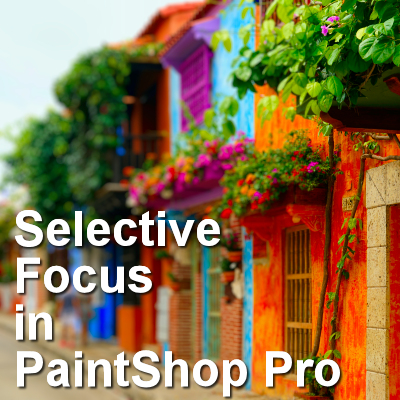
Photographers have been able to adjust their camera settings to take great photos with a focus on their subject while the rest is purposefully out of focus. However, we don’t
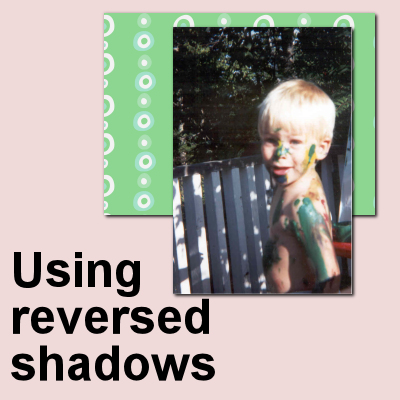
In creating digital projects, we have to be well aware of the power of shadows so we can replicate their effect and avoid a flat digital look, especially if we
Cassel is the owner and main instructor in the Scrapbook Campus.
She has been teaching digital scrapbooking for over 15 years.

Register for our next live class, Let it GLOW