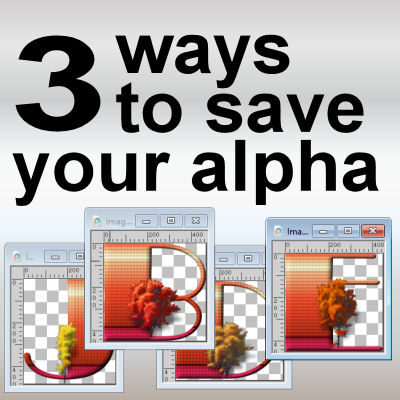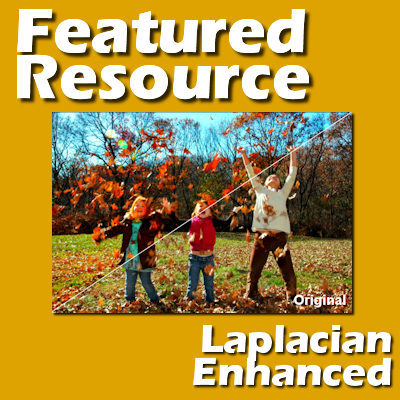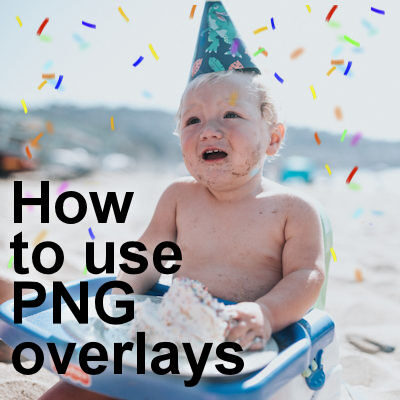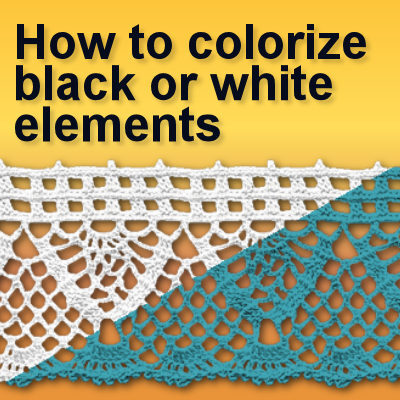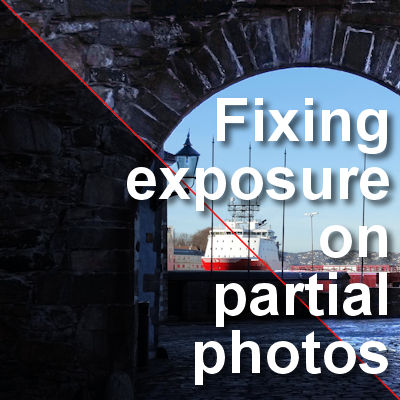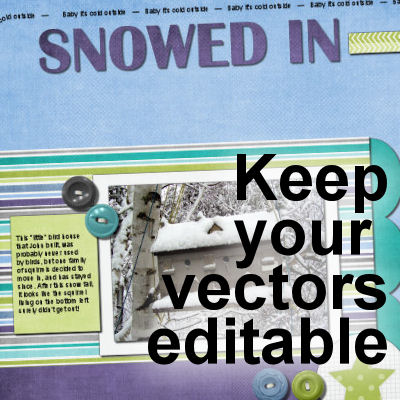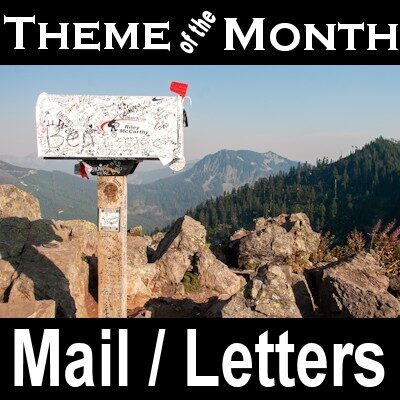
Scrapbooking Theme – Mail/Letters
Before the advancement in technology, we used to get overly excited whenever we receive letters via postal mail. Those days are long gone but anyone who had experienced that thing can probably agree that it was something special and very unique. Imagine having to read beautifully handwritten messages from the