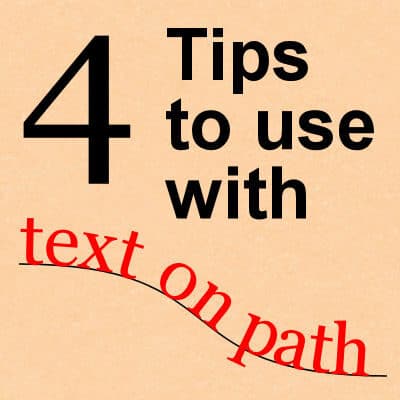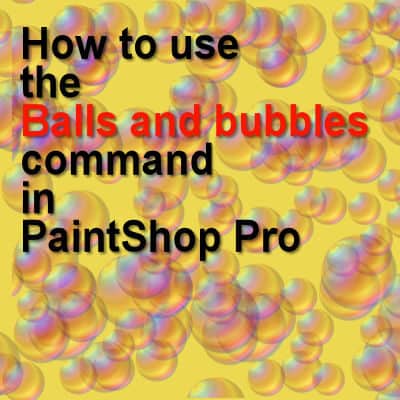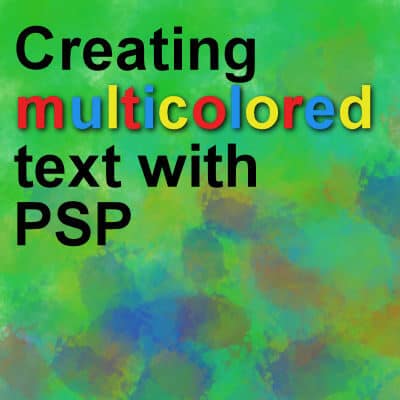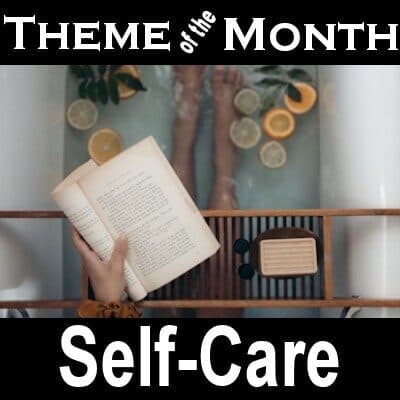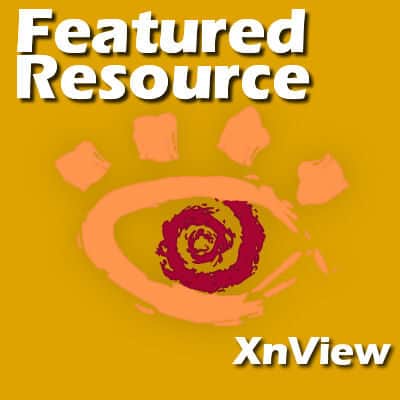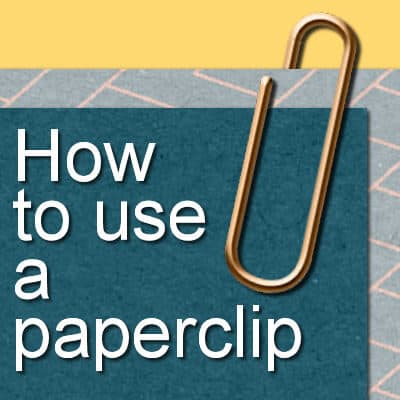The Magic Fill in PaintShop Pro
In version X7, Corel added a new feature to PaintShop Pro called the Magic Fill. It is meant to get rid of elements on a photo and replace them with something that would come from the existing background. Let’s explore this tool a bit further.