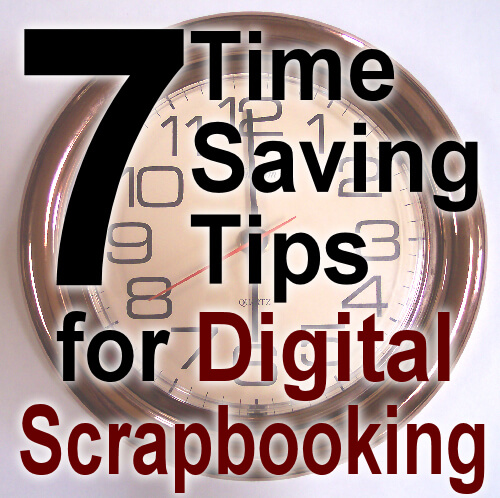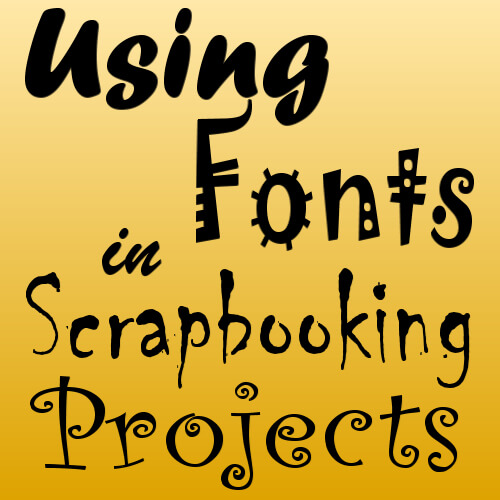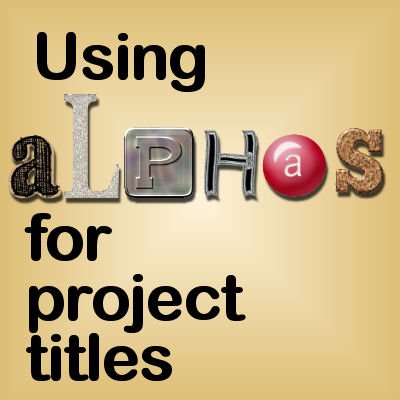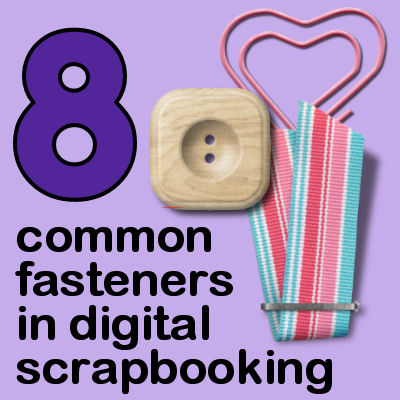A while ago, I explained a bit about the “picture tubes” that are unique to Paintshop Pro. I explained what they were and what types of tubes you can find. If you missed that post, check it out here. Now that you know what it is, you probably want to know what you can do with it. Of course, what you do with a tube depends on what type of tube you have.
 Cassel
Cassel
7 Time Saving Tips for Digital Scrapbooking
Digital scrapbooking has many advantages over traditional paper scrapbooking, mostly as far as space and supplies are concerned. However, time is a common challenge. Whether we are scrapbooking for fun, or for a business, we all have only 24 hours in a day, and we have other tasks that take precedence over our hobby, whether it is a day job, kids or house chores. But there are some ways that we can make our scrapbooking fit easier in our daily lives. Let’s have a look at some time savers.
Using Fonts in scrapbooking projects
Digital scrapbooking projects will often include text of some kind, whether it is for a title, a date, a poem or some journaling. To complete your layout, you can always use the Text tool from your graphic program. It has many advantages over the use of fancy alphas, but also some draw back. When is it a good time to use fonts?
Using Alphas for project titles
Whether you are a digital scrapbooker, or a card maker or just someone who likes to create various projects, it is likely that you will want to add some text to your work. In the world of graphics, especially around the digital scrapbooking hobby, we often see alphas being created and distributed either alone or with other matching kits.
The Campus is 1 year old!
The Scrapbook Campus came to life in July 2011 (although it came online in February 2011). Our first course was the Basic scrap course, which walks the student through all … Read more
Scrapbooking photos or memories?
This might sound like a pretty odd question, since it is obvious that we scrap photos to keep memories, right? Maybe not always. Different people will have a different approach to their own scrapbooking process and might also aim at different goals altogether.
8 More Fasteners for Digital Scrapbooking
There are common ways to fasten a photo or element to a scrapbook page, but there are some less common ways. What you can use on a traditional layout, made of printed photos and papers is somewhat limited by the size and weight of the fasteners. However, in digital scrapbooking, this is no longer an issue since elements have absolutely no thickness or weight, and will not damage the photos! Let’s look at some more ways to hold elements on a digital layout.
8 fasteners in digital scrapbooking
Although traditional scrapbookers will often use some special adhesives to hold photos, papers, and embellishments, there are other ways to fasten the various elements. In digital scrapbooking, you can use different types of fasteners. That is because the will not add any weight to your layout. This allows more creativity in ways to hold your elements although you will find some that are more common than others.
A photo is worth 1,000 words… really?
We all know of the saying “A picture is worth a thousand words”, and we have certainly seen some of those; photos that are beyond words, photos that “say it all”. The truth is that not all photos say that much. In fact, most photos don’t tell anything to someone who was not there when it was taken. If you want to use those photos in a scrapbooking page, you will have to tell it yourself.
Project 365 – Are you ready?
Last week, we had a quick look at the whole idea of a Project 365. Did you decide to start? Did you already get some of those pictures on a daily basis? If so, let’s continue that journey. If not, no problem; you might want to consider one later this year.