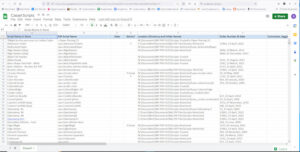Forum Replies Created
-
AuthorPosts
-
Linda R., You were absolutely right- I had gotten the image off the page — thank you!
This is JUST like when I started with PSP and the tools or the colors would simply disappear! So frustrating! UGH!
Thank you so much!
Cassel, It’s too late to make a sandwich but I’ll do Day 2 and Day 3 tomorrow.
Here is what is open
I clicked on every tab Carole –> File, Edit, Text, Document, etc. and some of the stuff under each tab if it seemed remotely possible to be the problem.
I have no doubt you and Rene are both right, now just to fix it. It doesn’t drag anywhere. Resizing the window just makes it bigger but it doesn’t leave its pane. (I also clicked on everything under “window” just to take a look around.)
Forgot to say, layers panel is showing and no change.
-
This reply was modified 1 month ago by
Suzy.
Rene, thank you – try this, Workspace Open image. it’s just a little bigger. Plus, I do not think it’s your glasses. It was “soft” to start with in Affinity. Not out of focus, but soft.
-
This reply was modified 1 month ago by
Suzy.
Raymond, that is really cool! Mars, Casper and Pollock visible, so I’m guessing it’s not from your iPhone! :). Andeven not that so much as the vivid colors. Veddy nice!
I kept trying to self-medicate my “image only in the lower right corner” and now it’s disappeared altogether this was my Day 2 Sandwich. Now it *cannot* be made. I am a menace. Or maybe I just have no affinity for Affinity?
I got it, thank you, Rene and Linda!!!! Not only did I not remember how to do this, but I hadn’t downloaded the program correctly – I think I did, of course, but it didn’t download correctly, and I had to redo it.
But I still have my window where the photos are supposed to be tiny sized and off to the corner. I have *never* opened the program before Cassel started bootcamp, so I don’t think it could be something I messed up already, LOL!
Rene, I hope you are doing well!
Finally found everybody!
I am on Day One in Bootcamp, and I bought the Affinity suite at Black Friday when they were talking about it in the Pixel Scrapper Forums. I thought the price was most reasonable since I got three programs, one for iPad and one for my desktop, so what’s not to like?
Affinity Photo will not place an icon on my desktop, though. and it’s bugging me because I have that new computer with Windows 11, and just opening up programs is annoying to me, much less looking for programs that won’t put their icon on my desktop. Grrr. If anybody can instruct me on this, I’m sure everybody but me knows how to get an icon on the desktop.
Anyway, I am on lesson one, and I opened a photo and look! It’s in the bottom right corner. This is right after I checked “floating window” around the 2:00 mark of the video. No matter how I try, I cannot get it in the main big window. I also couldn’t circle the flower, but look in the lower right corner. it’s tiny!
-
This reply was modified 1 month ago by
Suzy.
Thanks! The store is all switched around! It really looks great!
Okay, I’m back. I wanted to leave a review of this Element Stacker script because I have used it soooo much in the last 4 months. It’s really, really handy! But there is no link to leave a review.
*Could* it be because I put it in my Wish list and bought it from there, and the store doesn’t realize I have it?
Yeessss! so many times I’ve read things here or have seen cards and LOs, and I don’t feel like writing a big paragraph saying how much I like it or what I especially like, but would like to let the author know I enjoy what I’ve read or seen. Especially this week in the “what are you doing in December” thread….sooo many hugely funny, cute, inspiring, interesting cards, LOs and posts I’ve enjoyed reading, but have been pretty sick and not feeling up to chitter chatter.
I would just like to hit the like button!
Merry Christmas, Carole, and all the Paintshoppers out there!
Looks great! And more fun than dusty genealogy usually is, LOL!
Very, very nice! And the advice to concentrate on one thing at a time is good, too!
Yes, good job Marie-Clare.
Since this is my first Christmas here, I wasn’t expecting anything, didn’t even know it was happening until it happened. The word art and Christmas tags are exceptional! Thank you, Sue!Update: I laid the foundation to cancel the LED light display in a text tonight. It will be below zero (-19 C) here and it’s located in a large semi-public garden, so instead of driving it, you are supposed to park in the lot, and walk it. One of my daughters lives in the southern US. I’m not even sure she has a warm enough coat, but to her anything below freezing is too cold. Fingers crossed! And fingers crossed the Escape room still has some openings.
I had to look it up — there are three in my city. I tried to make reservations to the closest one, and it said they were closed for COVID, so I went to the next one, and it was affordable (expensive, but still affordable for our family of 4). So I texted my adult kids to get a day and time they could make it since they’ll be home for Christmas and they said they had NO TIME for it on the Excel spreadsheet schedule! sheesh! Maybe when DD#2 gets home from a business trip she can look at that calendar again because I think it would be fun for us. (And it would be great to not have to go to the big LED Christmas light display that is so bright it hurts my eyes and even my teeth!)
As always, so clever, Brian! And the Advent calendar itself is genius!
Yeah, you save 2 months – $50.00!
Also, people should know there is a bunch of free stuff at Corel. It mostly started last week, but there is even more added, including stuff from Cassel. PLUS a big zip file of stuff at this web address. https://learn.corel.com/free-stuff/
(It is not the usual address I use, which is this https://learn.corel.com/freebie)I have a feeling that it is not new, but it’s new to me.
Rene, My LilyPad order had no duplicates this go around! Yay me! (But my Digital Press order had a couple, so I’m par for the course.) I keep CU in a completely different place, and when designers don’t use the same naming system, I don’t notice. And of course they were 70% off, so I can’t go whining to them about my lousy 5 bucks on 4 kits, LOL!
And finally, there is a little blending freebie at Katie Pertiet’s blog. It’s under November 17. It’s a third way to blend, you might say, blending for art, not to meld two photos together. She has little freebies four times a month…iTunes, Blending and 2 others, and they go back 6 months. And she has an entire month of gratitude cards for Nov. which may or may not be your cup of tea.
I’m in the same fix as Michele…. I always add it from my wishlist!
thanks for sharing that tidbit! I’ll make sure not to order that way anymore.
….at some point, isn’t 2024 going to be out?
However, I think “it’s fixed” means that 2023 PSP problems with scripts are fixed and the program is working as its supposed to.
-
This reply was modified 2 years, 2 months ago by
Suzy.
Hey! No fair! It’s $34.99 USD on my computer! With 3 bonus items.
But when I click, it’s 5 bonus items!
Save 65% + 5 bonus items (worth over $150)
Do more with your photos thanks to a collection of image-enhancing scripts, a file management tool, and our fun-filled coloring book pages for grown-ups:
Add cool effects to your photos with a selection of 10 popular scripts
Bring some playfulness to your day with our Coloring Book Bundle
Manage and share PaintShop Pro files securely with WinZip 26 Pro
BONUS: $30 coupon for savings off a future purchase. Coupon delivered in order confirmation. Valid from December 12, 2022 to January 3, 2023. One use per customer. Exclusions may apply.
BONUS: Extra 5% off downloads with coupon code EXTRA5 entered at checkout. Expires November 28, 2022.I also had a post go to cyberland. It had to do with a big Corel Freebie alert for a zip file.
So, go to Corel Discovery- and the end word, use both “freebie” and then change it to “free-stuff”. Two different pages. PM me if you can’t figure it out.
Well 16 scrips ought to hold you for a good long while, Michele, LOL! I hope you got some fun ones!
You can just email Carole — or she’ll probably jump on here this morning since we are all looking at it.
I believe she just switches the billing on your credit card to yearly, so no big deal, and I believe she prorates it if your month isn’t due yet. (Or perhaps she would wait until the cycle comes up again, and then do the yearly billing. Then you would be “up” this time every year.)
-
This reply was modified 2 years, 2 months ago by
Suzy.
Does anybody know if the yearly Scrapbook Campus subscriptions are on any kind of sale? I was thinking of upgrading from the month-to-month plan, saving $50.00 and putting that toward scripts….but I’m still $50.00 shy of the total. 🙂
Stellar! Really, a super good idea with excellent execution!
A=Angel
T= Trinity
November 11, 2022 at 12:43 pm in reply to: I need script help – knowing what I have and what it does! #86169It’s the perennial questions, isn’t it? How do I file all this stuff???
I make the file name VERY long and VERY descriptive. The words I use would take care of things which cannot be seen in the icons — so size, but not color (I can see the color is pea green when I’m looking for forest green. Or maybe I can just change the hue anyway, and it’s unimportant except to find all the Green stuff, for example.) I use the folders and subfolders. Then I use Windows search to find the files I need.
Green ribbon from Lab 6-6 would be turned into Green Ribbon even ends full length transparent nice. The even ends are needed for making it into a circular element or a frame (using Carole’s scripts). Transparency isn’t seen in the icons. “Nice” is to let me know I consider it a success. :))
It gets filed under: Scrapbook –>Suzy –> Elements –> Ribbon –> Green Ribbon even ends full length transparent nice. If there is one similar I made, it would be Scrapbook –>Suzy –> Elements –> Ribbon –> Green Ribbon even ends full length transparent nice 2 (and 3 and 4 and 5 as long as they are all fitting under the file name and one isn’t blue or non-transparent.)
This is not every one’s cup o tea, I might add. I have done this since the beginning, and I always answer questions like this in the forums, and not once has somebody said, “Hey, I do that , too!” or “Hey, that’s a great idea!”
November 11, 2022 at 2:34 am in reply to: I need script help – knowing what I have and what it does! #86135I just updated my spreadsheet (no pictures, but I added my new scripts from the last couple of months….)
THEN I cross-referenced my favorites (wishlist) in the store and found three scripts I already own were in my wishlist! So that’s a biggie right there (deleting them).
I think you all have wonderful ways of keeping track. My challenge will be to figure out exactly what I need…one thing is a picture, LOL! I need my pictures! And the other, I believe, will be a description in my own words. Not sure.
I have attempted this before and I think I got all the way to the letter B before giving up. 🙂H=Honor, Honor thy father and mother.
November 10, 2022 at 3:47 pm in reply to: I need script help – knowing what I have and what it does! #86079You know, Corrie, that might be the better answer for me, too. Scrolling up and down gives me a headache. Plus with some of those scripts, one has to get one’s ducks in a row first, maybe open a font or a ribbon or something, and some can start with a blank screen. It would be nice to know that up front.
There is no reason I also couldn’t add the pictures like Mary uses, or use her entire format. However, I think my script count is somewhere near 150. That would be quite a thick book, even without adding and more scripts (which you know I am going to do). Do you have a ring binder for this printed book?
Hmm. Both good choices. This will require more thought, but I am finishing cutting back my flower garden and planting my daffodils for the year, then tulips & Lilium, then Christmas probably, THEN organizing my scripts.
November 10, 2022 at 12:26 am in reply to: I need script help – knowing what I have and what it does! #86040I wondered if somebody didn’t already have it done! Mary, that must be a hundred pages long! (if for not other reason than it looks like you have a LOT of scripts!)
I did a spread sheet, but No 1, I am not keeping it up, and No 2, i have no idea what some of these do, and I have to go to the Creation Cassel store to find out.
I’m not sure how to show my spreadsheet and still make it 600 px…it’s unreadable
-
This reply was modified 2 years, 3 months ago by
Suzy.
-
This reply was modified 1 month ago by
-
AuthorPosts