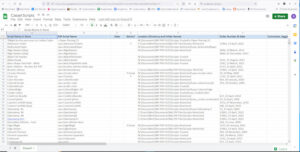Home of the Scrapbook Campus › Forums › Lobby › Suggestion Box › I need script help – knowing what I have and what it does!
- This topic has 18 replies, 9 voices, and was last updated 1 year, 8 months ago by
Sue Thomas.
-
AuthorPosts
-
November 8, 2022 at 5:11 pm #85971
Hey everybody,
Is there a master list of all the Creation Cassel Scripts divided by Elements, Tools, etc? as they are listed in the store? Something similar to the page Carole recently made for the Labs?
I know Carole names her scripts according to what they do, but if I haven’t used them for years, I forget what they do, no matter what the name says. If just doesn’t jog any kind of memory for me.
Is there a simple list of script names and when they were introduced? If so, it would help me a lot. I could just find them in the store and copy and paste a sentence from the store description. Plus mark a box as to if they have a video associated with them.
November 8, 2022 at 5:28 pm #85973The only “list” is in the store itself. Maybe just search based on the name of the script and you will have the whole description.
For a list of videos, you can see them HERE.
In the forum, it is not organized in the same way since there are way fewer products that are “showcased” than in the store itself.
November 8, 2022 at 9:05 pm #85985Durn. Well I’m going to do that starting now, but probably making it a January project. I was doing some stuff with templates today, and I thought, “hey, I bet I have a script that does this!”. But then “multi tool” script and others with generic names got me bogged down. Turns out I didn’t have a script, and turns out there wasn’t one in the store, either.
Thanks for the quick response!November 9, 2022 at 12:42 am #86000OMG! I just clicked the link for the videos…. 96???? LOL! I am shocked there are that many!
November 9, 2022 at 12:51 am #86001LOL, my dream would be to have one for each product, but with over 600 scripts… that will take a while!
November 9, 2022 at 1:21 am #86004This is an example of my list that I have of the scripts I bought. I keep it up as I buy scripts. They are in alphabetical order. The picture is that which comes with the script and the folder is where it is stored in my stash and the descriptiion is that which is provided in the text that comes with the script.
November 9, 2022 at 2:15 pm #86021Mary, I’m going to follow your example, it will take some time because I already have a nice number of scrips, but in the long run I don’t know what I have anymore.
Likewise with what I learn from a Masterclass or the Blog or the Q&A. I should almost somehow keep a list of that as well. There is so much to remember!November 9, 2022 at 5:24 pm #86032Mary, fabulous idea! I need to do this. Being organized is such a good feeling. I am not organized in any of my tools and supplies. It’s a work in progress as always. Thanks for showing this.
November 10, 2022 at 12:26 am #86040I wondered if somebody didn’t already have it done! Mary, that must be a hundred pages long! (if for not other reason than it looks like you have a LOT of scripts!)
I did a spread sheet, but No 1, I am not keeping it up, and No 2, i have no idea what some of these do, and I have to go to the Creation Cassel store to find out.
I’m not sure how to show my spreadsheet and still make it 600 px…it’s unreadable
-
This reply was modified 1 year, 8 months ago by
Suzy.
November 10, 2022 at 3:31 am #86045I have a totally other manner of seeing what scripts I have and what they are doing. When I buy a script I print the readme file (only the part in English) and this also allows me to make notes on it. The whole bunch is in an ordner and lies next to my PC together with Carole’s book. It is maybe old fashioned but it works for me.
November 10, 2022 at 3:47 pm #86079You know, Corrie, that might be the better answer for me, too. Scrolling up and down gives me a headache. Plus with some of those scripts, one has to get one’s ducks in a row first, maybe open a font or a ribbon or something, and some can start with a blank screen. It would be nice to know that up front.
There is no reason I also couldn’t add the pictures like Mary uses, or use her entire format. However, I think my script count is somewhere near 150. That would be quite a thick book, even without adding and more scripts (which you know I am going to do). Do you have a ring binder for this printed book?
Hmm. Both good choices. This will require more thought, but I am finishing cutting back my flower garden and planting my daffodils for the year, then tulips & Lilium, then Christmas probably, THEN organizing my scripts.
November 10, 2022 at 4:04 pm #86080Totally in with Corrie here, I have so many scripts too. I have a Word document with all the ‘owned’ Read Me’s in; my notes as well as the script image, and occasionally one I add. I can highlight the Read Me warnings to draw attention to them or where there is a video. When I get a new script, I add the Read Me to the document before I practice with it.
Word allowed me to create a comprehensive index, so some items are indexed more than once (Bows and Knots are indexed under their shop title but also under Ribbon, etc.). Suzy’s issue about getting new scripts rather mitigates against printing the big document though, so the index allows me to find something more quickly even if I forget the store name.
November 10, 2022 at 4:45 pm #86085My system isn’t as elaborate or detailed as many of yours are. I like to keep things simple and organized, when I can. Saying that, my system works for my needs. Over the years I haven’t accumulated as many purchases as some of you have from Carole’s store. Through the creative scrap, I’ve learnt how to create so much myself. Although the scripts are by far much quicker.
Why would you want to duplicate the readme text, and place it somewhere else, when it’s already easily accessible in the zipped folder, along with the jpeg preview, and the script. All nicely bundled together. Which is easily accessible, when you have all of Carole’s purchases in one folder. To me that is creating unnecessary work for yourselves.
What I do is place the jpeg preview onto an A4 sheet. Once the sheet is full I print it off. It will also include the tubes and brushes, along with the scripts. Should I need to refer to the readme text for any reason, I will refer to the sheet, to make sure I have the correct title of the script, then open the zipped folder, to read the readme text. For precautionary reasons I have all of Carole’s purchases in a separate folder on my external hard drive, and on a SD card.
I will sometimes flick through the sheets for inspiration for projects.
November 11, 2022 at 2:34 am #86135I just updated my spreadsheet (no pictures, but I added my new scripts from the last couple of months….)
THEN I cross-referenced my favorites (wishlist) in the store and found three scripts I already own were in my wishlist! So that’s a biggie right there (deleting them).
I think you all have wonderful ways of keeping track. My challenge will be to figure out exactly what I need…one thing is a picture, LOL! I need my pictures! And the other, I believe, will be a description in my own words. Not sure.
I have attempted this before and I think I got all the way to the letter B before giving up. 🙂November 11, 2022 at 9:41 am #86141I’m not going to chime in about my (dis)organizational skills, but I just want to say that by clicking the link that Carole gave for videos, I found that there’s a script to create a window frame! I should have known, and it would’ve saved me hours of attempts to make my own! I wonder what else I don’t know about in the store….or elsewhere.
November 11, 2022 at 9:43 am #86143Impressive way to organize, Mary Solaas!
November 11, 2022 at 9:55 am #86151Speaking of challenges! You know I’ve been working my way through the labs. Well I’ve got tons and tons of elements and papers and I started to organize them into folders like: papers, birds, ribbons and bows, etc., but the amount is overwhelming. I can’t decide how to organize them so that I can find what I need for a layout quickly. Help. How do you all do it?????
November 11, 2022 at 12:43 pm #86169It’s the perennial questions, isn’t it? How do I file all this stuff???
I make the file name VERY long and VERY descriptive. The words I use would take care of things which cannot be seen in the icons — so size, but not color (I can see the color is pea green when I’m looking for forest green. Or maybe I can just change the hue anyway, and it’s unimportant except to find all the Green stuff, for example.) I use the folders and subfolders. Then I use Windows search to find the files I need.
Green ribbon from Lab 6-6 would be turned into Green Ribbon even ends full length transparent nice. The even ends are needed for making it into a circular element or a frame (using Carole’s scripts). Transparency isn’t seen in the icons. “Nice” is to let me know I consider it a success. :))
It gets filed under: Scrapbook –>Suzy –> Elements –> Ribbon –> Green Ribbon even ends full length transparent nice. If there is one similar I made, it would be Scrapbook –>Suzy –> Elements –> Ribbon –> Green Ribbon even ends full length transparent nice 2 (and 3 and 4 and 5 as long as they are all fitting under the file name and one isn’t blue or non-transparent.)
This is not every one’s cup o tea, I might add. I have done this since the beginning, and I always answer questions like this in the forums, and not once has somebody said, “Hey, I do that , too!” or “Hey, that’s a great idea!”
November 11, 2022 at 1:53 pm #86173Mary I’m not a seasoned, dedicated scrapbooker, but I’m pretty sure somewhere in the blog, there is a tutorial on how and where to save your scrapbooking papers, ribbons etc etc etc. I believe it also covers down loaded kits. I’m sure Carole can post the link.
Suzy! I really don’t know how to respond to your latest comment. In fact I’m at a loss for words. Wow!
Mary, if it helps at all. When I create, say instance, a seamless tile for a pattern, I have a folder ‘seamless tiles’ for those sort of things. naming it for example, ‘chevron patter 1’ As quite often there will be more than one chevron pattern design. Of course that doesn’t apply to every tutorial. I have a folder for labels. At least that way, you won’t have to start from scratch, but once you have the initial template, you can either edit it, or simply colour it to suit the project you are working on.
-
This reply was modified 1 year, 8 months ago by
-
AuthorPosts
- You must be logged in to reply to this topic.