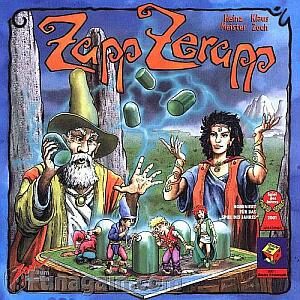Forum Replies Created
-
AuthorPosts
-
B = Biologist
Q = Quantum Physicist
Looking over the campus for the first time since about 3 weeks, admiring activity and creativity, I found this page and was really pleased with this thoughtful gesture. Thanks a lot Carole!
I live in Germany, very close to 2 cities heavily affected by the floods. I have fortunately be spared from this disaster.
I decided to help people I know and their neighbours. That’s the reason why I stopped the bootcamp so suddenly.T = Trochus (small and conical)
S = Spirula
Thank you again for your help, Carole,
I made a little break to think it over and (re)start from the beginning. Saving the file must have been the problem. I knew it will be a very cool script, once I will have solved my problem.
I did these steps: I cancelled the last file, placed back your original script file in the PSP-Folder “Documents/Corel PaintShop Pro/2021/Scripts-Restricted” (information for those who would read this and be interested).
Then I made 2 copies of the first file in the folder, opened them with the editor, chose the shape and the size, saved the files and renamed them afterwards as you proposed 1,2,3 for the different options.Now I’m happy again and enthusiastic about your script. Thumbs up!! 🙂
P.S. Forgot to ask, what would be the appropriate file type to choose, when you want to save the changed option with an other name directly and not do it like I did?
-
This reply was modified 3 years, 7 months ago by
libera.
Thanks a lot Carole,
my editor doesn’t show the number of lines but this is the place where I changed the variable and each time I resaved the change. It is my first try today and wanted to know how it works. Changing the size was no problem. Wrong place?
def DoStep1(Environment):
###########################################
#### User defined variables
# Choose the shape you want the close up to be
Shape = 2 # 1 – Round 2 – Square 3 – Rounded squareM = Maculated Ear Moon
I = India Dove
E = Egg cockle
What an honour to begin :-)! I love seashells too.
A = Arthropods
X = Xipre = Cyprus in the catalan language (I remembered this a few days ago, I hope this is right here?)
W = White Russia
U = Uruguay
E = Ecuador
B = Belgium
B = Blender’s fitness, relaxing stretch work out
F = FUN
Carole often says “have fun”, so if you play with PSP you have fun, you feel happy and contribute in this way to “mental health”. Do you agree? 🙂
R = Return to sender (…. address unknown, made me think of a song from Elvis)
I = Inkstick (used for example for asian calligraphy)
G = Gel pen (writing and illustrating)
Z = Zapp Zerapp
a reunion for children because it is a game for children invented by 2 german game authors in 2000
X = X3 Reunion
I looked for games and found this PC game …
J = Jellyfish what a funny name for a cocktail, vodka, blue curaçao , sambuca. cream
D = Danny Ocean Cocktail (Tequila, fresh citrus, agave nectar, maraschino) I didn’t remember that it has to do with the character Danny Ocean in of George Clooney’s movies, Ocean’s Eleven
@Michele: another tequila LOL
@Annie: didn’t know till now the woodstock cocktail and drambuie (looked for it in wikipedia, really interesting little story about it)X = Xanthia surprised to find a cocktail with an X, made of Gin, Chartreuse and Cherry Brandy ….
D = Daiquiri
F = Fayerweather Island Light ( a lighthouse also known as Black Rock Harbor Light in Bridgeport, Connecticut)
S = Sunlight
-
This reply was modified 3 years, 7 months ago by
-
AuthorPosts