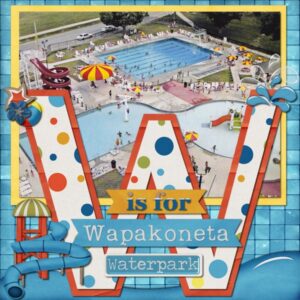Forum Replies Created
-
AuthorPosts
-
Never been to one and never will. I am not a cat lover. In my 67 years of life, there has only been one cat that I’ve liked. I lived with my cousin and his wife when I was in college and before they had kids. They had a cat (Opie) and a Doberman (Eric). Both loved to cuddle but Eric was too big for my liking (small dog lover here) so Opie was allowed to cuddle with me. Eric would lay nearby.
Z is for Zip Stop, a local carryout in town for many years. It had a small table in it and there were retired men that would pop in to have a cup of coffee every morning and sit and chat. Alas, the family that owned it (and LaGrande Pizza which was “L”) closed it several years ago. A family member passed away and the remaining family members decided to focus on LaGrande instead of Zip Stop since it was the original business the family owned
 .
.Looking forward to seeing what forum software you will be using. I love the other forums I’m on that have the “like” feature. I use it often! I do hope there is a “new posts” feature as well.
Will you be letting us know through the FB page when this will be happening? An announcement there when it goes down and comes back up would be nice so we aren’t trying to get to the site.
Will we need to reregister with the new software?
Happy holidays to all!
The owner of the business has 2 locations. The rage rooms and splatter paint ball areas are at another location than the escape room. The original location is not big enough for all of it. 3 Escape rooms is about all that can fit in the original location. I had heard they had purchased an old school in town and that’s where they have the other things, including a new escape room. It also has a Nerf area and coming soon is laser tag and a party room. So they are going to be more of an entertainment center. This town needs that!
There is one in my small town. I just looked at their website and it has 4 different rooms, rage rooms and splatter paint ball areas. Not my thing but I know people that really like it.
Carole, sent some examples!
Y is for “Y Streets”. My town has several main streets that have streets branching off them that looks like a “Y” when you look at them on a map. The 2 photos on this layout show the main street in town and 2 different streets branching off of the street. Both of these branch streets are also a branch for a “Y” on another main street on the east end of the town. There are other “Y” streets in town as well, these were just the easiest ones to get photos of!
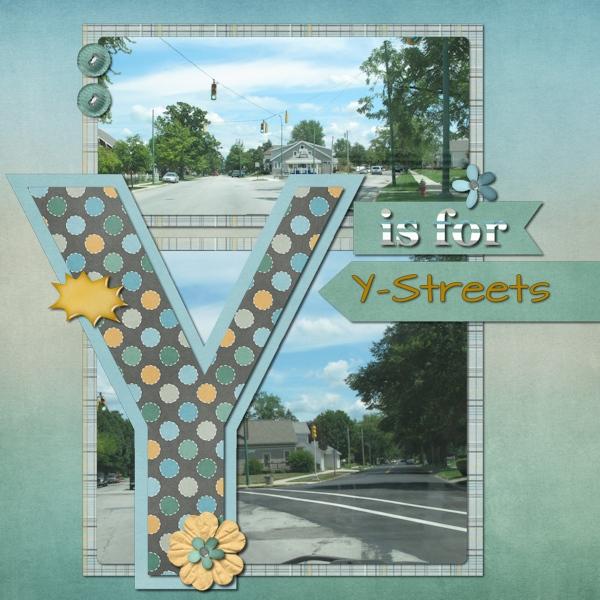 December 8, 2022 at 1:13 pm in reply to: How to store your final results in an organized way? #88064
December 8, 2022 at 1:13 pm in reply to: How to store your final results in an organized way? #88064Marie-Claire I’ve reorganized many times over the years. I still tweak small things but I finally found something that works for me. The layouts were the area that has been reorganized the most. At one time I dumped them all in one folder. And, I wasn’t very good with the naming.
When I was on a couple creative teams, I named the layout by kit name. It worked at that time but as I organized physical albums and decided to put the digital layouts in separate folders for each album, I was having a hard time finding some of the digital files for the physical layout… until I remembered they were done for creative team work. I’ve renamed all of those files!
Since I only scrap for myself these days, I finally got settled into a system that works for my way of scrapping. If you do have to change your organization later, don’t feel bad about it. Most people end up reorganizing several times. The important thing is to find something that works for you. I know my way won’t work for everyone but if anything helps others, I’m more than glad to share. Because I’ve taken tips from others and applied it to my files.
December 7, 2022 at 8:10 pm in reply to: How to store your final results in an organized way? #88049These days I keep all the zip files for kits that I buy from the digital stores. I know many people unzip their purchases and delete the zip files. Not me! I will admit that I don’t have the zip files for my earliest purchases since at the time I didn’t see the need to keep them. But in the last several years, I had several times that I was scrapping other photos from events that I had scrapped just one page when I was on a creative team in 2012. I wanted to coordinate the additional pages and didn’t have the kits on my computer but I had the zip files on an EHD! So now I have coordinating layouts that you would never know I didn’t scrap them at the same time.
I just make sure those zip files are on 2 separate external hard drives (in case one fails). Never know when you might need them!
I have a couple of folders for my digital kits. One is called “DSKMU” (digital scrapping kits most used) and the other is “Other Dig Scrap Kits”. All my current stuff is in DSKMU. Stuff from designers that have retired or stores that closed down are in the other folder. In my DSKMU folder, I have a folder for the store, for example _The Lily Pad, Disney Type Kits and Sweet Shoppe Designs are the main ones I use. Putting the underline before “The” has it sort first. That is the main store I shop at. In that folder, I have a folder for each designer and within that folder are folders for each kit. I am what is known as a “one kit scrapper” in that I don’t mix things from various designers so keeping all the kits together works for me. I know people that actually separate the stuff out by the type of item such as buttons, flowers, papers etc. They mix and match on their layouts so that works for them.
Another little trick that I use is that when a designer retires a kit, I rename the folder with a “z-” in front of the kit name. It then sorts to the bottom of the folder. Some places require the use of current products in their challenges so this makes it easy for me to know not to use that kit. And, if the designer actually retires, I put the “z-” on their folder and move it to my Retired Designers folder. Another advantage to not separating kits is the ability to move it to a different folder when needed. I’ve had to do that several times when designers have moved to a new store.
December 7, 2022 at 5:22 pm in reply to: How to store your final results in an organized way? #88047Susan, I have other organization besides my layouts as well.
I have my main folder that is called Digi Scrapping. Then I have folders in there including the Digital Layouts folder I described above. Other folders are for images and digital kits I’ve purchased over the 15 years I’ve been scrapping. A more recent folder is called “PSP Info”.
That folder is where I have various folders with information about using PSP. I keep my zip files for Cassel Scripts in one folder. Then there is a folder for “Scrapbook Campus”. That is where I have my workshop folders and folders for the downloaded pdf files for master classes. For any layouts from the workshops, they end up in the Digital Layouts folder. I like having all my layouts together.
I had about 12 to 13 years of digital history before I came to the campus so my organization was geared for that.
December 7, 2022 at 12:10 pm in reply to: How to store your final results in an organized way? #88039Marie-Claire, it has worked out great still having them. All of my ABC layouts were actual layouts done 10 years ago. Since I still have the 600×600, I haven’t had to go through the process of resizing them to add them to the threads. And, honestly, the 600×600 don’t take up that much space.
I also have a robot vacuum. “Birdie” does a good job but I get a headache while she’s running because my dog won’t stop barking at it! She chases it around the house while barking. Sometimes I think she wants it to play with her!
December 7, 2022 at 12:11 am in reply to: How to store your final results in an organized way? #88014After many years and various ways of organizing my digital files, I have finally settled on the system I use now.
Let me preface it by saying that in the almost 15 years of digital scrapping I have over 2000 layouts. I print these layouts as 12×12 prints and put them in Creative Memories strap-hinge albums. I have my albums sorted by themes.
So I have a folder called Digital Layouts. I have 3 sub-folders called _600x600 Files, _Layouts, _PSP Layout Files. Within each of these sub-folders, I have more sub-folders. The same folders in each. Each of those folders are named by the theme of the album where the layouts will be put when printed. For example, Vacations, Disney (which is a sub-folder under my Vacations folder because it is an album on its own), Dogs (with a sub-folder for my current dog Peyton), House, Family (with sub-folders for 4 different family names) to name a few.
As I work on the psp file of the layouts, they are saved in the PSP Layouts folder in a “to be sorted” folder. The finished jpg files are saved in a “to be uploaded” folder in the Layouts folder. And, a 600×600 sized copy of the jpg is saved in a “to be sorted” folder in the 600×600 folder. When I upload the files to my printing website, I then move the files to the correct theme folder in all 3 folders. Then I have empty “to be uploaded” and “to be sorted” folders. I found that putting the layouts in the “to be uploaded” folder helped me keep track of what layouts need to be uploaded since I did in the past print a layout or 2 more than once because I didn’t realize it had already been printed!
With this system, I have the pspimage file in the case that I find I have to make changes. I can then resave the file as a new jpg to be uploaded. That is why I don’t upload for printing immediately either! I have the 600×600 folders because I have kept a spreadsheet tracking what kits/templates I use since 2008 and I put the small image file in there for each layout. And, if I need to share a layout with a gallery, I have the right size file right there!
Yes, saving the pspimage file takes up disk space but external hard drive storage isn’t that expensive these days. I have some project albums that are “complete” so those folders get moved to a backup external hard drive to free up space on my hard drive. And, the large jpg and small jpg files for the albums are also moved to the backup. In other words, the files on my computer are mainly for current projects.
Hope this makes sense!
Yes, got your reply.
Also, starting January 1, The Lily Pad is having their Month of Challenges. A new challenge every day. Some are technique challenges which are the ones I struggle with since they always show how to do it in PS products. Some I’ve figured out but others I struggled to do. That might be another place to get ideas for tutorials.
How about a tutorial for the question I emailed you about yesterday? The cut file in the background. I’ve seen questions everywhere about why would you use a cut file, a tutorial showing this would be one way of showing how they can be used in a different way. I still haven’t tried it. Been busy on other things today.
I do still love PSP so yeah, it is frustrating when these problems crop up. I would buy the new version back in the JASC days because there were new things added each year. If I remember right, I started with version 4, getting it on a monthly disk subscription I had at the time. But when Corel bought it, it changed. I used version 9 for a few years and only when I started digital scrapping in 2007 did I buy a Corel version, X2. Then X4, X7. I did buy X8 because there were enough new features to make it worth it. I still use X8 because of a script issue in 2021 (which was the next version I bought). And, now 2023.
I just wish instead of going for more WOW each year, they would streamline what they already have or even add features that people ask for. The Corel forums have a wish list each year for the next version after a new release and some things show up on every single wish list. It is like they just ignore what the users want.
When I decided to purchase on the 25th, I thought I was going to pay $47.99 (US) but it came up at $39.99 (US) which was the Black Friday price which supposedly started on the 26th. I didn’t complain!
I’ve had nothing but issues with it even just trying to set it up let alone actually use it. After many hours I think I might have them figured out (too much to try to explain and it could just be me).
This will probably be the last version of PSP that I ever buy. I probably would have been better off not buying this one since there’s nothing new that really enticed me.
Carole told me earlier this week that she wouldn’t be available from Friday to Monday so I’m not sure if she will pop in to answer questions. I bought 2023 and had some questions/issues that she won’t be able to follow up on until next week. And, that is just set up issues, I haven’t even tried to use it yet!
I found a few things and actually double checked my previous purchases to make sure I didn’t already have them. I did have an instance where I bought something that I had purchased before and the website didn’t notify me. But Carole was great about refunding the cost of the duplicate purchase. So now I have a list of products that I can double check before hitting buy!
I used a sign that is seen many times in my town for the letter “X”. The symbol for railroad crossing is an “X” and we have 9 railroad crossings in town. It is a major north/south railroad and in years past passenger trains went through town but these days it is all freight trains. As a kid my mom and I would get on the train at the station in town and go south to Cincinnati to stay with a high school friend of hers for a week. Dad would drive down on Friday night and we’d come home on Sunday and this was before I-75 was built so the trip that is now a little over 2 hours took much longer. The station house is still there but is now used by the railroad for storage.
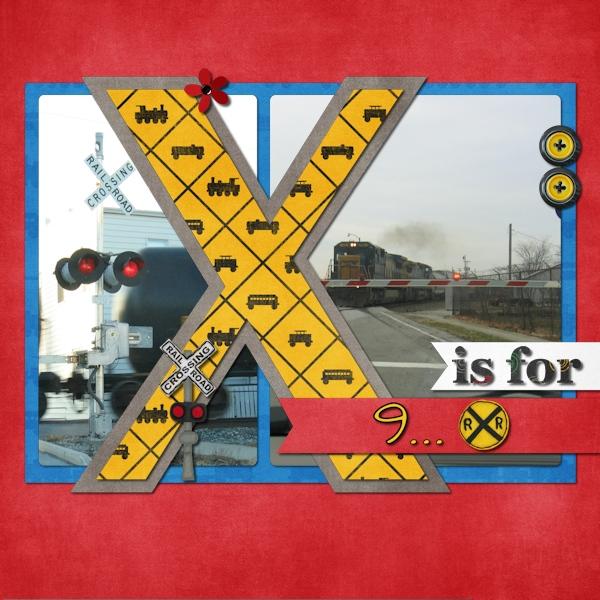
Washi tape was mentioned in the November Q&A. Ann’s question about what it is was answered but I would like to see how to shadow it. I’ve seen several different methods using PhotoShop and have sort of figured out how to do it in PSP but would like to see your interpretation of how to shadow it. Please shadow both a translucent washi tape and a non-translucent washi tape. If you need samples, let me know.
W is for Wapakoneta Waterpark. After a large donation of funds by a local business to the city, the swimming pool built in the 1930’s was torn out and a new, modern waterpark was built on the property. There were 2 buildings on the property and those were kept and incorporated into the new design. The last season for the old pool was 2007 and the new waterpark opened in July of 2008. I live 1/2 mile from the waterpark. I also had spent many days of my childhood at the old pool. I hated to see it go but the new waterpark is a nice addition to the town.
@Carole evidently it didn’t stick in my brain. I have no recollection of it at all! I’ll check it out.
Gee Bonnie, I grew up learning that Ohio was the “Mother of Presidents” because of the number of presidents elected that were from Ohio. We were taught that 8 presidents were from Ohio. When I just googled it, it seems that both states can claim William Henry Harrison. He resided in Ohio when elected even though he was born in the Virgina colony.
But what is interesting is that most lists use a president’s state of birth in determining where they were from. So if you look at it as a president actually being born in a state, 5 of Virginia’s don’t count because they were born before we were even a country (of course that does make sense). That includes William Henry Harrison. However, all 7 of Ohio’s presidents were born after 1776.
I just spent over 45 minutes looking into this further. Love these deep dives where I learn things even at my age!
My church is choosing to disaffiliate from the United Methodist Conference and I had decided to document the night of the vote… before I even knew this would be a challenge here!

D = Disaffiliation
Ann Seeber I somewhat agree with the google description but there is so much more to scrapbooking than what it says.
All those photos I had in magnetic page albums were no fun to look at because no one knew what they were about. And, these days most photos are kept on a person’s phone where no one can see them. With scrapbooking, the focus is to tell the story behind the photos, and getting them off the phones/computers. My scrapbooking has taken on many different lanes in the 20+ years I’ve been doing it. Yes, I have scrapped family photos but I’ve also scrapped photos about my friends, my dogs, my vacations and just the beauty of the world around me. I’m doing a project right now just documenting the colors of fall for a period of 31 days. No people are in my photos at all, just the beauty of fall is showing through. I’ve also scrapped photos for family members with the photos they share on FB and I use their words for the journaling. They love the books since this is not something they are interested in doing.
I’ve researched genealogy in the past but oddly enough, that is not something that I’ve brought into my scrapbooking on a regular basis. I have one album that has that info in it. I’ve got over 70 albums completed.
As for the campus, yes, I am a scrapbooker. I don’t need to learn how to do that but I did want to learn how to learn the program to do more things in my scrapbooking. I started with PSP in the mid 90’s when it was still a JASC program (before Corel bought them out) and used it to mainly scan old photos but had taken some classes at a website called SmartPlanet that eventually was bought out by ZDNet. Sadly ZDNet cut out the classes after several years (they had so many other classes that I took as well). And, so many things had been added to PSP during the years that I didn’t use or know how to use. So I turned to Scrapbook Campus since I was retired and had the time to spend on learning new things.
Carole I feel for you in having to come up with something. Right now your home page focuses on scrapbooking. If you want to attract all different kinds of PSP’ers, maybe the home page could be changed to reflect everything available that has been discussed in this thread.
IMO since the site is called “Scrapbook Campus”, scrapbooking should be highlighted in a main tagline in some way. Bonnie did come up with some great ones. Glad she’s creative that way because I’m not!!!
I love this one… Scrapbook Campus…how scrappers get more done.
I’ve always used a spreadsheet to track what kits/fonts/templates I’ve used in layouts. But recently I have started using Cassel’s Credit Compilation Script that puts the information into the Image Information that Michele showed. I also note my font in there as well.
I am working on a 31 day project now that I want some things to flow throughout every day like specific shadows on certain elements and bevels on others. So for that I have just written the information down so it is right in front of me while I’m scrapping. On Day 3, I realized I should probably do that so I went into my edit history and found the information. I had done Day 1 and 2 together several days earlier and I had forgotten what I had done!
-
AuthorPosts