With PaintShop Pro version 2018, Corel introduced the concept of different workspaces for users. They started with the Essential and the Complete workspaces. Over the years and different versions of PaintShop Pro, the interface has changed and more workspaces have been added. For anyone upgrading from an older version, it can be confusing. Let's have a look at the workspaces you can encounter with PaintShop Pro.
The Essential workspace
As the name implies, this workspace is meant to include only the essential (or basic) tools a user would need. In a way, it is accurate because you get fewer tools and commands. On the other hand, it can be confusing for someone who is upgrading from an older version because some commands and tools seem to be missing. That workspace can still be customized to add more tools but that is just not obvious to the user.
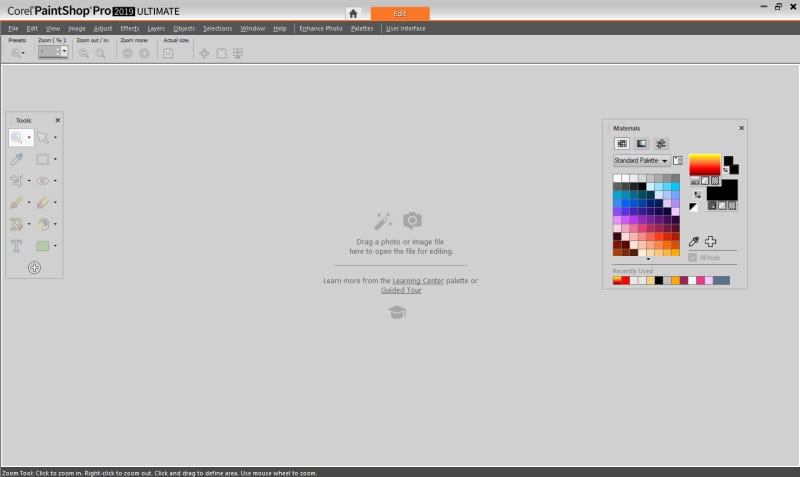
The Complete workspace
This is the workspace that you would likely expect. It is similar to older versions, and it includes all the tools, commands, and palettes that you are familiar with. Unfortunately, that is not the "default" workspace that you will see from the start. If you are upgrading from an older version, that is probably the workspace you will want as it will be easier for you to transition to that new version.
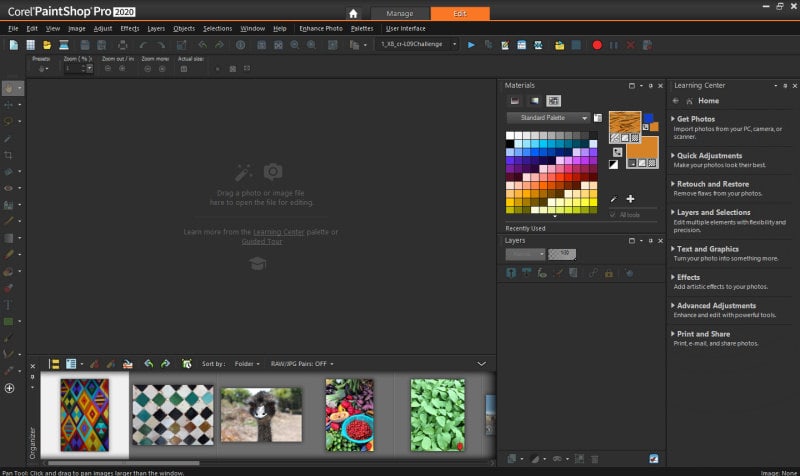
The Photography workspace
With PaintShop Pro 2020, Corel introduced a brand new workspace. This workspace is meant to help the user adjust their photos and apply various effects. This workspace is very different as you don't have palettes and tools in the expected location. The menus are different and you will also notice that the various icons are larger and more spread apart. That is to allow users to use the program on a tablet so they can adjust their photos quickly.
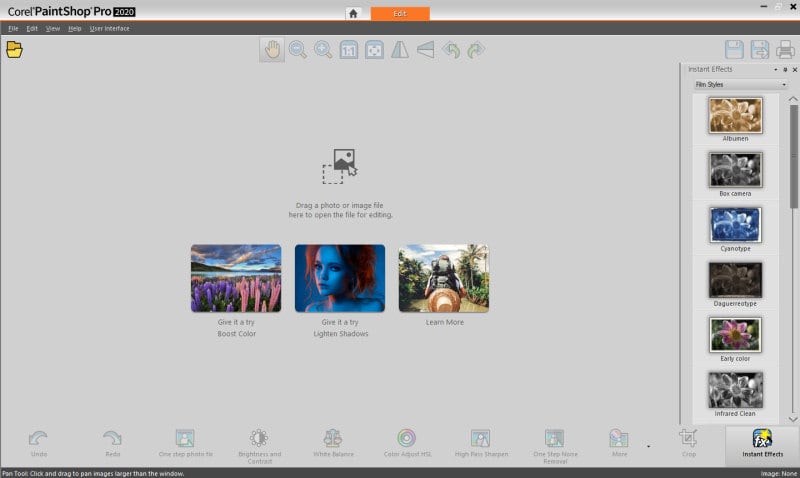
The Sea-to-Sky workspace
This workspace was introduced with PaintShop Pro 2021. Just like the Photography workspace, it has large buttons making it a touch-friendly workspace. It has fewer tools and commands than the Photography workspace and seems to be mostly for quick adjustments to photos, especially landscape photos and underwater photos (hence the name "sea-to-sky"). Since version 2022, unlike the other workspaces, it is part of the PaintShop Pro Ultimate version.

Changing workspace
You may always use the same workspace, depending on your workflow. If you want to change the workspace for a different project, or if you end up loading a workspace that is not what you want, it is very easy to switch. The most common way to change workspace is to go back to the HOME page, where the workspaces will be listed for you.
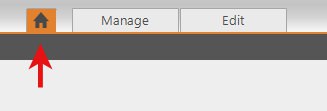
This is what your HOME page can look like, depending on your PaintShop Pro version.
For PaintShop Pro 2018 and 2019.
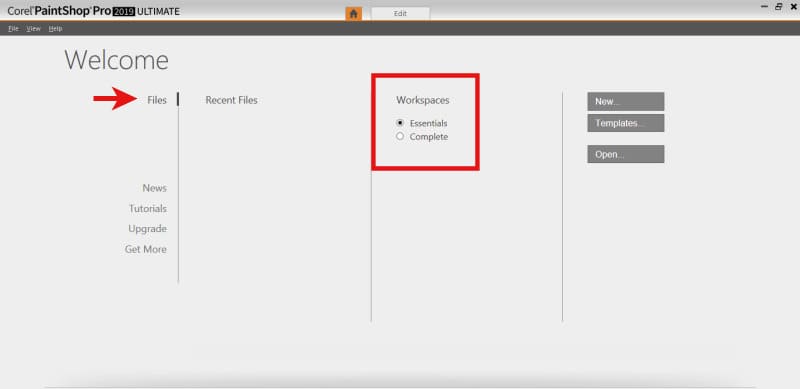
PaintShop Pro 2020.
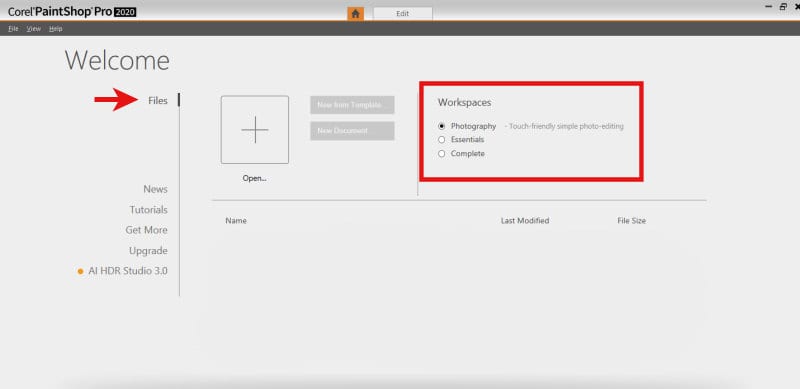
For PaintShop Pro 2021.
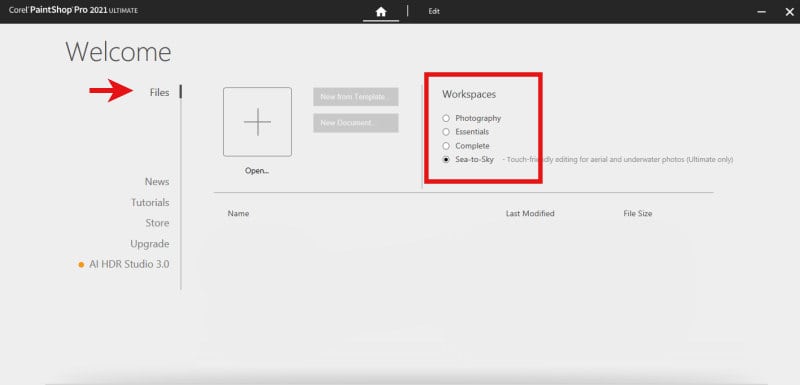
PaintShop Pro 2022 and 2023.
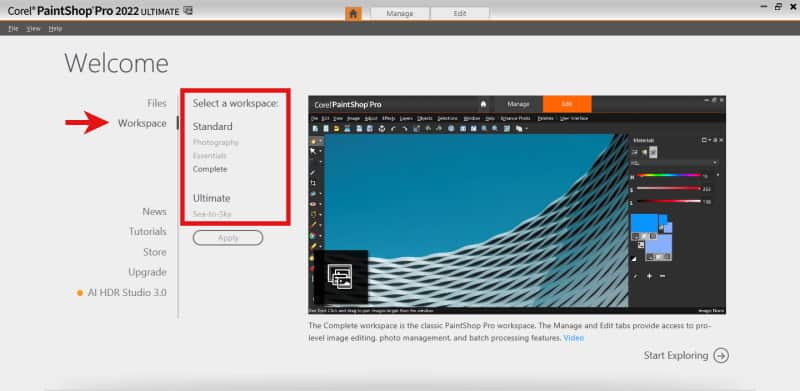
Are you set now in understanding the workspace you have and the ones you want? If you have questions, don't hesitate to ask in the comments below.
For some information on the specific differences between the Essential and Complete workspaces, check out this article.










