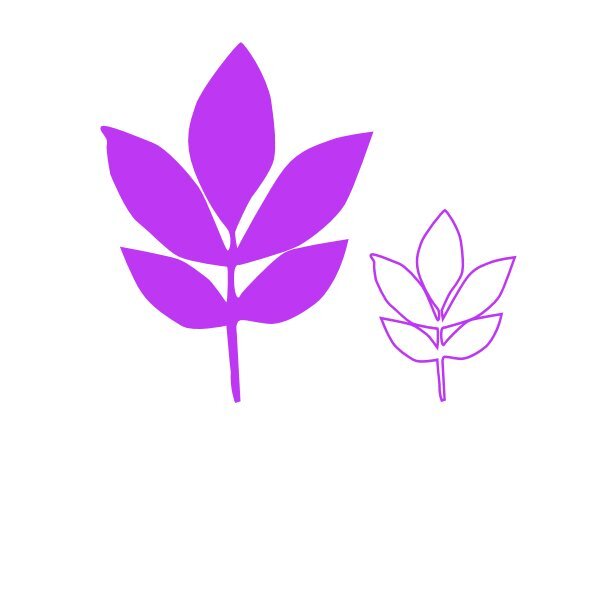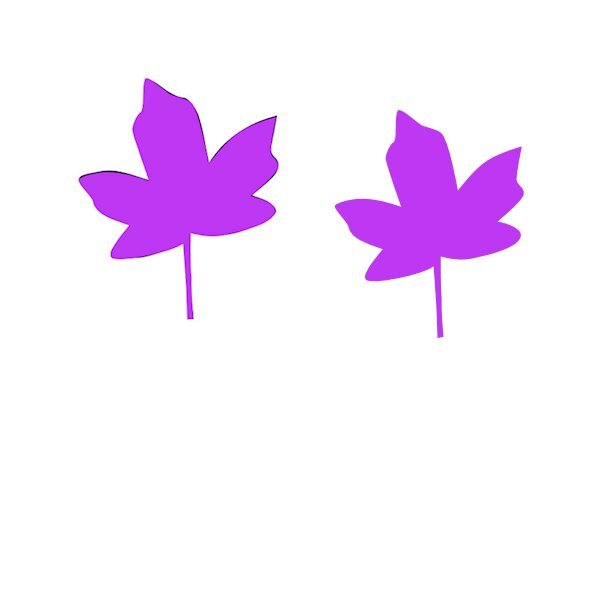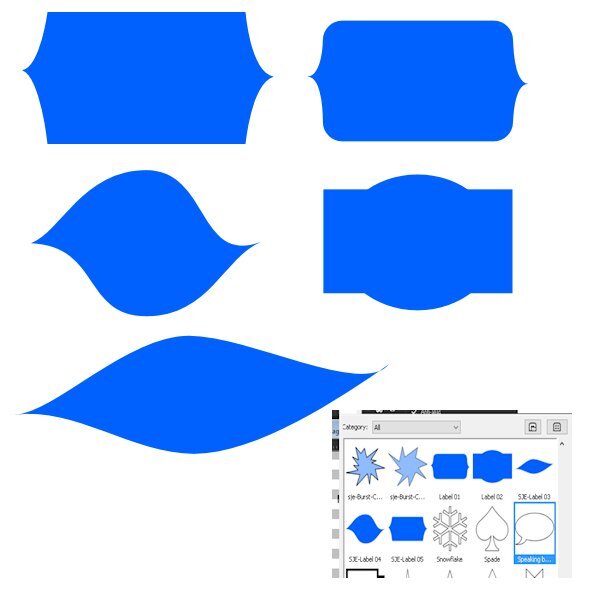-
Posts
4,252 -
Joined
-
Last visited
-
Days Won
141
Content Type
Profiles
Gallery
Forums
Everything posted by Susan Ewart
-
I'd buy the T-shirt for sure...or a framed print I can put right up on the wall beside the computer. Here is another one from Lesson 4. I made separate vectors for the cup and the saucer, then when all the cut outs were done I put the saucer layer in with the cup layer so i could export them as one file. When working on the liquid cut out at the top of the cup I thought when will I make it look even and smooth and then when I tested the preset shape it doesnt look as bad when it's much smaller. I put a little more nodes on the cup to see if it made smoother curves and it did in some instances and not in others. So I got some practice at merging today, I kept hovering over delete and remembered that's not the one. Much practice is still needed but I see an improvement since lesson one.
- 714 replies
-
- 14
-

-

-
Stick with it, I had the exact same problem. For me it was the edit mode wasnt toggled on. I get the frustration, especially when you dont know where it went south. I had many do overs, and didnt want to end on a bad note. Having said that, sometimes you need to walk away for a bit and come back later. that works too.
-
Thank you Carole. RE: Queston 1, I was getting a start node if I clicked anywhere on the canvas. This clears up why. Good to know about multiple shapes in one file (if I want to delete). I would not have thought of that. Keeping the shapes I make in the workshop might be good (based on Question 3), because it's the .pspimage file. I didnt know I could re-edit it. I might clean them up once I am more proficient, saves time from having to start again.
-
Is it wrong to say you have beautiful curves?
-
Lesson 4, Whew I made it through! I used the written instructions for CRAC - PASTE, seemed easier as I could read and go slow. I once had the top shape cut but couldnt get the 4 "move" arrows, they didnt just appear like they did with the handle. Wonder what I did to get them for the handle. So I deleted that vector layer two more times before I slowed it down by reading the written instructions. Then I had no bounding box to move that shape on the cup. I didnt know what to click so I finally clicked on the edit button up top and sure enough there was the box and the 4 arrows. Then I saw on the video that you had the Edit toggled. Question1: Was I supposed to have "edit" toggled BEFORE I started with the CRAC - PASTE steps? Question2: I am saving these all as presets for practice, if I want to delete them, do I just go to the windows file where they are (in my case D-Drive>My PSP Resources) and delete them, or do I delete them from the preset menu (insead of the other or do I do both). Question3 (sorry): The working files we are using when making the shapes, do we need to keep them once the shape is Exported as a Preset Shape? Thank you for your help, I really need it and appreciate it. I'm going to practice more CRAC-PASTE, having problems with it means I need more practice. I will continue to stick with the basic shapes until I "get it". I wont be making anything pretty, but I sure hope others keep doing it as it's quite inspiring to see what to do with these shapes once they are made. Thank you to the people who got it nailed, it keeps me keeping on.
- 714 replies
-
- 11
-

-

-
Lesson 3: wash, rinse and repeat. (emphasis on "repeat") Okay, no washing or rinsing went on but I wanted to get more practice after a good nights sleep and a day that I dont have work(job work) looming over me. First thing I did was put the node size back to small after I read the comments that you need to be in the middle. Wow, that really helped. sure it's hard to see those little suckers, but I had way better aim today. I did have that "freakout" moment when I opened the leaf and thought...Duuuh, what do I do? Got over that with a quick check in with the Lesson 3 video which set me straight. So here's another leaf I made. It went much easier this time, I could edit and move nodes and even merged some too with better control. Some of my crazy out of control "clicking" was partly due to my wireless mouse's battery dying. Now I can head on to Lesson 4 and practice the 3 P's I learned from my Calligraphy teacher: Practice, Patience & Perserverance! (pretty sure I spelled that wrong) side note: I sucked at Calligraphy- heavy left hander
- 714 replies
-
- 12
-

-

-
Wow! this is beautiful. I collect tea cups (dont drink out of them-too small ?) and I'd be proud to have this one in my "virtual" cupboard.
-
This image showed the LAYERS property box, you need the MATERIALS properties palette on the upper far right of the Edit screen (complete workspace). You will see two overlapping boxes. Hover over them and you will see the foreground/Stroke Properties and below is the Background/Fill properties box.
-
They aren't intuitive to me either. PSP was a steep learning curve for me. Thank goodness I had the Campus was able (after some time) to join the Diamond Membership. I started with the bootcamp and then went on to the Basic Scrapbook Course and now all the Workshops (that are free but only available for a certain time when they are offered) are in the Diamond membership to use when we wish (as well as all the Lab tutorials and Master classes). It's perfect for giving you something to learn when you dont know what to do next.
-
Yup on all accounts. It sounds like a mountain we dont want to climb.
-
Vectors will definitely be a heading. I would put all things Vector in the heading, maybe even Fonts. that way if you know it's a vector you are looking for then there is one place to look. Other ones could be: Extracting or something dealing with all the Selection Tools Blend Modes Frames and Borders Actually in the tutorial section it's grouped, we could look at that, but mostly do we want to have headings that deal with tool use? Argh, this is really hard. Maybe it hasnt been done, because it too complicated to be done. We need an AI computer we can tell it what we want and it just pops up. eg... all lesson involving Vectors, selections etc etc.
-
I take all talk of spreadsheets to heart. I like your ideas and this has spawned some ideas in my mind how to organize my files. It's always an ever evolving process. Kind of like, when I know better I'll do better. I might have written the conversation about headings not very clearly. Words are my nemisis...lists are my friends. What are lists, well, kinda like spreadsheets.
-
Or you could take a one month membership and download the guide books (once they are in the Diamond section - check with Carole when that will be), you get to download a certain amount of files per week. There is 3 vector masterclasses too. if you are a diamond member you could watch them and if you like them, download them.
-
I am printing them too and making notes on them. Thank you Carole for the guidebook. This is also making the three Vector masterclasses make more sense.
-
Yikes, the pressure. I think I need to use the search function more. The Masterclasses often use various tutorials. I wouldnt even know where to start to make headings...but if I did I'd be making notes of where tutorials are that I can refer to. And a spreadsheet is perfect for that, 'cause you can sort many ways (at least with MSExcel). I"m a note taker, so why I havent done this already is a mystery to me. So many things to do on my list, that my lists have lists of their own!
-
THANK YOU! This is so helpful. It's the little details that mess me up, that I'm doing wrong and i know I'm doing them wrong but dont know what is wrong. I'm so glad I'm in the class when it's a workshop so I have the benefit of everyone's mistakes and questions. Thank you again, Carole.
-
Lesson 3 Leaf Today I went back the basics of the way I learn. Sloooowly (thank you Corrie for that advice to slow down). I followed and paused the video at each node around the leaf. I used the same leaf so I could get a better result. I also realized I might be "over" clicking and getting weird results because of it. I think I was clicking the node to activate and then right clicking and I wouldnt get the same result as the video. Then I start hoving over it until I saw the 4 outward arrows. Sometimes it took some hovering to find it and not the other two symbols. Also I was not holding control FIRST then moving to the line to see the +ADD symbol. I have a few questions to straighten me out (below). The leaf on the left is with the black underneath to see how close I came and the second is after I saved it and tried out the preset. Of course I had a freeze up...only because I had forgotten to clear my temp files and do a disk clean up for 3 days. Do we in fact click to activate the node then do we right click on the node to select the node type? Or do we just hover over the node and see the 4 arrows, THEN right click to select the node type? (so dont click first, then right click again..what I was doing that didnt work) And do I have to see those 4 corners or does it matter what ever symbol is showing as long as I hover over the node and then right click? When you make a selection does it matter where you hover the cursor to right click to select nodes? Hope this makes any sense. I'm trying to learn the correct way to approach the nodes. I had a way easier time and only a few times using undo. At one point I was careless and moved the whole leaf over. It's hard, but today I feel like I had a little win.
- 714 replies
-
- 10
-

-

-
I have 2023 but have reverted back to 2022. It's frustrating when it misbehaves and I think it's me doing it, when it's not me doing it. Makes success much harder and failure to familiar.
-
These are fabulous Harmony!
-
It must be a virus, 'cause I have it too. hahaha
-
I feel your pain Ann. I went through the same thing. My biggest issue was making the selection. The selection has it's corner nodes as all selections do so I kept grabbing that instead of the node. I did a lot of rewinding on the video so I could see where precisely I was supposed to be pointing my cursor. Carole makes it look so smooth and easy. I think, Okay, I can do that easy peasy....and the universe laughs at me and says, Oh really, let me show you just how bad you can mess it up.
-
This is very beautiful. I havent done any printed materials except a Christmas card, but it was on photo paper done at a photo lab. I would like to do my own printing...if I ever get a color printer. Alas, it is far down the priority list right now.
-
My Lesson 2. Nothing great but good practice for me. Had a few issues (completely me) but got there in the end.
- 714 replies
-
- 16
-

-

-
I really like your heart.