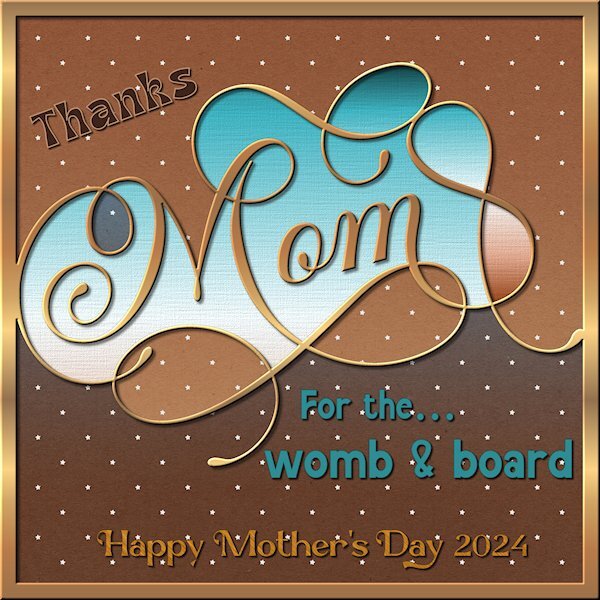-
Posts
4,589 -
Joined
-
Last visited
-
Days Won
170
Content Type
Profiles
Gallery
Forums
Everything posted by Susan Ewart
-
Fiona, this is so beautiful and the your color choices are perfect.
- 356 replies
-
- 10
-

-

-

-
Awesome Ann. Better add one more day in June....for me! ☺️ I'm already behind, not sure I'll be able to post anything this week at all. It's very busy with my bestie moving to Scotland on Saturday and work being unusually busy. At least I can download the supplies and get it done through the Diamond membership.
-
Beautiful Corrie. My eyes go right away tot he Mariposa Grove sign. Good thinking. Congrats on that awesome ticket script!
-
Love this Julie. Your interlacing looks great. No one would even know; the struggle is REAL!
-
Fabulous layout Corrie. I love how the cass-label1 labels are matching colors to the photo. Well done! and now I want that script too!
-
So sweet. He looks like he has a little helmut or cap on his head.
-
I have the script, it's really cool. I like it a lot.
-
Yippeee! I cant wait to hold it in my hands...I might need both hands to hold a book that size! 260+ pages is awesome as far as I'm concerned. 😁. Kidding aside, a book on digital scapbooking with PSP will be a joy to own and be a great reference tool. I'm grateful you took on this job for our benefit.
-
That is really cool Anne.
-
Thank you Cristina. It was fun to make, relaxing I'd say. just having fun after a busy week.
-
hahaha, that's him/her (I feel that it's a him). There is a statue of it in City Park in Kelowna. My bestie and I used to ride our bikes all over Kelowna and we always had a stop at City Park to practice gymnastics - we were 12.
-
Me too, my dad's side of the family is Scottish. I'm looking forward to hearing about their adventures there. They bought a house in Nairn, close to Inverness (they will be having tea with Nessie). The funny thing is my friend was born and grew up in the Okanagan (where I lived for a short time and we became best friends at 12 yrs old) where there is the Ogopogo, which is similar...or.....are they one in the same (insert eery music here)? 😨
-
Thank you Julie. I actually tried A LOT of combinations before lucking out with this one.
-
Oh, that's so sweet. Is this bird getting ready for bath time?
-
Whoaaaa Ann, it's gonna be "that" kind of party is it? Well then, let me get my bells shined up!
-
I finally got some PSP time in. Busy week and finally some down time. And just in time for the Q&A. I was driving home from grocery shopping this morning and a local Lube shop always has a funny quote on their sign and this was the one I saw today. I had to keep repeating it over and over because I couldn't pull over on that road to write it down... and my pen was in my shopping bags way in the back. 4 fonts used: Mandala Vintage (for the womb and board) Mansdefia (Mom) Magestica (Thanks) Marcgravia (Happy Mother's Day 2024) Papers are by Gina Jones (Digital Scrapbook) Kumbaya papers See you at the Q&A! All the cool kids go there....I hear.
-
I love cereal!
-
That's me....I have been corrected more than once on this one, so now (jokingly) I will say it as 'Either-rea'l or I could start saying it as 'Ether - reel'. hahahaha, the English language is silly isnt it? I hosted a garage sale for my friends (who live in a condo) who are moving to Scotland and my dear friend has an English degree and had to put all the books oriented in a way that was easier for the buyers to read the titles. I totally supported it and get that. When you know about something, you want it to be right...right?
-
Smoke from northern Alberta and BC rolled in yesterday morning so nothing for us to see. I missed the friday night show, bummer. I remember watching them when I lived in Alberta when i was a teenager. Now the city lights are too bright to see them regularly.
-
Well said, that's an incredible quote.
-
This is incredibly beautiful Julie. It's is papers/elements blended. It's so ethereal. I looked up "ethereal" to make sure I'd used the word right. And meaning of the word is perfect for this layout. e·the·re·al /iˈTHirēəl/ adjective 1. extremely delicate and light in a way that seems too perfect for this world.
-
I love this Ann. I didn't know that about Torties (being mostly females). I had a cat for a short time (Emi) and the vet said she was a Torbie...A tabby tortie. And she had such a zest for life and was the biggest cat I've ever had. Sadly, she past suddenly due to a failing heart valve(we found that out later). I didn't get enough time with her.
-
Wouldn't miss it for the world!
-
Welcome back Corrie, I missed you in the Campus. I'm looking forward to seeing your coming layouts.
-
That's awesome Rene. And so she should, your layouts are always superbly executed.