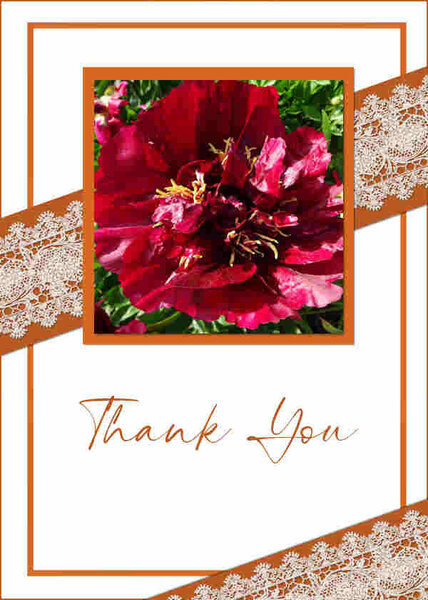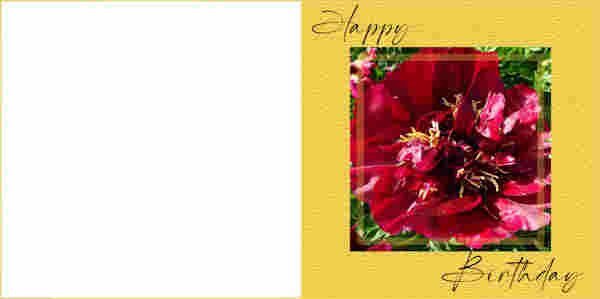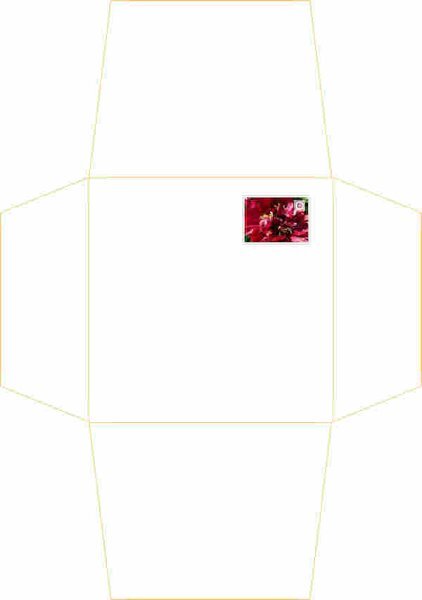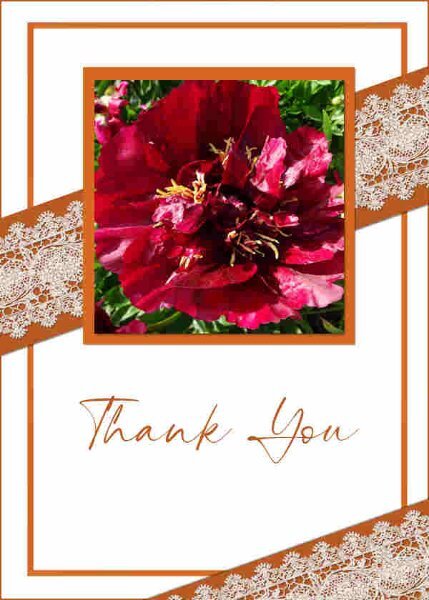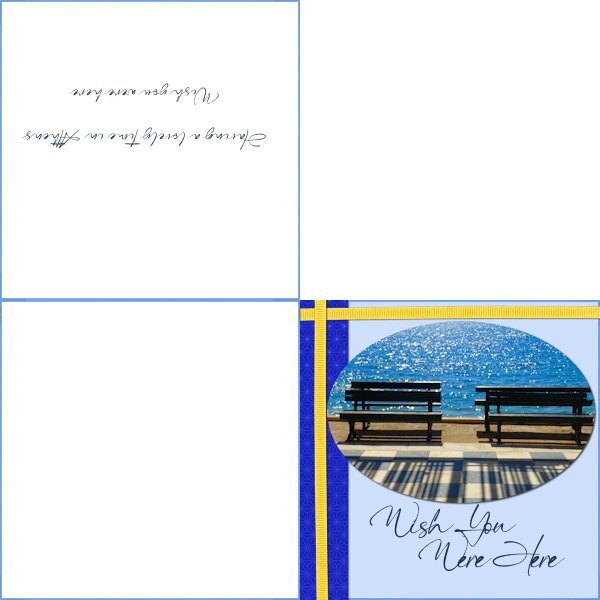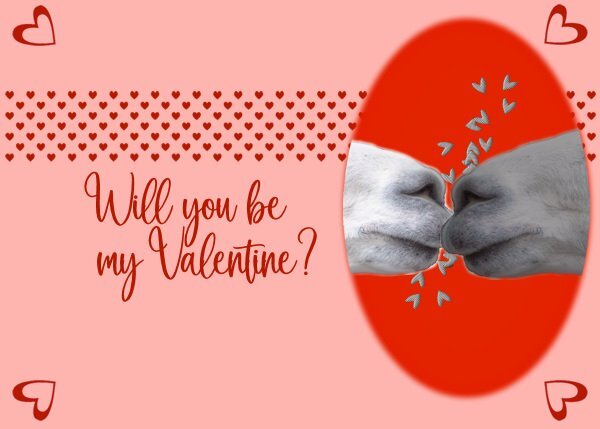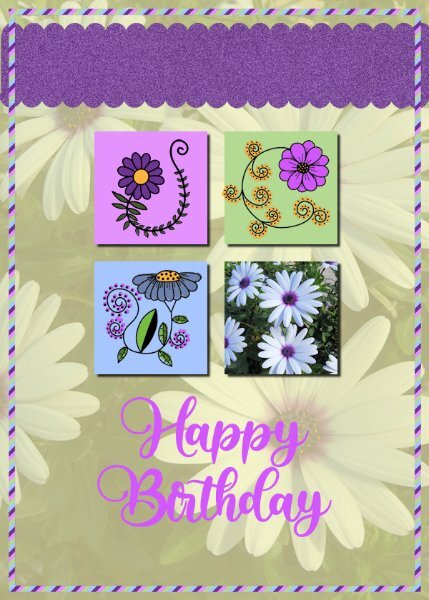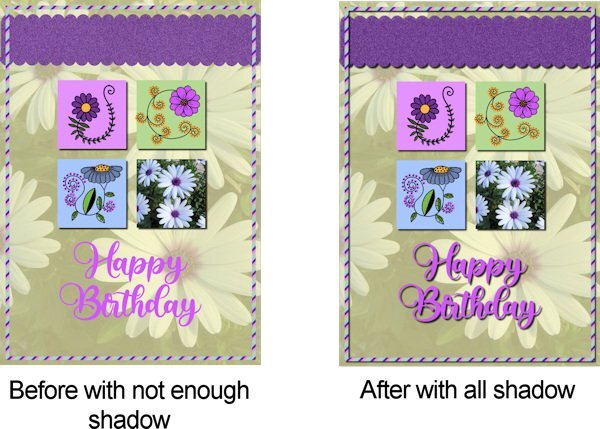-
Posts
428 -
Joined
-
Last visited
-
Days Won
4
Content Type
Profiles
Gallery
Forums
Everything posted by fiona cook
-
It makes you so angry but then you can hear of good neighbourly things that go on that restore your faith in human nature. Some of the refugees for example help in the communities giving back a little of what they have received. I greatly admire that.
-
I have seen another deer today in the strangest of places. My friends and I passed through the very peaceful and massive, historic Brookwood Cemetery in Surrey as part of a country walk and some deer were paying their respects as well (or eating the flowers and shrubs). At this point we were in the American Military graves area. Didn't see any groundhogs!
-
-
My print outs have come out at the right dimension so I thought I would do another version of a card with the matching envelope using the popular Scrapbook square format. This one is 11cm card but the max I can do with an envelope is 14.5cm square. This card will just have one fold. The peony photo is mine and the background has a 'Paper' effect (Effects/Texture/Paper. I have made a pretend postage stamp for the envelope. No royalty on this one but instead a Brush Tip 'FancyFlower' with a small inner bevel. The Selection border around had the perforations made with the Eraser tool, size:30, Steps 118. (note to self!)
- 356 replies
-
- 11
-

-

-
I created the card with my peony photo as a 5"x7" 1500x2100 and decided to set the envelope up to suit UK A4 standard size so I can use it for future. A4 210x297mm = 8.3"x11.7"". In pixels (8.3x300dpi) 2490 x3510. I hope I have understood this. The envelope (not shown) was a little clunky where I had applied the Pic tool Perspective scale on the flaps so I might redo that. I also liked the idea of printing a design on the envelope or maybe a pretend stamp. The font on card is The Billion. Loved the lace. So pretty.
- 356 replies
-
- 11
-

-

-
Cassel, I opted for a white shadow from the start as I knew black would dull the image. My gamble!
-
Card 6. Just catching up with yesterday's template. It's a bank holiday weekend in UK so juggling hobbies and weather! I may have a graduation card to do soon but didn't want to tempt fate by doing it too early. Instead I just made a holiday card. The Classic Materials Palette option that Carole suggested has worked for me and I find easier to tweak the colours than the swatches set up I had before. Thank you.
- 356 replies
-
- 12
-

-

-
I like your watermark effect for you the designer. I might nick that idea, especially for the folded cards.
-
Thank you Carole. I can see the Classic Materials Properties for the Materials Palette looks like the set up you tend to use. I will give it a go.
-
My husband 'Phil' knew all about the groundhog. Maybe his friends chant 'Phil' 'Phil' like they do in February! All crazy but the groundhog in the video looked so sweet. To follow the close encounters theme. Sometimes when out walking locally I have managed to photograph animals that we have stumbled upon. The deer were so close but the Highland cattle were a bit more worrying although they are not really interested in walkers thankfully.
-
Card 5. My male friend is retiring so my card isn't too 'pretty, pretty'. The photo is one I took in an Illusions Museum of a kaleidoscope pattern. The border is a wave pattern fill. Effect on the paper is Fine Leather. Font: Evelyne. I've used a shadow on the text in white instead of black just to lift it from the background but I am taking a gamble with the effect.
- 356 replies
-
- 15
-

-

-
Well, you live and learn. He looks like the beavers we have here in the UK that they are trying to re-establish in our waterways as their numbers were dwindling. I think they have a more rubbery tail though. He looks a bit naughty. I will look up "punxsutawney phil". (My husband's name is Phil so should be funny!)
-
Carole, from your email, what's a groundhog? Is it like a hedgehog?
-
Card 4: I didn't use a punch but a heart shape that I colourised. Font: Blackbird, Loved making the hearts. No idea why I chose alpacas. Maybe because they have big lips for kissing!
- 356 replies
-
- 17
-

-

-

-
Card 3 : I haven't varied much with the design from Carole's tutorial but I liked the idea of the texture to the background that Sheila has used. Font: Blackbird. I am not sure when adding textures how you can change the colours from the choice in the box that opens up to any colours in your swatches. It always opens up with the wheel without a way, that I can see, of getting to your swatches in the Materials Palette.
- 356 replies
-
- 17
-

-

-
Carole suggested either add shadows totally or not at all so I have added them now so we can see the improvement with finishing all the elements with shadow. Thank you Carole for your eye.
- 356 replies
-
- 14
-

-

-
Thanks for the shadow observation Michele. I'll have another look. It wasn't as noticeable on the printed smaller card but I take your point. Like you I downloaded a few of those buttons. So elaborate. Sorry you are injured. I injured my hand at the beginning of the year. You just have to find ways around and hope you have the best medical attention.
-
From the album: Fiona's projects
-
My Card 2 follows on the flower theme. I used my photo of daisies to sample the colours from and decided to use it as a reduced opacity background over a plain background. Font: Babylone. The stripey frame was fun to see take effect. I took note of how to create a back but didn't do it as I tend to print off a design on paper and attach to a pre-folded plain greetings card.
- 356 replies
-
- 19
-

-

-
I just love flowers and flower photography plus I have a niece's birthday coming up so the ideal subject. I changed the canvas to 1500 x1500. Used a Random Noise Effect to the scallop paper. The texture effect, 'Blind' on the strip is bold at 100%. The round element is 'happiness is homemade' by Marissa Lerin form Digital scrapbooking.com. The font I have used is also from Creative Fabrica called 'Babylone'
- 356 replies
-
- 20
-

-