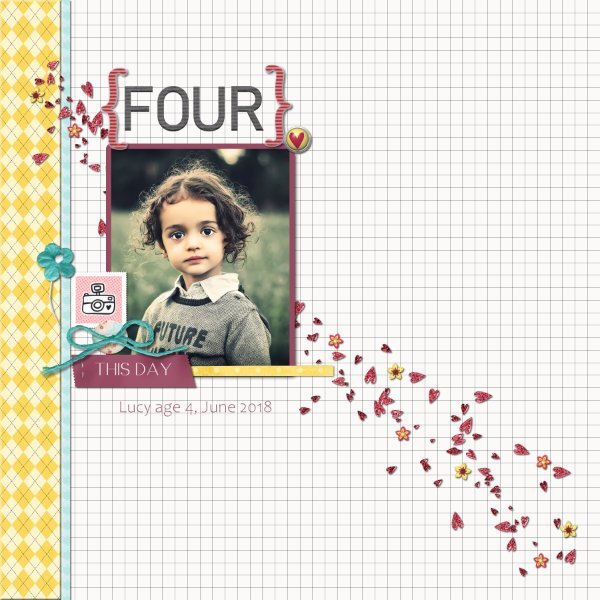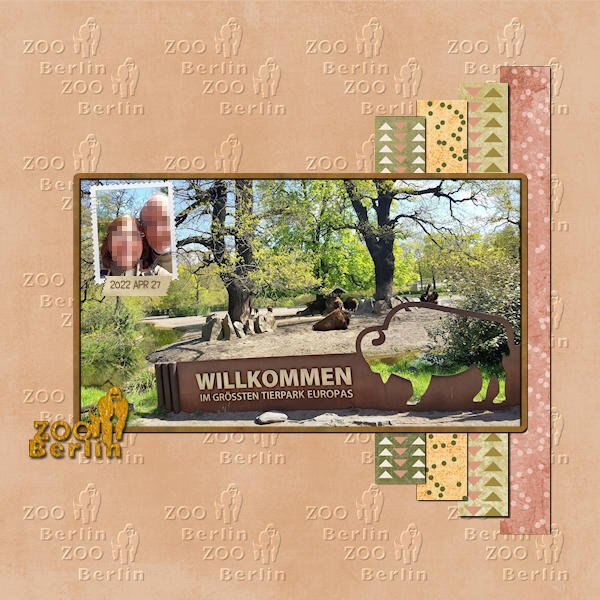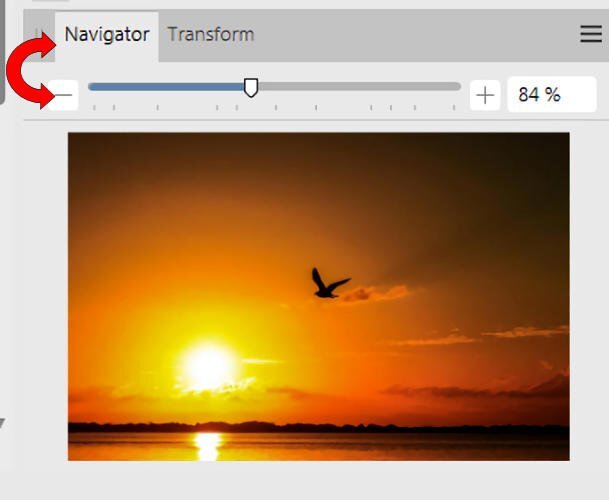-
Posts
2,576 -
Joined
-
Last visited
-
Days Won
18
Everything posted by Cristina
-
You've been busy, Anja! Lovely layouts. It's a pity you didn't get the Affinity 90-day trial version. You could use it in the Magazine Workshop starting in about two weeks, on February 17.
-
I'm also in, and I'll work with Affinity. I want to use the trial version as long as I have it. Like I did for the Affinity Bootcamp, I will use the same photos from the 2023 Magazin Workshop, which I never finished.
-
I didn't know that; this is really a small world. However, I've noticed since I started here that the first Lab (5-Module 09) uses a layout made by her. Now, as I work and look up information about Affinity and PSE, the YouTube algorithm suggests videos from her that have never happened before.
-
-
Remember when I said I was not going to do any scrapping yet? Forget about. 😁 After watching lots of videos about the tools in PSE, I needed something light. My choice was an easy YouTube tutorial by Melissa Shanhun, whom I’ve known on Facebook for a long time and who has worked with PSE for over 15 years. So, I decided to scraplift her layout in PSE and Affinity. She offered a freebie from Pink Reptile Designs, which was incomplete… Papers, scatter, and a few other elements were not there, although they were shown on the mini kit preview. So, I opened my old and good PSP and created my papers, following some of Cassel’s tutorials. To substitute her daughter's photo, I used 2 different pictures from Pixabay. It's not about the layouts but the little bits of knowledge we gain when we do it, as well as the issues we encounter. One thing I like about PSE (like PSP) is the possibility of linking layers (just click the Link Icon). In both Affinity and PSE, I like that we can select part of a paper or photo and click the mask layer... And it's done in a non-destructive way. Credits: Scatter by DeDe Smith (dedesmith_atbb_scatterz) and Staple by aPennington (APennington_Snapshot-Pictures_Staple) First Affinity, second PSE.
-
I created this in Affinity after following a short tutorial on "Easy way to put an Image inside text". A few days ago, I made another one to insert a gold texture. I found it interesting that he clicked on the Text layer, and this was selected. Also, how the shadow was added (Edit>Fill with secondary color), the use of Live Filters, and so forth. These are the things I'm interested in learning now.
-
This is no fun when we have a paid program and cannot use it. 😞
-
They are so cute when they are tiny! But I do love wild cats.
-
Thank you, Julie! I have some nice stuff from DiHiller.
-
Rene, I found PSE easier to learn because of its terminology, which I think looks more like PSP. Also, the tool options palette in Affinity has settings I still need to figure out. That said, I love the challenge, and if they had a fantastic offer like the one I had with PSE on Amazon, I'd get the app. I don't know Jessica Sprague, but I'll take note, and who knows in the future? Right now, I'm not touching scrapbooking but learning about the programs and their tools. For the following weeks, I'll do scrapbooking only when Carole offers a workshop on Affinity.
-
I do, too, Julie! 🍷 All your fault, Susan! 😄 Thanks for sharing the info! Now I'll keep an eye on Amazon more frequently and not just wait for the email offers!
-
Ann, I am sure this will work well, as even the word Nashville was not created with a thin font.
-
Julie, I'm so happy you also could get the PSE2024 version. 🙂 IMHO, learning PSE is easier than Affinity. However, I like what Affinity has to offer very much. Ultimately, everything gets easier once we learn the program well.
-
Wow, Mary, thank you so much!! It means a lot to me, your input! 💟
-
It's not difficult, and this feature will fit your calendar layouts. This is the original I got off the internet. I changed the font of the word Berlin to make it bolder than the original.
-
I created this to practice the lessons from the Lab12-M05 (Random Dots2 -- Triangle Pattern 4 -- Embossed Pattern). I kept it simple so it would not take too much time. I saw this layout years ago on the Internet and have since created other pages using the same style. Credits: Cassel's Adhesive Tape Script. Papers: freebie from DiHiller PSJuly2021.
-
When we haven’t seen Bonnie here for a while, she is usually on the road or busy creating great layouts about pickleball and daily life. Lovely work, Bonnie.
-
Wow, Susan, it's great you were able to get PSE2024!! 👏👏 If Amazon had this offer here, I'd get it immediately. I got mine, the 2025 version (3-year subscription), in a fantastic Amazon offer. The newest email I got from them advertising the app is more expensive, but it's still cheaper than on their site. Of course, there is a learning curve. No two programs are alike, so I take one day at a time. I don't assume it will be fast, and I'm not in a hurry. Like I said before, for both Affinity and PSE, I first want to learn the Tools, what they are for, and where I can find them. I watch short tutorial videos on YouTube. I watch, pause, and practice at the same time.
-
I think Affinity only has the Healing Brush and not both. However, it also has interesting brushes, such as the Patch Tool, Inpainting Brush, Median Brush, etc. I've been watching tutorials on these tools and slowly learning how to use them. In addition to the different brushes, the tool options palette has settings that I still have to figure out what they are for—one tutorial at a time. 🙂
-
I like this technique a lot, Mary; it does make the flower stand out.
-
Julie, what a cutie photo of him holding the corn on the cob. Love the layout too! "...but I feel so bumbling and awkward working in that environment." It also feels different for me. I am not familiar with all the tools available and their respective settings. But I remember it was the same when I started learning PSP. I am going through the same process again, and I am happy with every bit of discovery I make in Affinity and PSE. I know more now than when I started the Affinity Bootcamp. 😄
-
Same here! 🤣
-
Thanks to a photographer's post, I found another easier way to zoom in and out than the Zoom tool (Z). It's from the Navigator Panel. The more we work with it, the more we learn. ------------------------------------------------------------------------------------------------ Edit: Also, you can keep the Ctrl key pressed and scroll to zoom in or use the keyboard + and -.
-
It's also my first time hearing about 3D/Exxtreme Shadows, and it sounds interesting. Besides the Shadow Box, it also reminded me of the 2018 Overflowing Masterclass.
-
Yes, Susan, there is so much to learn. 😬 But I take one step after the other, otherwise it's overwhelming. Right now, I am not watching any Scrapbook Tutorials, neither PSE nor Affinity, and that’s why I am looking forward to the next Affinity workshop. I am learning the different tools and how to use them, like l learned PSP. And, boy, there are so many other tools in Affinity! There are lots of possibilities for working in an undestructive way. I just got acquainted with Layers>New Live Filter Layer>Blur/Sharpen/Distort/Noise/Colors/Lighting/Shadow-Highlights. In PSP, I usually duplicate a specific layer if it happens I change my mind about using some effect. But I love this learning process. -------------------------- I did the same tutorial in PSE and I like the result better. I think Affinity could have the Undo/Redo buttons, and Zoom In and Out (+ and - keyboard buttons) as PSP has. If there is such a thing, I haven't found it yet.