-
Posts
2,129 -
Joined
-
Last visited
-
Days Won
4
Content Type
Profiles
Gallery
Forums
Posts posted by Cristina
-
-
6 hours ago, Cassel said:
@Susan Ewart Yes, sometimes, the arms are very short. That is one situation where changing them to symmetric might make both ends the length of the longest one, which then allows you to grab them correctly. You are moving along quite well!
That's a great tip! I'll keep that in mind.
-
 3
3
-
 1
1
-
-
41 minutes ago, Michele said:
I've been sick the last few days so I haven't been able to participate. Hopefully, I'll do the workshop when I recover. Darn, I hate being sick.
Oh, Michele, I am so sorry to hear this.
I do hope you get well very soon. As Dawn always says, Best wishes to you 💟
-
 4
4
-
 1
1
-
 1
1
-
-
12 hours ago, Susan Ewart said:
I have all these issues too. I had to turn the node size back to small because I couldn't seem to hit the middle when they were bigger. Lots of zooming in required. Oh, and sometimes the arms are so short I don't think they are there. I'm trying to watch the cursor better as it switched to arrows doesn't it. And sometimes I get the 4 arrows but don't know why. they don't let me click on the nodes, this did stop once I went back to smaller nodes.
Yeah, same here about sometimes the arms being too small and having to move the cursor around to see where the arrows are.
I also have my nodes small, and zooming in is a must. 🙂
Sometimes, I click and click on the nodes and nothing happens. Then, if I check the Tool Options Palette, I see that, for whatever reason, the MODE has been changed from EDIT MODE to DRAW LINES AND POLYLINES.
Working with Vector does require lots of attention to detail.
-
 6
6
-
 1
1
-
-
12 hours ago, Jnet Allard said:
Text translated with Google
Hello to all participants.
I arrive late, because I am in the boxes full to bursting from our 52 years of life together for my husband and me. I think I will have enough to sort through, throw away, keep and give away everything we have accumulated over these 52 years.
In addition to the move, I was surprised when I turned on my computer that all my saved passwords had disappeared. I think I'll have to change them all because the ones I have in note don't go through, as if I needed that!
Jnet, you sure have a lot of work ahead of you; moving to a new home and sorting out the things you have accumulated over the years.
Oh, no. Losing all your saved passwords hurts. ☹️ I always keep mine the old way, in a notebook, in case technology fails.
-
 3
3
-
 1
1
-
-
13 hours ago, Mary Solaas said:
Love that flower!! Really great
Thank you so much, Mary!
-
 1
1
-
-
-
-
23 hours ago, Susan Ewart said:
Lesson 1
Heart and Arrow. Lots of fiddling around. I see some very cool hearts and arrows from everyone. It's pretty inspiring. I am keeping it simple for this workshop, as others have said, just concentrating on the forms and taming the nodes. Some of those suckers like to multiply when I accidently click too much.
17 hours ago, Corrie Kinkel said:For day 2 I have kept it really simple because I have so much trouble to see those nodes and although I have set the node size bigger you still have to click in the middle otherwise it won't work. Sadly my eyes won't cooperate at the moment. I have not only the shapes of today but also the ones from day 1 exported in one file and everything is in this blue color to distinguish them from the purple ones of last year. When exporting I got a warning that there were already preset shapes with the names Labels so I had to come up with different names or numbers to avoid getting duplicates. I didn't make a screenshot of my preset shapes because the results of the coming lessons are there too and I won't spoil what is to come the next days.
15 hours ago, Julie Magerka said:Didn't have a lot of time today to work on Lesson 2, but wanted to be on time. We have temps in the 100s (F) and my A/C went kaput yesterday. It has been fixed but it knocked me sideways to endure high indoor temps. The poor dogs too were listless.
Just played with a few shapes. I have NOT mastered those (#@^$*) nodes - my shapes are often a bit wonky - but I refuse to let them beat me ultimately! I will prevail! (Ha)
Those nodes can be VERY annoying.
Sometimes, I have to click, click, and click to see the arms. The arms are also another issue, as they are so thin, even when the nodes are bigger.
-
 5
5
-
-
Working with vectors is all about practice, practice, and practice. In the beginning, we hate it; the nodes disappear, and lots of annoying things happen, but after a lot of trying and error, we start to have fun with it. 🙂
There are a great number of tutorials and masterclasses inside the Diamond Membership.
Here is Lesson 2:
Edit: The tip for the corner nodes is genius. I have totally forgotten.
-
 12
12
-
-
I have done this workshop before, as well as tutorials and master classes, but it's always good to review them. Thanks to these lessons, I don't struggle with the nodes as I used to.
After choosing the arrow shape, I changed the node type of the arrow to symmetrical. I added the Text to a separate layer.
-
 5
5
-
 9
9
-
-
On 6/14/2024 at 2:54 PM, AprilDawn said:
Thank you Cristina for your kind words, you have always been encouraging in your comments and it is appreciated.
best wishes
Dawn.
Dawn, when I joined the Campus, I also got so many words of encouragement from you and others. They were very important - and still are! - as I was just starting my learning journey here. I am always grateful for this. 💟
-
 4
4
-
 2
2
-
-
Just a few days, I haven't been here, and every page I browse is a wonderful surprise with all these incredible layouts... You guys rock! 👏
-
 2
2
-
 3
3
-
-
19 hours ago, Susan Ewart said:
My physiotherapist is moving to the the interior of British Columbia (Kelowna, also part of the what we call the Okanagan area - home of the Ogopogo). I have lived in that area twice in my life enjoying mountains, lakes and lots of fruit (cherries, peaches, apples, grapes) and lots of wineries...even though I don't drink wine. This seems to be my go to e-card style of the moment. they are quick and easy to do...well, I say "quick", deciding on the font is the hardest part and takes forever playing around with it. You will notice the kerning on the word "Bye" is weird. I wanted the swash of B to blend in to part of the swash on the "e". I made masks for each, the upper and lower portions thinking I'd be using two different pictures (Lake shown is Lake Okanagan). I like the original photo, that I found on the internet so I put a copy into each mask but I wanted it to seem like it was two different elements. For the top portion I added two textures and some noise and used brightness/contrast to darken it a bit. That is also the area I added my sentiment on the copy I sent to her.
Susan, this is amazingly beautiful! The photo, the colors, the technique... You did it!
-
 2
2
-
 2
2
-
-
22 hours ago, Michele said:
Decided to make this daily pic look like an old-fashioned scrapbook page. It's an updated version of the one I did in 2017 (in green). I like them both, but the display size that FB uses now is different than it was back then which is why I had to change it. The font is Nymph's Handwriting free from Nymphont.
I also like both of them, Michele! 🙂
-
 3
3
-
 1
1
-
-
On 6/12/2024 at 3:59 AM, AprilDawn said:22 hours ago, AprilDawn said:
Thank you Michele always appreciate your kind words. i am going to try to make a card every day to get my brain active again.
Corrie your Candle is beautiful. well done.. love it and will look great in a card.
the card i am posting is a birthday email card. Flower is free from chantalia design...paisley lace sort of thing is created with a Ps brush that i use in PSP i downloaded it some time ago and the beads are done with cass. chain beads tube and the font is Brock Script. Best wishes to everyone.... Dawn.
Dawn, you came back at full speed! 🙂
Both cards are beautiful and show why I love your work so much. The paisley lace is stunning!
-
 3
3
-
 1
1
-
 1
1
-
-
On 6/12/2024 at 7:44 PM, Sue Thomas said:
I can now post again. I hope that is the end of the issues, as Carole, I'm sure somteimes technology can be a nightmare. I created this for a friend, whose birthday was yesterday, using one of my bird photos, as she is also an avid bird and insect watcher, like myslef. (Barn Swallow) The colours used in the candle can all be found in the photo. I used one of my embosed cutout templates. It's a 5x7 ecard. Which my friend was able to print off. I'm currently unable to comment on posts in the campus. Corrie Kinkel I love everything about your candle! If anyone was going to try their hand in creating one, I knew it would be you. They certainly do have the potential to be used in a variety of ways. I only wish I had thought of it long ago. Thanks Michele Fineron, for the suggestive challenge, as without your vision I may not have had thought to take the candle to this level. By the way, everyone has been posting wonderful, inspiring pages!
Sue, this card is simple and elegant, and it is beautiful, as all your work is. I am sure the recipient will be delighted to receive such a lovely card.
-
 3
3
-
-
On 6/11/2024 at 11:07 PM, Corrie Kinkel said:
Two days ago when the Campus was up after that terrible gremlin attack, Sue very kindly gave instructions how to make a candle out of wordart! She has been perfecting her initial idea on this. Here is my try to make something too. To me it was clear it must be done with the warpmesh tool to get the rounding, but that you could use wordart to do so is a genius idea. I didn't want to copy her "card", so I tried a birthday card. I'm not totally happy with the colors I used and I have to try to make a better ellips on the bottom. I didn't have a realistic flame and I haven't a subsciption by CF. When I tried to just buy a flame they want me to take that really nice subscription for a year, which I at this point won't do. I just updated my filter forge and that was my budget for now. I'll see if I can find some flames there, but in the mean time I wanted to post this 1st try. I can see nice, unique cards made this way, Sue thank you so much for sharing this with us.
You did it, too, Corrie! The candle came out great, and you mastered the technique; the rest are just details. Sue had a genius idea for creating this type of greeting candle.
-
 2
2
-
 1
1
-
-
On 6/11/2024 at 10:16 PM, Julie Magerka said:
Since I used the date stamp (that I have finally figured out how to do with reverse text), I want to post the "souvenir" I made for the couple pictured here. They are local historians/writers who have spearheaded a project to install heritage (historical) plaques (large) in various rural areas and small communities (one is underway now for my home town). I am on the committee and involved with the unveilings that are taking place this summer, and in the future.
This plaque, literally in a field (lower right photo), showcases a terrible train disaster that occurred close by in 1854 with a massive loss of life. It was the early days of railroads and there were many accidents, but none as disastrous as this one.
The blue frame is from (I think) Natali Designs on Pickleberry Pop; most of the other elements are from ET (Erika) Designs or Katie Pertiet. I'm not good at keeping track while I'm doing the layout.
Julie, it feels good when we finally succeed with a technique we've been struggling with, doesn't it? And Carole's tutorials are a big help.
What an interesting project! Also, the research to find out what happened where and discovering things that have never been imagined happened.
The layout did justice to them; it looks perfect.
-
 4
4
-
 1
1
-
-
7 hours ago, AprilDawn said:
Hello everyone, it has been a long time since i was here in the campus. I have had some very challenging health issues that have been hard to cope with and was not making any cards. however the last couple of months I have had the urge to try and make them again so have been having a play in PSP once again. i will post some later.... I just want to say that i have been looking at what you all have been doing and you all have done beautiful creations...... Best wishes to everyone.... Dawn.
4 hours ago, AprilDawn said:Dawn, I am so happy to see you!
I always loved your work, and these cards show why. They are beautiful!
Welcome back! 💟
-
It's great to see that the site is back to normal! At least I haven't had any issues so far. I can react to the posts, see the newest layouts, etc. Great!
Carole probably lost a couple of hours of sleep, having to deal with this nightmare.
-
 3
3
-
-
-
So far, no problems. Keeping my fingers crossed, too. 🙂
-
I just registered. 🙂 Through the tutorials, masterclasses, and workshops, I've learned a lot about Vector.
-
 2
2
-
-



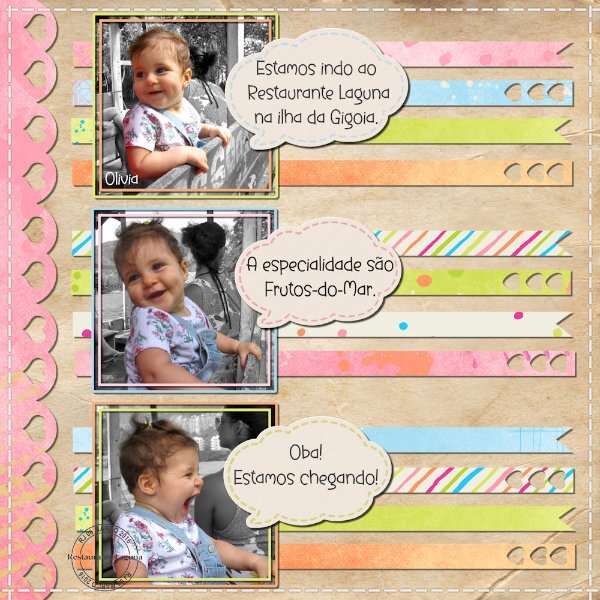


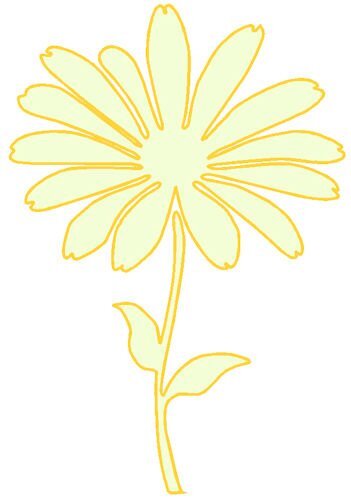
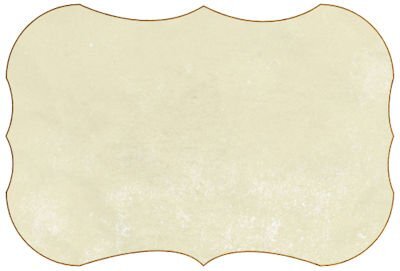
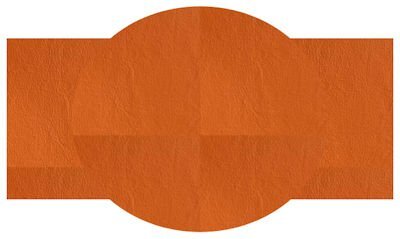
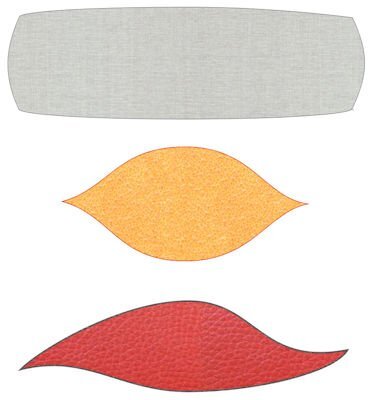
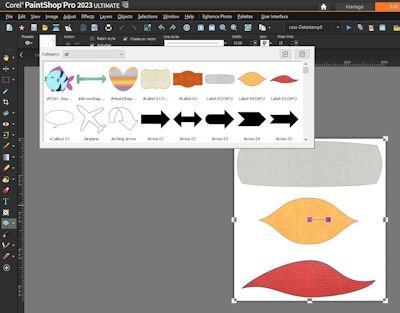

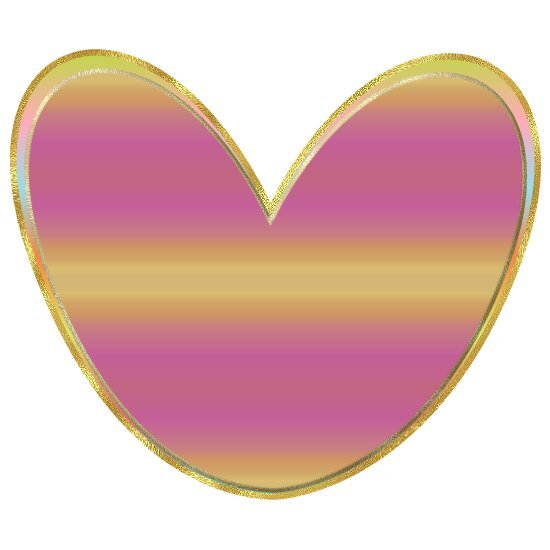

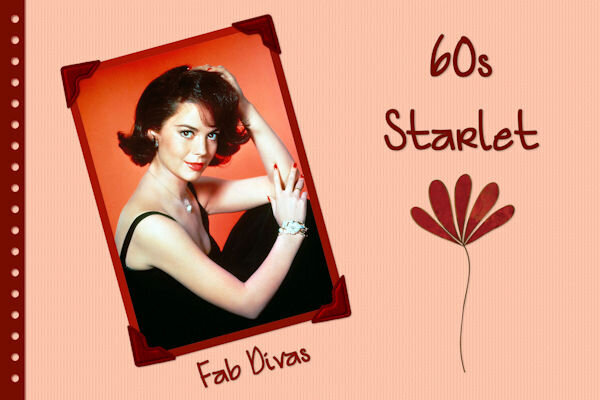
600.jpg.aaae6c8e6368facfa00e7dece96ef9c3.jpg)
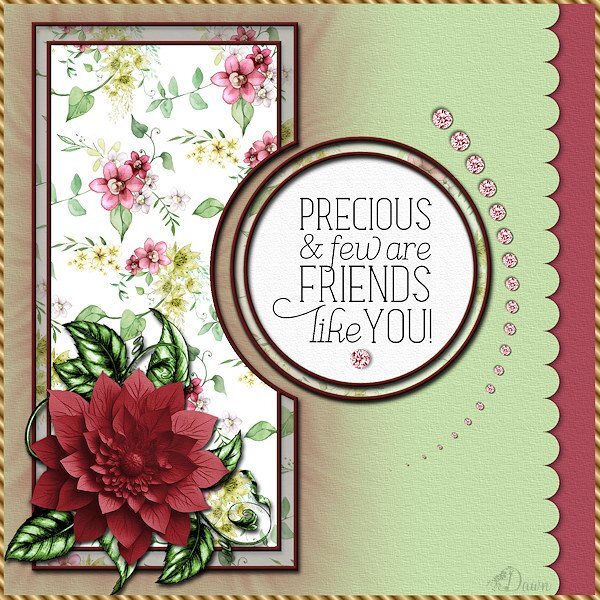
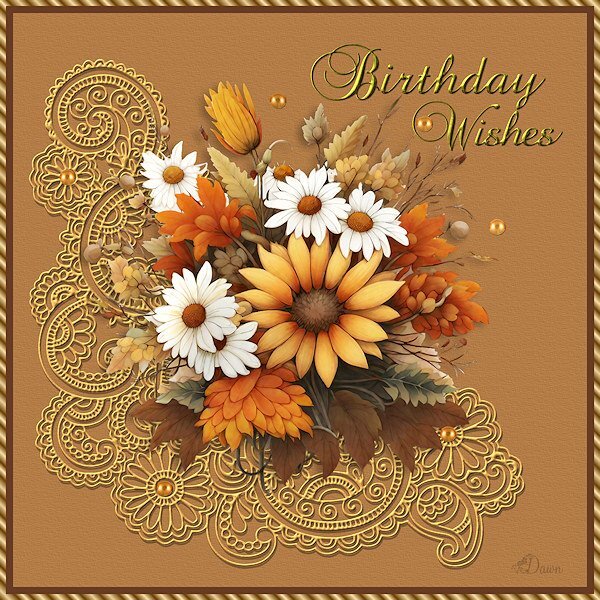

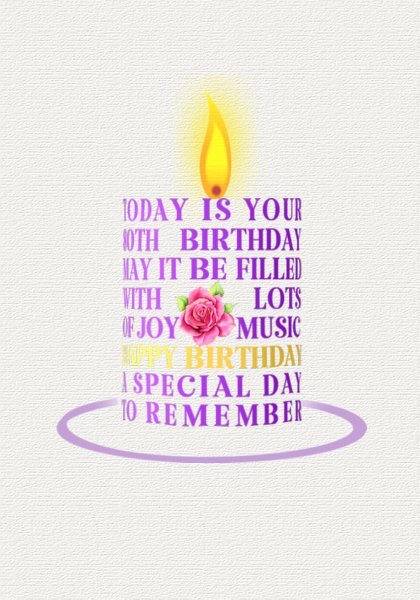
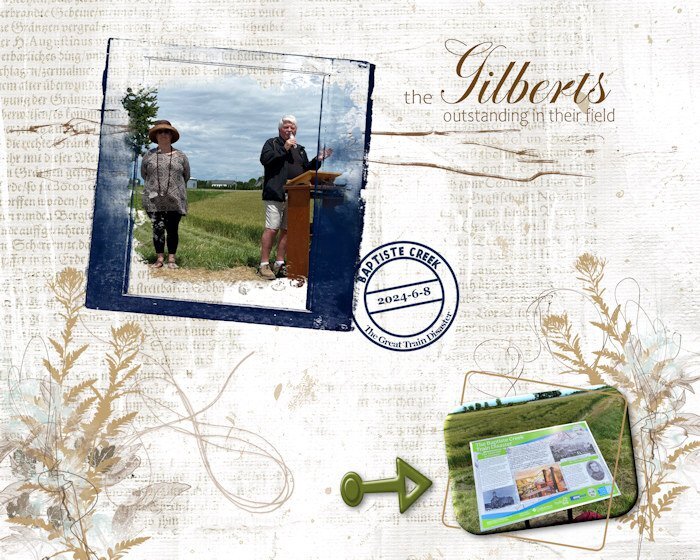
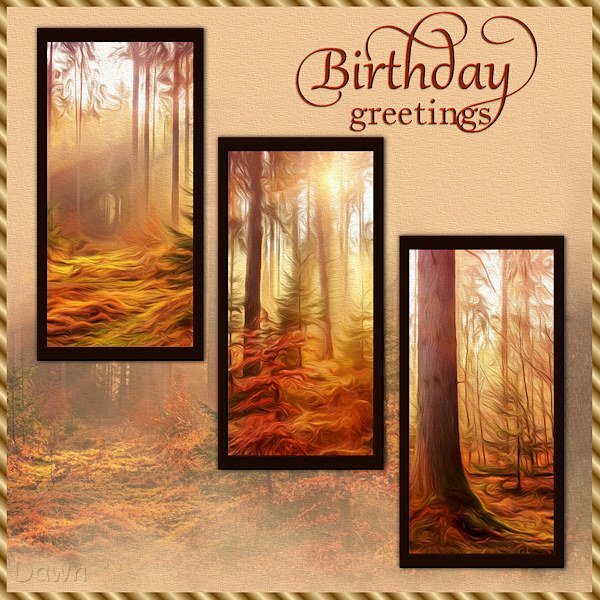

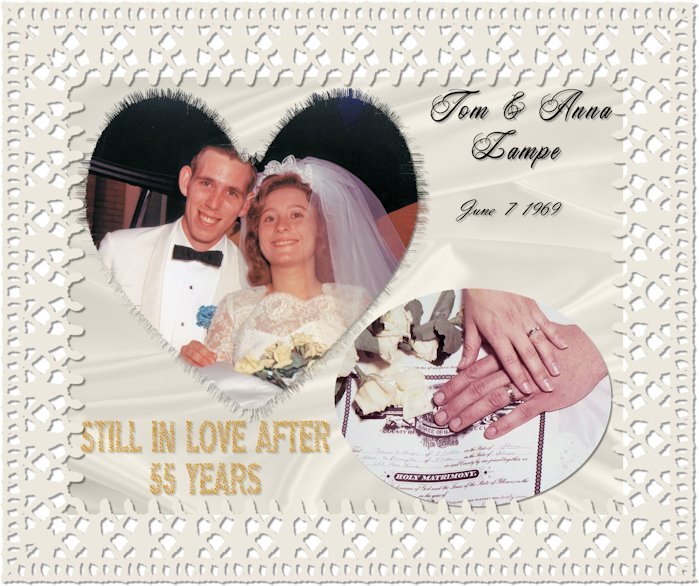
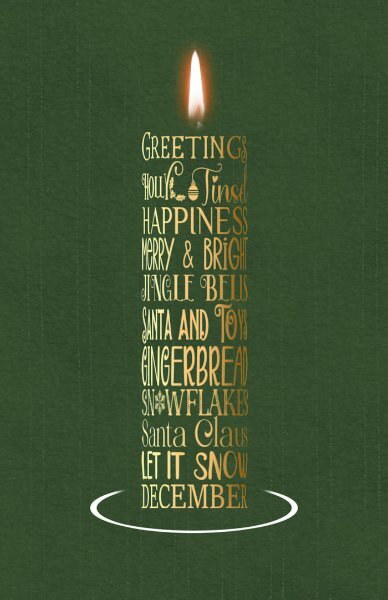
Vector Workshop 2024
in Showroom
Posted
Here is Day 4. I chose a simple mug as I don't have much time today to deal with the "so-called" &%$nodes§%&. 😄
It was good to review this lesson, as I didn't remember the "c-r-a-c paste" tip.
As I am traveling tomorrow morning, I will catch up with the lessons once I'm back. The workshop will be over by then, but I want to finish it. 🙂