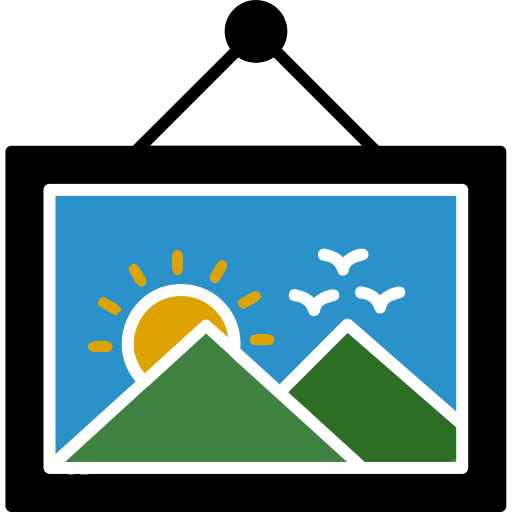-
Posts
1,649 -
Joined
-
Last visited
-
Days Won
70
Mary Solaas last won the day on June 7
Mary Solaas had the most liked content!
Programs used
-
PSP version(s):
PSP Ultimate 2022
Recent Profile Visitors
2,677 profile views
Mary Solaas's Achievements
-
Lab 14 Mod 10. It is obvious that I am not getting out today. Just one of those days even though it is our national holiday. The requirements of the lab module is to build on the previous module and using some of the items and the instructions from that module (9). So the ribbon frame on the background is the same and the instructions for making the pattern for a paper is the same - the result was the paper behind the photograph. It was interesting making the silhoutte as the choice was intricate as you can see. My granddaughter loves to play-act and participated in this city-wide game. The tiles for the title were made some time ago in another lab. The red hat is a trade mark of Carmen Santiago. So the silhoutte was part of the requirement. Also required was to make a small dot pattern for the background paper. It was interesting making the clusters as I'm not used to making them directly on the layout - usually I make them separately and then copying them onto the layout.
-
She's my daughter.
-
Lab 14 Mod 9 - requirements: make a striped ribbon using a photo for the colors (I used one of the pictures of Anna and me for the colors) - the striped ribbons framing the layout; creating a pattern from a font sign - I chose the ampersand and made the pattern and then several papers - chose this one for the background; I also made the ampersand as a brush and a png picture and a preset shape. The pictures of me and Anna are from several different years and places we have visited. I made the sign in the center from several brushes I have made and AR Julian font.
-
@Cristina Thank you so much for answering my question on Affinity effects.
-
I've held off on purchasing and learning Affinity Photo, but this glass effect is making me drool!!!!!
-
Anne, I love your creativity. You are so inspiring. Isn't it great when your imagination runs wild!!!!
-
Mary Solaas started following Alphabet Photo Challenge - K , What are you working on (in July 2025)? , June RANDOM Challenge (2025) and 1 other
-
Lab 14 Mod 8: Requirements: An Anchor shape - in the layout it is obvious in the lower left hand corner (but I also made a preset shape, a paint brush, and a picture tube); and a line pattern - the background paper uses it (I made a pattern as directed and used it for several papers). The title is a word element from my Beach Kit as is the seagull in the upper right hand corner. My daughter and her husband took a much needed vacation just after his birthday.
-
Let's see if this qualifies. The background paper is my rainbow pattern derived from Steve's rainbow a couple of years ago. The title font is AR Julian.
-
Sue - Thanks; but yes, plodding, plodding, plodding. I started at the very first Lab and Mod a couple of years ago, but every month Carole posts a new lab module! Will I ever catch up?????
-
I love what you did with your paper tiles and how you combined the papers to make different background papers. I love making background papers and I don't like them too busy. These aren't too busy you used them beautifully in your layout and it doesn't take away from the focus of the layout.
-
@Linda Rexford I had to try this out in PSP Ultimate 2022 and this is my result. I started with Always Amora at 50 points and it does not have italic. I was able to highlight the word separately (on the same text layer) and put it in italic and the last word I changed the points to 36. Each of the other words are in different fonts with the 50 points.
-
Lab 14 Mod 7 - Requirements: Paint drippings (I attached them to MLerin paint palette- red, yellow, blue) on the layout. The enamel element (the flowers which I will show separately). The photos were taken by my son Joseph of his wife giving a painting lesson to the children at the RV Park in Indiana where they are spending the summer. The background paper, Word Circle Frame around Laurie and the painting supply elements are from Merissa.Lerrin (PixelScrapper) the School of Art Kit. The font used in the layout is AdventureIslandScript.
-
Lab 14 Mod 6. This one was definitely not my favorite - I really don't like torn paper and never used it when I was doing physical scrapbooking. However, I have several of the torn pieces of paper 2 of which I used in this layout. The bubble paper was interesting and I made several papers and a pattern also. Oh, yes, I did make a mask of the torn paper and it was made from the layers>mask layer> from image - I finally got it to incorporate the edges that were feathered and not of the same opacity as the center. I've used the pictures before. the ribbon of fish was made in another lab and the cluster of fishing equipment was made for another layout and lab.
-
A beautiful tribute to your grandmother and great grandmother. About 50 years earlier, my grandmother brought her 2 youngest children with her in 3rd class steerage to the Upper Michigan area in USA to be with her husband, leaving her 2 oldest children in servitude in the Tyrol until they could afford to bring them here. Her 2 oldest children were my grandmother and her brother. They traveled here in steerage a few years later. The draw to the UP was the iron ore mines that were advertising in Europe for workers in the mines. That area turned out, as a result, in being settled by many different nationalities from upper Europe.
-
My K is for Kitchen - the place where family gathers - and extended family gathers - and friends gather!