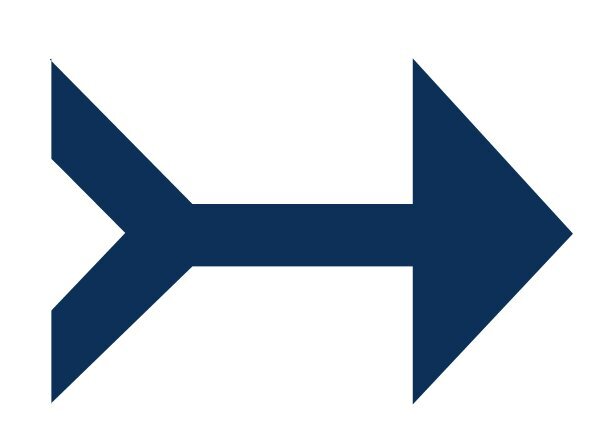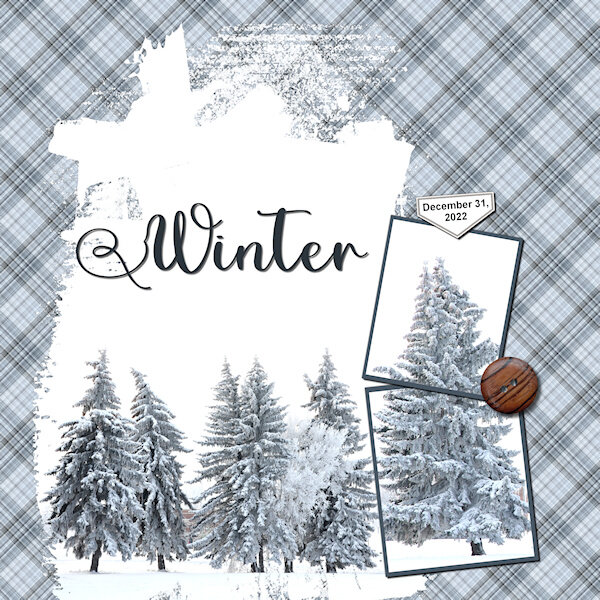-
Posts
803 -
Joined
-
Last visited
-
Days Won
8
Content Type
Profiles
Gallery
Forums
Everything posted by Suzy
-
Grace, these are both exceptional layouts…I'm sorry I just saw it, though, because it was a new (and therefore unknown) thread. On the “what are you doing thread”, or workshop threads, like “quick pages”, most of us monitor them every day or so, and see all the new posts. Some of the long-time members even get email notices when new projects are posted. I’ve only been on here about a year and it’s astonishing to me how much progress members in general have made.
-
Cassel, are you saying that you can open an image, in this case vector image, click on anti-alias if it isn’t already checked, and it cleans up the edges a little? After the fact? And same with raster? After the fact? this is the first I’ve heard of it.
-
Hey, Bobby, I’m not laughing! (Well, I did laugh at the Geaux Tigers thing you posted, but not your vector results). I’m adding this passage of yours to my guidebook!
-
Yes, AI would be wonderful for this! As I said though, I have a feeling a spreadsheet could have 500 lines, easy. This is hard for me personally to navigate, though I know it also has a search option. plus with so many lines, the text seems too small to read sometimes. But if you ever want a soldier to help you input data, I’m your (wo)man! Maybe I should just wish for a better memory! And better eyesight!
-
Jackie, Corrie is a Diamond member and we get guidebooks. You have to make your own with screen shots, but it can be done, and easily, too. You simply take screen shots of Cassel’s screen as she’s showing you the tool settings in the beginning, by using “print screen”. You can trim it up in PSP, and then use MSWord or your word processor to make the guidebook. Words will be the “meat” of what she’s showing, and you type them in. When she shows something, or zooms in, you take another screen shot and paste it on a new layer in .psp. You might have 12 of them at the end of one lesson. Trim them so just the video is showing and paste in the right order into MSWord. I’ve done this plenty of times and it’s easy to do, but now that I’m old and my kids are grown up, I have more money and also bought the Diamond membership. The good part of using MS Word is that you can add all the conversation here — whatever seems helpful - cut n paste. On Cassel’s guidebooks, they’re .pdf and you have to print it and then use a pencil or pen and do any comments by hand.
-
@Marvin Fojtasek your leaf is very, very smooth. I think that qualifies as exceptional because I think it’s hard to do.
-
Corrie, I wish I had done this on Day One! (Even though I already have stacks a foot high on my desk). This is one workshop where I will eventually need to know everything that’s being taught, and there have been a lot of helpful things in this thread, too. Durn it! Do I go back, or do I shrug it off?
-
Rene, we are talking about general topics of what you learn in the classes, ideas, labs, workshops, masterclasses and blog posts, newsletters, and misc. here in the forums. ***Because even if we check it off, it doesn’t mean we remember it! ROTFL!!!*** That little flower video Carole made spur of the moment is a hidden gem. So, making that leaf in class 3 of the vector workshop, gets its own line item, but the heading is vector, and also leaf? Preset shape? Well, some other stuff. and then it has “where to find it again” which is “Class 3 Vector workshop”. Yay me, I got the first one! or maybe we do it the opposite way. We have “Vector Workshop” and under it all the stuff we learn in sub headings. Some of which might also go under different headings, like labels or preset shapes. I’m not sure, for right now I’m using the search engine, but it doesn’t help for newsletters and workshops. Er, I don’t think does. I just wanted a little list of my own, but I think it would be a big, long, unwieldy list truth be told. Dorothy, you *have* been a maniac! Good for you! Michele, yes, that overlay was inspired!
-
It would be nice to have chapter headings. I can’t think what they would be, but it would be nice, LOL! We have newsletter blurbs, very short, usually from Carole’s book. Then we have blog posts. Then we have misc posts here in the forum. Just a LOT of places to look. So vectors would be one chapter. And taking an idea from the workshops, paper patterns, elements, tags and journaling (and right here there is a problem….so many tags are also vectors!), well, if you can figure out the chapter headings, I am willing to start a Google spreadsheet we can all work on!
-
Cassel, on Day 3, why don‘t we just select all the nodes and make them all symmetric at once, straight off, from the very beginning? It would be quite a bit faster, and when we get to an interior node, we can change it to cusp right away. As an alternate to that, what about control Y? (As an alternate to that, can The new Corel make it easier to get to the node types? It’s too much scrolling and clicking and not user friendly!
-
I knew exactly what it was, Art! Do you do this curling? I have always wanted to! (But mostly I wanted to do it in the Olympics, LOL!)
-
All these overachievers on page 5! They quite put me to shame with their fancy work and creativity!! ?
-
Hey, Jen, Welcome to the group! I just logged on to say the arrow was is very difficult - for one thing, my colors went back to the heart colors, even though I changed them from red to blue. Secondly, I always, always have trouble getting the line to LET GO. STOP adding, whatever the term is. It won't stop adding segments. So my arrow looks more like a Japanese kite or an origami bird than an arrow and I have to start over. But you'd be proud Carole, I'm using those Guide Lines! I want to remind people that they can save their hearts and arrows to their presets shapes so they can use them again and again. File--> Export --> Shape or Preset Shape. If "shape" is grayed out, get rid of any raster layers, like the one on the bottom. Then steer the save to the proper folder where you stash your psp shapes. Also give it a name, one that makes sense, like your first name and then "first heart", "broken heart", "glitter heart", "bio heart", or whatever. My first name starts with an S so it's way down there, alphabetically speaking, so I use ASuzy to get it up top. (And Carole I'm sorry if I stole your thunder from a later session, but my heart is world class & I wanted to save it - I thought other people might want to save theirs, too.) Edited to add -- Monique, We are having poor air quality days here from the Canadian wildfires, and have to stay in - well, let's just say I'm not outside for any length of time. We are not forbidden to leave home or anything. I know how to do this in theory, but the very beginning gets me frustrated every time. I keep forgetting to change to the pen tool, and then my nodes never show up. Maybe this session will fix that for me.
- 714 replies
-
- 18
-

-

-
So Sharon and Ernie are brand, brand new!? Welcome! Ernie, I feel for you. I came from x2, which was probably 20 years old? Right into 2022! Cassel had to hold my hand and the other people on here were quite nice and helpful and accommodating, so being here in the Campus has really worked well for me, and probably will for you, too. Sharon, maybe you can scrap a page about paper beads!? We like to learn about all kinds of things on here!
-
I use my iPad (to see the videos) and sing play along on my desktop. Then I turn and stop the iPad because I can’t go fast enough. BUT I already have a desk full of paper a foot high in most places, so printed .pdfs are out of the question. Have you ever listened to the tutorials on 2x speed? Carole sounds a little different! ? but they go nice and fast! ?
-
That's really a cute LO, Julie, and such a cool fundraising idea! Bummer on the uncooperative weather, but ducks like rain, LOL!
-
Are you guys making notes on a .pdf file? How? OR are you printing them, and making notes on paper? I ask because I’m not printing out a telephone book (the size of which all of Cassel’s .pdfs combined would be) but if I can make notes on a .pdf ….edit a .pdf…without buying renting more software, I’m super interested!
-
And we are going to have HOMEWORK! So that means we *have* to practice what we learn!
-
- 5 comments
-
- 1
-

-
- plaid tutorial
- masks workshop 2023
-
(and 1 more)
Tagged with:
-
I dunno…..we are really spoiled and it’s sort of fun having your undivided attention! ? One thing I do know, if English isn’t their first language, it is very hard to just start a post to comment or ask a question..and so much easier to read other people’s conversations, questions, etc. I have the utmost respect for Kasany, Libera, Corrie, Monique, Marie Clair, Jannette, Anja, etc. who jump in and post. We can read your posts just fine, BTW, even if they are not perfect, so go ahead and jump in if you feel like it.
-
Cassel! One hundred and fifty people are taking the vector class? OMG! Who are they? Where did they come from?
-
Party (barbecue can be something to eat, a method of cooking, or a get together or party) Libera, Happy Bastille Day! I’m sorry those Germans don’t celebrate it with you! ?
-
Sistahs, didn’t I hear you say? Hahaha. I didn’t even think of the last names! ??
-
I would do that cool cake with the M&Ms inside it! I thought that was awesome! If you use peanut M&Ms, they might be unhatched dinosaur eggs! I actually logged on here because I don’t remember reading the Thursday newsletter. Who is that from? Or the subject line? I can’t find it in new mail or in junk folder
-
I just did a little birthday card using Adobe Express and Unsplash (thank you all for that resource!). So how do I tell when somebody’s birthday is using Facebook? Can I just look it up? Where? How? Usually it only shows ON the day, but I need advanced warning to make sure I log in that day…I’m just not sure it’s available.