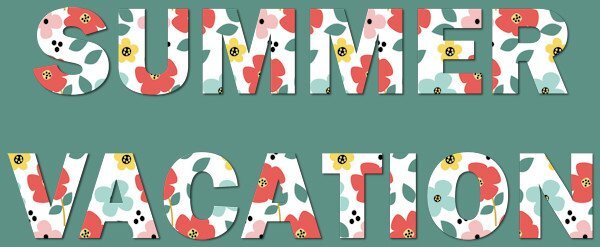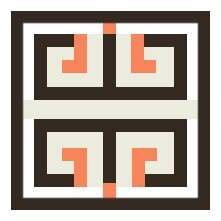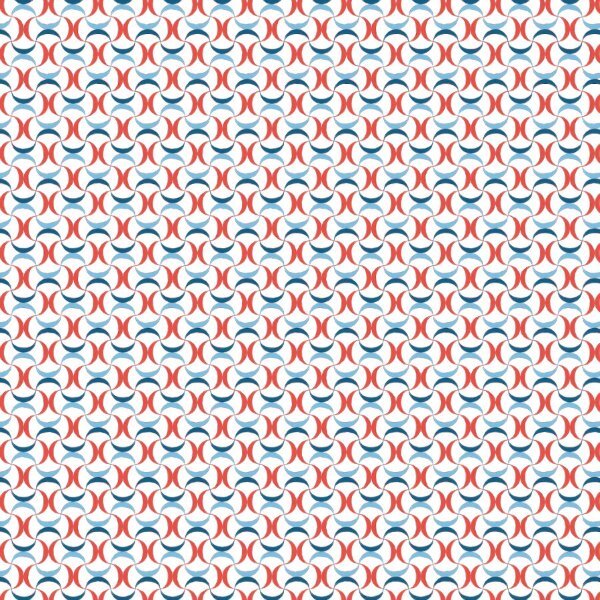-
Posts
808 -
Joined
-
Last visited
-
Days Won
8
Content Type
Profiles
Gallery
Forums
Everything posted by Suzy
-
Sue, what is the light blue background paper texture? I like it a lot, and am always on the lookout for something which shows up in a 600 px, btalso doesn't look too big on a 3600 px. Both the dark and the light above fit the bill!
-
And here is my filled text., Lab 7-1. Notice no jaggies. I made the pattern with the seamless pattern script because, well, it's a lot faster than me making it myself. I also made the flowers, I think with a very short Loom video for Diamond members here.
- 303 replies
-
- 17
-

-

-
Here is one -- the Greek Key. https://scrapbookcampus.com/the-lab/lab-8-module-11/ Once again, this is a pattern tile. Layered. (I do not see the sense in storing full pages of background papers.) I have maybe 10 of these, all slightly different.
- 303 replies
-
- 11
-

-

-
Susan, You are a Treasure Hunt savant!
-
Sheila, I love this…love the color and the glitter edge, too. I’m going to have to look up this masterclass for sure.
-
And also from the vector class, another favorite which is text on a curve? It adds music to any LO (music is part of a flower judge's lexicon)
- 303 replies
-
- 12
-

-

-
- 303 replies
-
- 14
-

-

-
CaliCat, your LOs are really exotic! Professional, too. Using Google translate for character writing though, is GENIUS! I won’t use any Japanese, Chinese, character writing because I’m afraid my “I Love You” will turn out to be “Pluck eyebrows” or something, but using Google translate is the greatest idea!
- 303 replies
-
- 10
-

-

-

-
Nadine, your LOs are wonderful! This is one of the best examples of writing in sand I have seen, and the other with the lifted shadows and what must be 100s of layers is awesome, too! Edited to add, And later you posted the baby LO blend with the very, very well done text warping, which is also most excellent!
-
Jannette, love that neon and the John Lennon graffiti always slays me! Brilliant!
-
And here is one of the Labs. A tile to make a paper background. I went above and beyond and the different colors are layered, so if I need yellow and green instead of red, white and blue, it's super easy to recolor.
- 303 replies
-
- 12
-

-

-
Here is one from me - it's a Get well card fro the Card Workshop. And before you start yawning, a lot of effort went into this because the photos were for different places, different backgrounds different sizes, etc. The diamond background and key lines were from those little Lab classes. This card has been VERY well received by the recipients.
- 303 replies
-
- 17
-

-

-
I love the way you used the corner in the Stocking the Larder! In face, I love the whole thing!
-
Susan, the outer part of a lightning bug is more like a beetle with little shine - it's not fuzzy at all. (no one here calls them fireflies, BTW). I’m not sure why that looks like it has a gray over wash to it. I have steps in the woods and stepped on one this summer. The part that lights up will smear and stay lighted for a short time, maybe 30 seconds, even though it is no longer attached to the lightning bug. Accidentally step on them for the record.
-
That’s interesting , Sue. Robin goes back and forth when I look at it. A few seconds, maybe 3-5 seconds it’s a cutout always a cutout first, then for 5 seconds it's puffy, then a cutout again, just back and forth.. It finally ends up being puffy, 8 look away for a minute or two and like magic! it's a cutout again. ? Progressive lenses….. I go through about 25 pairs of glasses a year. Those cheap blue light magnifiers. Just random things break them, really, except the following which happen kind of a lot. getting into a car, I hit the ones sitting on top of my head (I do this a LOT). I bend over to pull a weed, they fall off and I step on them. (or more likely cannot find them at all in the flowers because they flip and land 5 feet away). I lower my head and lose them on a bike ride and the rider behind me rolls over them. Or a car. I clean them with the edge of my tee shirt and the lens ends up in one hand and the frame in the other. I can’t afford anything better than the magnifying readers I get at QVC where I buy in bulk. I have an appointment later this year to see if I need a prescription, but fingers crossed I don’t or I’ll have to wear a sports band at all times or wear the with a little chain neckless around my neck instead of as a headband. .
-
Gah! Another thing from 2023 that I want! They’re adding up! It is lovely, and I see Ann has used it too, so I think I’ll be seeing it around a lot more.
-
Anita, I like this background a lot and I want to make my own. What is "texture (crumble)"? ( I already checked and crumble is not one of the Textures included in PSP. which is what I hoped you meant.)
-
I have to say the book script is awesome. And those stamps look ready to mail, Michele. So realistic. I’m not sure if it’s a script on not, but the cocked stamp that Michele and a Bonnie had in their page of stamps is really nice! Bina, nice to see you here. Your leather tags are beautiful! I ALSO have to say that everybody here has become the equivalent of a professional scrapbook artist in just the single year I have been here! Truly, these LOs are amazing, as are the photos. (Or the cropping in some instances, I imagine.) And Corrie, I’ve lived here my whole life and have only ever heard of about half of the Arizona stuff in your LOs! I had to Google several of them. I read that in the “early days” (they didn’t give an actual date that I saw) of tourism to the Montezuma castle, they allowed tourists to take rope ladders up to the formations? Can you imagine that??? I had to attend other things over the weekend, but I’ll get back to it this week and just post here as I go. I have all the photos laid out for 2 more pages, but they’re all way too big, which put me way behind. But I just remembered I also have to clean the basement. I hate when housework interferes with my PSP time!
-
I have to admit I do not understand templates. When I snag a template, say one from this week, I spend too much time trying to find 4 horizontal photos and 1 vertical one (or whatever configuration) to match the template. Plus those photos might not even be my 1st choice for what I want to scrap! Well let's just say I do not understand templates for this kind of project. Here is my Day 3 page. I'm trying to do my trip in order, but it isn't quite going the way I had hoped. So, I am offered a template and told to make a postage stamp. And I tried. Spent a good long time on it, but alas! I had too many pics. I'm not sure this will stay the way it is. The top pics are really drab compared to the stamps - probably for the bevel. Maybe they need to be stamps, too. and there's a script for that! LOL! I ended up buying Stamps 3 script in the shop, and I am so thankful I did because I would still be putting the pieces together if I hadn't! I'll throw this up here in the forum and see what it looks like. Edited to add - Interesting. The page didn't crop when I saved as a .jpg. So I'll keep it tat way and see how far out my printer will print because I think it gets really close to the edge. Here's the text - it's pretty blurry at 600 Coppes Commons in Nappanee, Indiana, was originally the factory for a leading manufacturer of the famous “Hoosier Cabinet” at the turn of the 20th century. The renovated factory now houses a variety of specialty shops offering locally-made, handcrafted, and freshly-baked items and treats. Get a glimpse into the history of the Coppes Kitchens while visiting the Hoosier Cabinet museum on the 2nd floor and shopping within this rambling brick building full of twists and turns. Watch ice-cream treats freeze before your eyes with liquid nitrogen, browse the aisles of multiple boutiques, a bookstore, a toy store, contemporary clothing, handcrafted artisan pottery and soaps; sample 50 flavors of gourmet popcorn, hot soft pretzels, buy fresh baked old-fashioned goods, local cheeses & meats, hot BBQ lunches, bath & beauty products, teas & coffees, bulk foods, home and gift items.
- 275 replies
-
- 13
-

-

-
A masterpiece, Sue. Every little detail is just perfect, including the mottled background which I’m glad you shared with us because it sounds revolting just to hear it. One side effect of using that mottled background is it emphasizes how crisp and sharp those gorgeous photos are. I love the B in Baltimore, too! Did you have to do anything special to get those Swooshy Rs in Orioles? I know there is a blog post on how to access the fancy letters, but it all seemed too complicated for me. I probably won’t learn it until the day I want to use it and will come crawling to you begging for help, LOL!
-
Corrie, that SF LO is stunning! WOW! Every little detail is perfect from the foggy background to the keyline frames to the colors you chose....just brilliant! Michele, I can't believe it, but you just reminded me I forgot to finish my circular date stamp with the distressing! And after I went to a lot of effort to get that Dozi stamp! Aurgh! Where is my head? Anita, a beautiful LO. I always wonder how you (you for this LO, but also others') got the store to comply with using one of their mannequins. I can never con them into letting me do something like that! I also like the Anberta, font and am going to look that up right now.
-
I forget where I am and what day it's supposed to be! Here is the date postmark and leather tag. I did what Ann did and read the directions instead of the video. I didn't really like what I came up with, so I used some "real" leather instead. My only decision I'm not sure of is whether I might prefer a larger white base with rounded corners.
- 275 replies
-
- 10
-

-

-
Donna, you are a genius! I had NO IDEA what I was looking at, or even looking for, and I have no idea how you knew it was brushes 01, but it was, and I found it, and it’s awfully small, but it will do the trick for a little 1 1/2” postmark. THANK YOU! (And I was right, I do have several Dozi brushes, but not these background ones)
-
Ok. I’m going to try it. Fingers crossed. A big project like this is not what I was hoping for today/tomorrow. I need chocolate! I know I had Dozi Baer (not Dozi Bear, which is what I thought it was) brushes. And a fair number of them, but they are not in PSP. I’ll have to look for them and if unsuccessful, I’ll ask Donna how to use the Wayback machine.
-
You don’t remember? LOL! ?. I’m sorry, I didn’t include all the info. I came from X2 which I used for many years. All my brushes from the Dozi Bear era were in there. Plus whatever came with version X4 which I own, but barely ever used. Marbles 1-4 are in both X2 and X4, but never made it to my new 2022. All versions point to my personal PSP files under my name, but they also point to other places. My idea is to go to those other places in X2 and X4, find the Marbles 1-4, and collect ALL the brushes in that folder, whatever it is. And put them in my personal PSP files. Where some of them may already reside. Hence the question on duplicates and how big a problem that is.