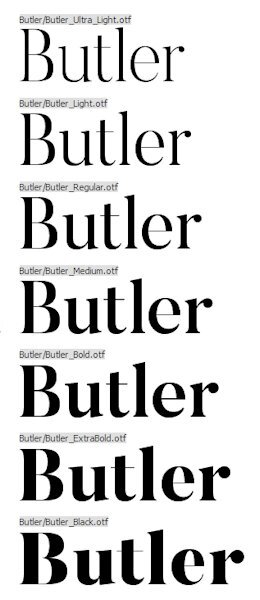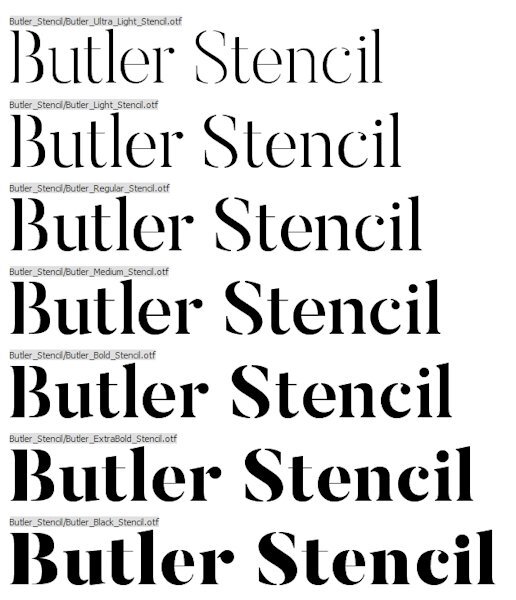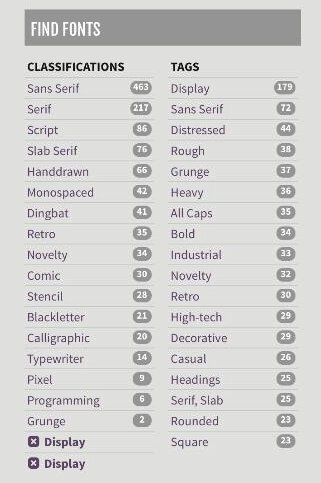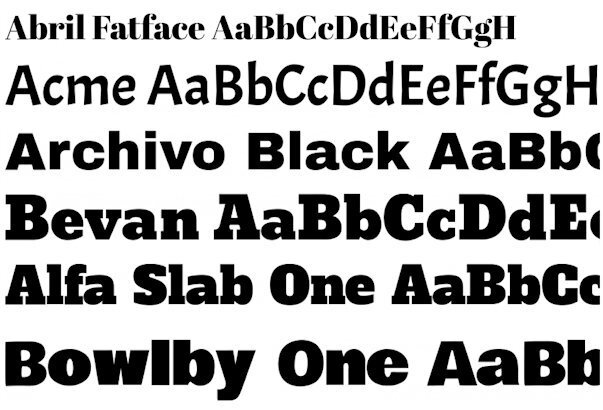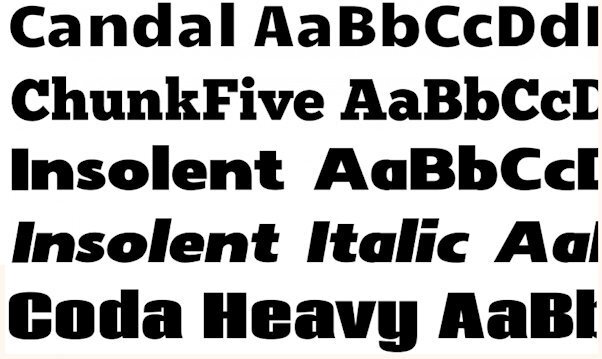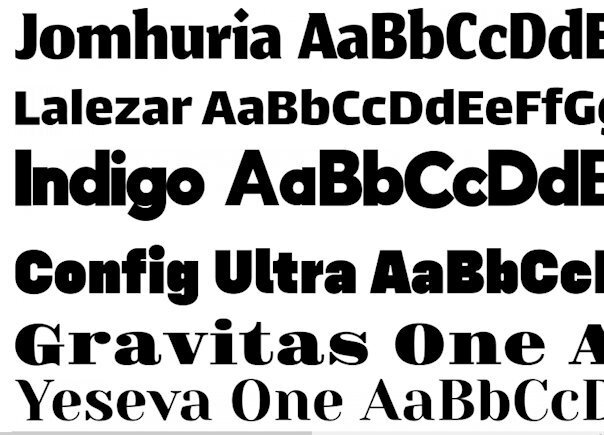-
Posts
803 -
Joined
-
Last visited
-
Days Won
8
Content Type
Profiles
Gallery
Forums
Everything posted by Suzy
-
Sistah, if you're still collecting them, then they need to be put away as you acquire them! step one is to put in 20 folders of broad categories. Start with categories on the Font Squirrel chart above, maybe? This takes some time, but not more than 1/2 hour, I bet. (It's boring, so just struggle though) You probably already have a folder called Fonts, just add a folder for every category they list in that chart. Don’t put serif with slab serif, put them in different folders. I think of Novelty as being code for “teen aged girl” so anything with an i dotted with a heart. ?. Decide for yourself what is Display and what is Novelty. I put high tech and industrial together. Every time you download, put the file right in the folder where it belongs. Unzip from there at your leisure and have a separate folder for each font. (I didn’t do this for my first 20 years!) tYou need to mark or otherwise flag the Creative Fabrica fonts. Those font licenses are just for as long as you are a member. Not sure how they can enforce this, but that’s what it is. One thing I started to do is download the thumbnail pictures they have with the font at Creative Fabrica. This is the picture where they entice you to buy it. I add that to the folder because I’m adding so many new ones, and so many similar ones, I forget when they look like! Plus it looks nice in the folder.
-
Yes, this is what I sort of ended up doing because the CF way was tragically slow. It was torture to get just one deleted, much less go on to the next! By going right into C:Windows/Fonts, you can select 25+ at a time, too. Then hit delete. The deletion is a little slower than deleting a zip file, for example but not too bad. They’ve fixed it (probably a long time ago) so you can’t delete system files. Which is about 100 or even 150 fonts. How you count fonts. I believe fonts are counted by the number of fonts, not the number of files. So I went from 635 to 509 last night. The 1335 I quoted in the other thread was the number of files I had. Bitstream fonts are a pain in the butt. BT extension is Bitstream, which is what all those fonts that Cassel showed when she did the screen shots of the 50 fonts. (And I already own all of those, so I still question if they are the 50 MODERN fonts.) You have your BT fonts with the font name, say, BroadwayBT, but then you also have your numbered fonts, something like tt0168.ttf which might be code for Broadway So I might have 2 instances of Broadway on my computer and not realize it. I have to go through those numbered fonts, maybe today. There is some sort of marriage between Corel and Bitstream, so those New Modern fonts might indeed be the bitstream fonts she showed, BUT if they are, they are misrepresented by being called New and Modern.
-
It's funny you mention that program. It was *right* when that came out that I decided I wasn't going to get another viewer again. I had every one before that, I think, and decided to forego it (I mean I decided not to get it) and never got another one again. I also didn't like the name; it seemed ill conceived.
-
The first several font viewers I got all went belly up. Either they did not make the jump to Windows 7 or the program belched and went bad or the company went out of business or whatever. Remember Font Monster? I loved it! The thing is, you have to load your fonts. You have to flag the (decribe them) you go to a LOT OF TIME CONSUMING WORK to get them to run -- see? I'm getting all fired up just thinking about it! So I decide to expend my filing system so I am in control. If my computer goes phoey, then I have backup. @Font Navigator is the only one I have that is still good, but it's not that great. Now a Corel product I understand, LOL! I started fonts a lot before any font viewer came into being. I have my fonts organized by Foundry, designer and style and within style there are perhaps 30 folders...Scripts has 15 subfolders for example, but Dingbats has probably 50 subfolders. Since I bought a lot of these, or in the case of Bitstream, bought and also won in contests, I actually KNOW what they look like and only need the thumbnail in Windows Explorer to have it go ding-ding-ding that's the one. It wasn't until recently that I started downloading by the bushel. (Liar, liar) .
-
Thanks, Rene! I LOVE Cafe Rojo and Yard Sale, so thanks for the list! I just realized why I always stop deleting fonts when I'm still in the A's -- I keep worrying about PERMANENTLY deleting them. I am pretty sure that I have an extra copy of most if not all. In fact, the original copy from when I installed them. The difference is that some programs -- programs from Microsoft, Corel -- will directly install the fonts - not put them in a special folder. This means when I delete them, they really are gone. I think I might make a copy of the ones in my system fonts folder, just in case. maybe put it on a thumb drive. The only reason it would even come up is that somebody on here will have the *cutest* LO and name the font they used and I don't have it!!! If I start deleting without backup I will always assume that cute font was one of those I deleted! LOL!
-
I have 1335 fonts installed. My computer is old. Is this too many? Does anybody know of a nice round number of installed which would make a nice target for me to try to hit?
-
Just call me The Instigator! ?
-
No I didn't get 2023 ....yet...Still deciding. There were so many bugs and it took me soooo long to get 2022 the way I wanted it that I didn't want to rock the boat. I had come from X2, so it was like a whole new program for me. It doesn't sound right that those are the 50 new fonts. They specifically say, 50 new MODERN Fonts. Most of those you have are from typefaces over 100 years old!
-
Ah that's what I was looking for! Thank you! I can't believe I'm even saying this but 1001 fonts and Dafont (and Creative Fabrica) have waaaay too many fonts for me to scroll through. LOL! HOWEVER, Font Squirrel (and I got the name from a scrapbook designers forum) you can use commercially. Most if not all are just public domain or completely free-do-what-you-want-with-them, and you can use them to make alphas. Plus, they have a logical search IMHO. Here are some I found. Abril Fatface is a lot bigger...I messed up on that one. Otherwise they are true to size to one another. Which ones do you (all of you - anybody reading this) like best? Chime In!
-
Cassel, Are the names a secret, or can you do a screen shot of the folder for me? Donna, No, This has nothing to do with the upgrade. This is me wondering if I need to upgrade from 2022 to 2023.
-
Sorry, it is PSP 2023 Ultimate https://www.paintshoppro.com/en/products/paintshop-pro/standard/?currency=en-US&sourceid=PSP2023-xx-ppc_pla&x-vehicle=ppc_pla&skuId=UG&trial=big&utm_source=google&utm_medium=cpc&utm_campaign=psp-dd-all-adwordsppc&utm_content=&utm_term=&utm_id=19617155216&gad=1&gclid=Cj0KCQjwuNemBhCBARIsADp74QTyp0PAzza5OI3Ie7fi2PNzO3guQolLTHSz9ugdek3VpNq9kZCIvEYaAnK-EALw_wcB scroll to the bottom and then go up 2 sections. or search for NEW 50 free modern fonts
-
Hi all, Cassel does these millions of workshops, tutorials and classes, and inevitably, she needs a thick display font, usually on the plain side. A normal looking font which is thick. By normal I mean, not hand drawn with a thick magic marker. I have the regular ones…Broadway, I think, but it really does look like Ethel Merman will be belting out “There’s No Business Like Show Business”. So many I have are dated, Blackoak would be great for an Annie Oakley LO, otherwise, not so useful. Are there any cool new ones you could suggest? I am getting dizzy looking at Creative Fabrica, only to find they don’t have many after looking at 100s of pages of listings. (Or I’m looking in the wrong place?)
-
Oooh, nice!! Very nice! I shall spend the weekend doing this. Many thanks for this resource, Cassel!
-
Hi all, I am putting this under PSP because 2023 has added an additional 50 fonts, and I am already way overdue to get rid of some of my old ones. I have already added a bunch (100s) of new style fonts and want to get rid of a bunch (100s) of my old ones. I don’t have a font program and really don’t want one unless I 100% have to. The problem is two-fold. I don’t know what it would do to my system if I deleted some of the Asian, middle eastern, Cyrillic, and other foreign ones - these would be a no brained to delete and there are tons of them. The second problem is the only way I know to delete or uninstall fonts does not allow you to see the font. You can only see the name. So I have been looking at the fonts in MS Word (where the drop down is 10x bigger than PSP unless you guys know a way to enlarge PSP’s) and writing them down. This pathetically slow. It would be nicer to be able to click them away while I can see a sample. Or highlight and hit the delete key while I can see a sample. As an aside - Where do fonts go when you uninstall them? Are they deleted or do they go to an “inactive” folder?
-
I was looking at the upgrade -- what does this mean? "Brush Variance: Settings in the Brush Variance palette (Palettes > Brush Variance) perform as they did in Corel PaintShop Pro X6 and earlier versions. " I was kind of loving the 2022 F11 Brush variance...why would they go back to X6 and earlier?
-
Ann, did you recently buy 2023, or did you do the free upgrade?
-
There is one sales pitch Corel uses where they compare all the versions. Some have a check mark, some don’t. You know the page. one of the things that has check marks for 2021, 2022, 2022 Pro, 2022 Ultimate, 2023, 2023 Pro, etc, is this passage: “Screenshot tools — Capture and edit screenshots all in one place.” Carole, do you know what they’re talking about? I just do as Corrie does with print screen. But if there is a better, faster, more elegant way, I want to know!
-
This video is wonderful, thank you! I hope everybody has a look at it…4 minutes (or 3:15 if you have it on 1.2 speed!). ??
-
I have a question for all the 2023 users. It has something called “snap to object”. Does this mean the two items are touching? Or could you set it for each item to be 20 pixels away from all other objects? I have always wanted to make a really busy floral pattern with all the flowers only 10 or 20 pixels away from each other, but it’s surprisingly hard to do!
-
Shoot! I only have PSP 2022. Frankly it’s too much trouble to get another version, HOWEVER the hazy photo fix would be super cool to have! I doubt I can go until next summer to get the updated 2023 version so I may as well get it now, but I’m going to try to hold out.
-
Hi all, I ran into a bunch of sublimation clip art and sublimation brushes at Creative Fabrica, but I don’t know what that means. Since kids read my newsletter, I don’t really want to have hidden messages in the brushes I use. Or in my clip art. Is everything with the word sublimation in the title x-rated in some way? BECAUSE THERE SURE IS A HECK OF A LOT OF IT!