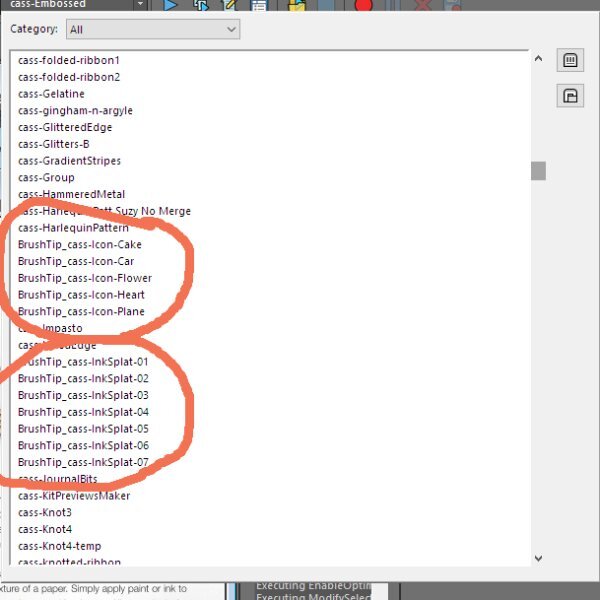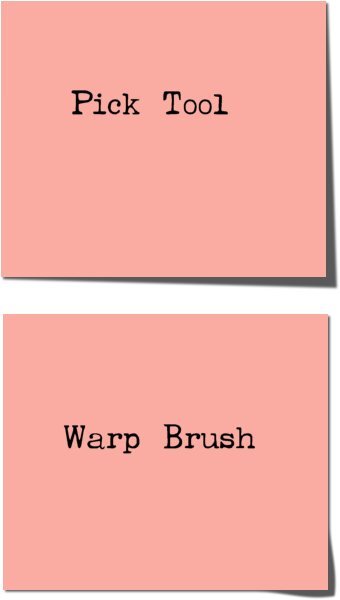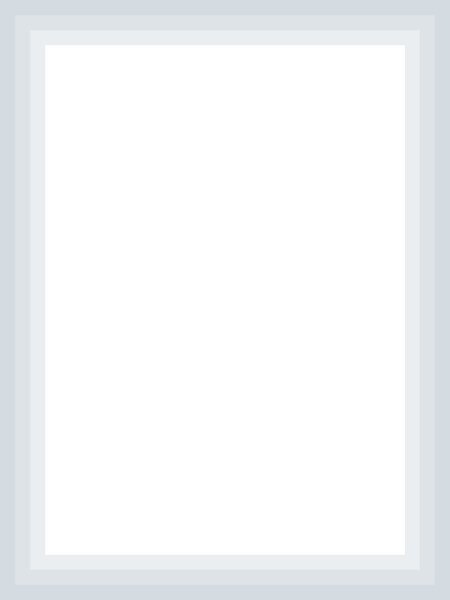-
Posts
808 -
Joined
-
Last visited
-
Days Won
8
Everything posted by Suzy
-
Hamstrings. Or heart. (I haven’t been keeping up with these, they’ve gone so fast!)
-
Oh, gosh, I didn't see the first one until now - love the out of bounds with both the giraffe AND his leaves out of the frame LOL! I just love the round disks in the middle and the stamped paper - well the giraffe paper underneath, too. An excellent LO all around.
-
That is so nice - the stripe paper and the dots withthe tilt of the backing papers. So happy! And the alpha is fun, too. (Wouldn't you hate to have to reach into that bucket of fish futter? Blick!)
-
Mary, This is just perfection! I cannot believe you made that net! Or the fish hooks. Really, it is just exquisite. Corrie, I wonder if anybody would like to join us? Isn’t that script amazing? And so versatile. PLUS it’s good for 2024, but also 2021 and 2029 - anything because the second line can say anything you want. Does anybody want to do a P52 - photo a week with Corrie and me? As she said, if anything big comes along, it can just have its own page(s) stuck right in there with the singlets.
-
Healthy Heart Rate (2 Hs to match Corrie’s 2 Gs, hahaha)
-
X = xercise oh, wait, I spelled it wrong. 🤣🤣🤣 how about X-training?
-
Hello! happy New Year! I somehow lost my “follow” tag on this thread, so I didn’ t see these replies. ok. First, Rene, I hope you are well and the second surgery is still on full steam ahead mode. I bought Raster to Mask. Have not used it yet, tho. I do not understand “Merge Group Rename” to keep the name of the photo…all my photo are DSC_2327 or something. And that list compile is one reason why I don’t post to any galleries. You may have seen a post from me somewhere complaining about guidelines and how long it takes to make them….guess what? That was a 10+ year old complaint and Carole had used me as a tester when she made the script back in the day! I forgot I had it because all I have is the test script, c_Guidelines. Get it? It’s out of alpha order with the Cass list of scripts! I found it about a month ago and couldn’t believe how fast and how well it worked. I use it so much I’m going to bind it! and Donna, dang it! You were a day late in answering! (A day after the sale! LOL! 🙂 ). Actually, I have at least one scatter….i just have to see which one. And I have one glitter, likewise, I have to look up which one it is. But I want to add the other scatter and make sure it’s Glitter B I have, because those glitters are wonderful! I have never seen multicolor like that - the most multi I’ve seen is light and dark of the same exact color. I would like to know how they print. Do they look glittery? I’d like to make some for next Christmas. I need to make a big batch of gift labels and tags on that expensive sticky paper. Like this one. UNLESS somebody knows a better product. I’m stuck in the 1990s sometimes. https://www.amazon.com/Waterproof-Printable-Rectangle-Oil-Resistant-Printer/dp/B0B87XD54X/ref=sr_1_7?crid=1POCB4HI2M0OM&keywords=sticker%2Blabels%2Bfor%2B"laser"%2Bprinter%2Bglossy&qid=1704316120&sprefix=sticker%2Blabels%2Bfor%2Blaser%2Bprinter%2Bglossy%2Caps%2C106&sr=8-7&th=1
-
Aw, I’m sorry you were sick Jannette! And over Christmas is especially not fun! I finished putting away Christmas stuff almost a week ago until I realized our Christmas stockings were still hanging! A neighbor brought a tin of cookies to us - my husband is diabetic, so guess who ate every single cookie and candy in that tin? (Including homemade peppermint patties and Reese cups!) Tomorrow we spend the day - ok, a few hours - at the Route 66 Museum. (Route 66 winds from Chicago to LA, so I will be in an Illinois museum.) My husband doesn’t know it, but I have a CD with 2+ hours of the song “Route 66” performed by different people and bands from 1946 to the 2000s. About 60 versions. Hahaha. I bet I only get through 5 before he turns it off. You can sing along with us: Get your kicks on Route 66 https://audioperfecta.com/get-your-kicks-with-these-covers-of-route-66/ On the PSP front, I have a contribution to the Digital Scrapbook Blogtrain here: https://www.digitalscrapbook.com/forums/digital-scrapbooking/digitalscrapbookcom-blog-trains/jan-2024-blog-train-final-list I also have been doing some cleaning out of scripts and files, brushes and stuff. Corel doesn’t name their scrips as well as they should, so I have been renaming those so I know whose they are.
-
Ok, thanks. That's what I thought, but I had a spot of trouble earlier that was many hours unraveling, so I wanted to be sure. I was also worried I would never be able to find them in all my scrips, but it was relatively painless, just using the regular search. I have had quite a day today. Happy New Year, Carole, + everybody!
-
Is there ever a case where these brushes should be listed with my scripts? if not, how do I fix this without deleting the brushes?
-
Oh, good, plus if it’s a vector, we can make it into a shape, or a mask, or whatever it is you do to reuse over and over again. Lol! I think it would make a good tutorial in the Lab - you know, some month when you’re not sure what to do? That would be a good choice! Because I still can’t erase sections of a vector. But I don’t want to waste everybody’s time in a Q&A because those people are vector savvy! ( I also am hit and miss on drawing a line….like the maps we did? I had to make one today and just kept plunking different settings to get the odd shape into a dotted line. It was the materials palette which shape-shifted on me!)
-
Cassel, Can this Separator Tab be made with vectors so the jagged edges could be at a minimum? https://scrapbookcampus.com/element-creation-index/separator-tab/
-
I first heard about Creative Fabrica on Scrapbook Campus, and I joined for a month and was very pleased. So when the year subscription came up, I got it, and then the price went down, so I bought another year! This is the best deal I think I’ve seen, and definitely worth the money if you have it to spare.
- 1 reply
-
- 1
-

-
Shoot! I wrote an answer to this a long time ago, but I guess I forgot to hit, “send”! You are no doubt right about the size, but I will have to be convinced it’s worth the effort to pull out the warp brush and decide on a size….but Carole can probably do it. Right now, I am using guides and grids all over the place, for every thing I do! And I *never* thought I’d say that! 🙂 Have a Merry Christmas! (Unless you do everything on Dec 6…I’m not sure I know what you do on the 25th. LOL!)
-

Did you see these Christmas Freebies on the Studio Blogtrain?
Suzy replied to Suzy's topic in Scrapbook Stuff
I know, right? I don't know how these designers churn all this stuff out - most of the designers ALSO have an Advent giveaway from The Studio, DigitalScrapbookingStudio. It's so big they have to start it in mid-November, so I missed about half of it. https://blog.digitalscrapbookingstudio.com/2023/11/advent-calendar-2023/ Then a lot of them are also in this company at My Memories. https://www.mymemoriesblog.com/2023/12/mymemories-december-blog-train.html Keep in mind, these are all NEW and DIFFERENT from one another, so they don't reuse stuff from one store to the next. -

Did you see these Christmas Freebies on the Studio Blogtrain?
Suzy posted a topic in Scrapbook Stuff
Did you see these Christmas Freebies on the Studio Blogtrain? It starts here, and the few that I saw were really, really nice. Each designer was assigned a Christmas Carol, so its cute, too. https://blog.digitalscrapbookingstudio.com/2023/12/2023-christmas-carol-hop/ -
I think the pick tool --> Shear (where it just deals with one corner of a rectangle) looks better - probably because my warp brush was too small, but deciding the size without a lit of trial and error is a problem. I'm not sure this is worth a Q&A question. I bet other people already know all this.
-
Hi, Cassel, I'm going through old blog posts today -- I don't always read them when the newsletter come out. We all know there are always a couple ways to do something in PSP, but in the case of lifted shadows, I wondered why you chose the warp brush instead of the (to my mind) easier Pick Tool* set to Shear (instead of scale where it usually is). You don't have to decide on the size, for one thing....which I find incredibly time consuming to decide on the size. The Pick Tool -- Shear just pulls the whole thing out of whack for you. I know it's personal choice, but do you find the push tool works better for some reason? Maybe the bands of color of the shadow have more noise and are therefore less banded upon printing? "An element that is away from a surface will always cast a wider shadow than an element that is flat on that surface. That means that the lifted corner will need to be stretched outward. Since the light source is typically on the top left, we will need to stretch the shadow toward the bottom right. ***The most effective tool to use is the Warp Brush, set to the Push mode. Then, you push the shadow from the bottom right corner very slightly. Just a little push will give the necessary effect.***" https://scrapbookcampus.com/2023/10/creating-lifted-photo-effect/ * Pick Tool - For others reading this, the pick tool is the arrow which shares the second spot with the move tool on the tool toolbar.
-
This book is stellar! Such a great gift! Such a great idea!
-
I know you weren't addressing me, but yes, I made 3 transparent frames around an image, each 30 px wide on its own layer...is there a way to make those frames I made into an adjustment layer(s). An easy way I mean LOL!
-
This is especially interesting because it looks telescopic….i think because of the lightest frame in the smaller center and the graduated widths and graduated spaces? Something surely to play around with.