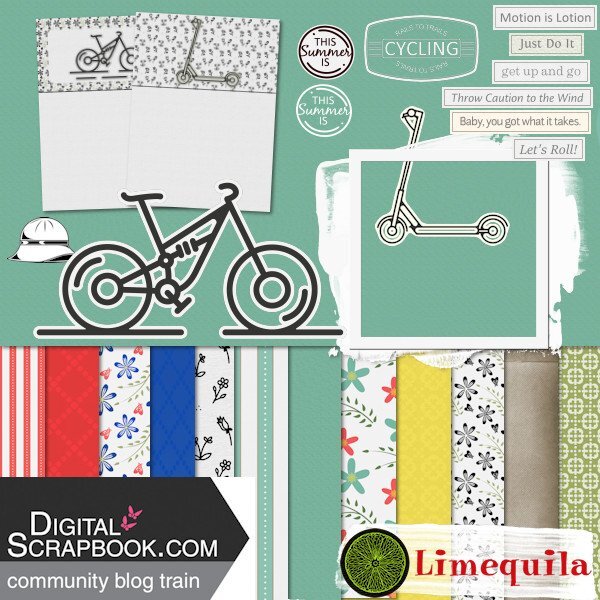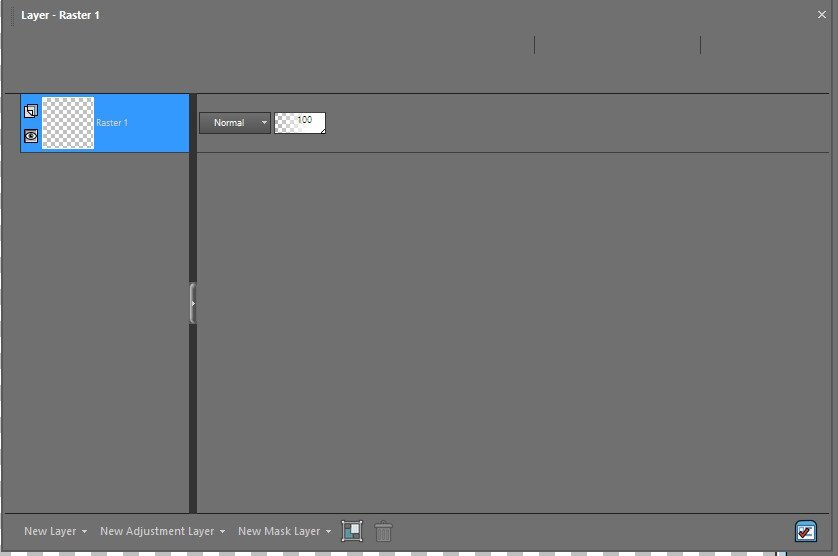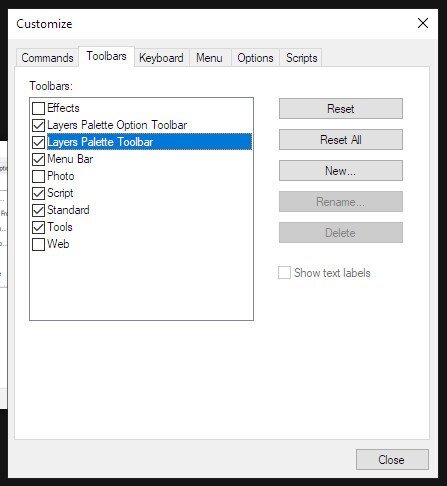-
Posts
801 -
Joined
-
Last visited
-
Days Won
8
Content Type
Profiles
Gallery
Forums
Everything posted by Suzy
-
Ah, yes the cover, I thought that was what your Golden Gate bridge was -- I figure you absolutely need a date on the cover because you'll probably go back again in a year or two! :) Did you eat chocolate? Did you ride the cable cars? Walk the steps to Coit Tower? I guess we'll find out soon when your pages start rolling in!
-
Mine text button is also clicked and I love it! I cannot tell you the number of times I have been dissatisfied with a long (or short) string of text, only to click and its all right there, ready for me to add a comma or change it slightly. I have been very happy not to have to remember it, to type it again. It's easy enough to click and hit the delete or other key and change it to the new text.
-
Kasany this is loverly. Such a pretty place to visit, you did a great job bringing attention to the little parts of it and not just slapping up some big pictures. Does that make sense?
-
Corrie, Welcome back! I can see from the front you hit the high spots and can’t wait to see the rest. Don”t forget the date, at least the year, even super-small.
-
Fiona Cook from Hook, this card is da bomb., your friend will love it!
-
Ann, both those are beautiful, and such a great, great use of that script! The whole thing just shouts, “fun in the summer”, and “it’s my birthday!” And I absolutely love how you put the closeup photo of her with her pink cheeks and big smile in the upper left. She looks so excited!
-
Mary, I agree, it needed to be gardened-up and those rose petals were an inspired choice. This is actually directed to all members, but this photo reminded me of it. Is there any chance you’ll look back upon this page and wonder where it was (broadly and more specifically, so I mean, the Charter House, Dixon Gardens, and the date.). Because renovations happen and 30 years from now I bet this looks different. Now sure where you’d put it, and it doesn’t have to be jumbo in size, but somewhere I like to see a place, names of people and the date. This probably comes from the boxes of pictures we got when we were clearing out my parents’ house. There were oodles of really wonderful vintage pictures of complete strangers in unnamed locations at we-can-only-guess dates. I was really sad to see them dumped in the garbage.
-
Sue, That is wonderful! I especially a love love love the font you used to write Butterfly Silvery Blue, and by that I mean not only the font, but really, more what you did with it. How you designed with it, which along with the National Geographic quality photos, is professionally done. I love those kinds of swirly fonts, and I probably have many of them, but I never have anything to make with them… they remind me of tea parties, fairies, yes, and butterflies. Somehow I’m more pirates, rugby, and ants at the picnic. LOL! p.s. What is that butterfly font?
-
This Designer Section. LOL!
-
Thank you, Christina. Hope to see you in the Designer's section, but honestly I do not even understand what they're looking for until at least 3 other people post, then I kinda get it. ?
-
Ok, That is hilarious. ? I have never seen that before, even as a requester. The file is sent - but it's really big. Let me know if it's too much for your email provider and I'll split it up. I'm unclear if you get an email with the file in it or an email with a link. (which would be a link right smack back to the original that you presumably could not download. Really, this has been the hardest part of the whole darn thing! well, this and selecting the colors, LOL!)
-
Mary, that’s quite an accomplishment! The echo is just tremendous! Susan, I can waste maybe 6-8 hours following these PSP rabbit holes. It’s fun to do when it’s -10 F degrees outside (-23 C) but in the height of summer there are more constructive ways for me to waste my time outside. Hahahaha.
-
Well, I like it plain white, so I wasn’t going to say anything here, but if you really, really want to, why don’t you put Eleanor on top on the texture? And the Eleanor layer gets “multiply” and it picks up the color and texture of what’s below it. I better add a little more to the above….what I usually do, because it might be too harsh on somebody’s face. Three layers. the bottom is full color, full opacity. Then your color or texture in the middle, and then Eleanor on top. You will change the middle layer of color texture to multiply, but also change the opacity slider or those texture marks will look like wrinkles on her face. (The bottom layer is 100% whatever color you want so you paper is opaque, not matter what that middle layer.)
-
Now that is really awesome, Susan! Yours looks just like it! The fading of a vector sounds like a real headache…any thing with a vector sounds like a headache…but I don’t think I could have even thought of it, much less considered how it would be done. I can’t wait for the class on Sunday! Maybe we’ll learn when to convert to a path, and when to convert to a raster. LOL!
-
Aw, Susan, I hardly know what to say, but thank you!
-
Thank you so much….and you probably see Cassel’s creativity. The seamless pattern script, the date script, the preview script, the sticker script, and yes, the phrase cut out scripts. ROTFL! I like the papers, too, a lot. I finally figured out the seamless pattern script, and the secret is that there will be one layer named “seamless” but it might have pieces and parts of other layers. (One flower in 2 separate pieces for example - these need to be put on the same layer as their matching pieces so they can be recolored together.). Once I figured out how to do this quickly, I have been able to make those patterned florals really fast. Oh, and Cassel did that video of how to make a flower, too! And then this weekend will be how to make a flower that borders on the “wonky” side instead of vector perfection, so I am way excited about that. My last flowers I made into POPCORN in my effort to get them away from digital perfection. Not a good look. ?
-
Aw, you guys are THE BEST! Thank you so much! Each month for about 9 months or so, I’ve had a few more papers and elements, but not a whole kit until this month. THEN I had to write a TOU, do a preview (blech) and find a hosting site. And the deadline is in one hour for June 1, LOL! Thank you both!
-
Thank you so much. I think I must have forgotten to put the folders in the mail folder. It isn't intuitive. https://www.dropbox.com/scl/fo/938obtx011pzkpliijw2m/h?dl=0&rlkey=r97c19okadh1sjmekc3osi2t7
-
If you want to help me, it would be ideal, Susan or anybody, really. I di d a kit for the Pixelscrapper BogTrain, but I don't habve a blog. Or a store or anything,. LOL1 So I think I used Dropbox, but if anybody would like to see if it works, i woukld be beholden to you! The ugliest preview I have ever seen, but I'm not sure how to make one. Here is the link for the kit.l I'm worried about three things -- people can mess with my other folders and files at Dropbox, &/or people can delete or mess around this this kit. OR there is nothing there to download because I did it all wrong! https://www.dropbox.com/scl/fo/938obtx011pzkpliijw2m/h?dl=0&rlkey=r97c19okadh1sjmekc3osi2t7
-
Here's what I've been working on - well, since Cassel did the color palette for the Digiscrap.com Blog Train, I added the freebie palettes, er, swatches, to my materials palette and then since it was open I went ahead and did some papers. I'm not sure how to host them, and I have never posted there before, and I only have 2 1/2 days to make any changes. The red color was one of the choices, but when I had all the papers together I wasn't sure I liked the red with the other colors. Now seeing it, maybe I do like it. So basically, I made papers and will probably never post them. LOL!
-
I think they all got dropped when we went to what is basically a new website platform. All images are gone, even the most scrapbooky of them. ?
-
I’m impressed you changed the code on the script to personalize it. If I ever take Cassel’s scripting class, I think that would be my main objective.
-
Hi, I am late to the welcome party, but welcome back, Janette!
-
Wow, that looks really nice! It is more colorful than I imagined, maybe because you keep calling it the “green room”, or maybe because I only heard about the spider plant and the Monstera, but I like the flowers a lot.
-
I can't get the directions to work! Is there another step? This is what I get, but nothing happens when I right click. I mean nothing happens. The last photo -- HOWEVER I was able to get rid of the text by using reset...just no icons to be found, especially ones that say Lock, or Link and I know what they look like, too! (whereas I don't know what the other icons would look like).