Welcome to your DIAMOND membership
Your membership grants you exclusive access to a variety of content, including short tutorials, inspiring experiments, templates, full-length classes, and Q&A Calls (live and recorded).
Here are the main sections you might want to look into.
 Master Classes
Master Classes
Over 150 full-length classes are available in this section. They range between 45 and 60 minutes.
As a DIAMOND member, not only can you watch those videos, but you can also download them. In addition, you have access to the illustrated guidebook that you can print if needed.
You can browse the visual index of classes, or use the alphabetical list which also indicates if they are related to scrapbooking, photo editing, or PSP itself.
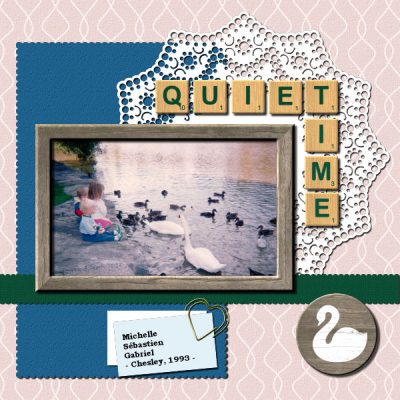
Scrap Tutorials
This section includes hundreds of short tutorials (usually between 5 and 10 minutes) to create your own custom elements, designs, and effects. You can pick and choose which one you want to watch.
You can use the visual index, with a preview for each tutorial, or use the alphabetical index if you have an idea of a specific tutorial you are looking for.
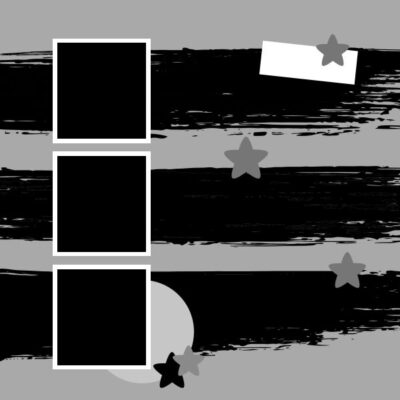 The Lab
The Lab
Each module of The Lab includes video tutorials (which are also listed in the Creative Scrap index, for easier reference) but also offers you some additional ideas, called “Experiments”.
Among the Experiments, you will get inspiration for colors and patterns to use, specific elements to incorporate, or unique ways to display a title. But you also get a downloadable layered template to help speed up your creative process.
Choose any of the dozens of Lab modules on this page
 Workshops
Workshops
This section includes several sets of lessons on a single topic like masks, templates, quick-pages, etc.
DIAMOND members get permanent access to the lessons and supplies for those lessons. Often, written handouts are also available to the DIAMOND members only.
Check the list of workshops available.
 Q & A Calls
Q & A Calls
On a monthly basis, a Q&A Call will take place exclusively for our DIAMOND members. You can submit questions ahead of time, or during the live call. Those sessions are recorded and you can refer to them at any time later.
Check the list of Q&A Calls available.
Where should you start?
If you are new to PaintShop Pro and just starting with digital scrapbooking, you will find it useful to beginning with the Quick-Pages workshop, as it will let you complete some scrapbook pages with minimal tools.
Once you get a little acquainted with the program, you can follow the Basic Scrap Course, where you will start to use ready-made supplies and arrange them to create your scrapbook layouts
As someone who is familiar with the basic arrangement of papers and elements in a digital scrapbook layout, you might want to start creating some elements yourself, to customize your project. The Scrap Tutorials will guide you. Those tutorials are typically short and you can choose any design, effect or element you want to create.
If you are also looking for some inspiration to create your project, The Lab includes various ideas and suggestions to spark your creativity. And there is also a new template in every module if you are a bit tight on time or just want to avoid starting with a blank page.
You will surely want to explore some of the more advanced tutorials in the Scrap Tutorials section. They are identified with three buttons on the previews. You would not get intimidated by those tutorials that might be slightly longer than most.
Some of The Lab experiments might be a great challenge for you, especially the Title experiments.
You might have joined the Campus to learn more about PaintShop Pro. If you have no interest in digital scrapbooking, you will find a lot of full-length classes on various topics around photo editing and PaintShop Pro.
You can check out the categorized list of Master Classes. Check all the classes identified with ![]() for photo editing topics and
for photo editing topics and ![]() for PaintShop Pro classes.
for PaintShop Pro classes.
And only if you are curious, you can check the other classes and tutorials around digital scrapbooking.




