
Using Punches in PaintShop Pro
In the Creation Cassel store (a sister site), you can get a variety of scripts, picture tubes, fonts, and brushes. Some of the popular products are “punches”. They try to

In the Creation Cassel store (a sister site), you can get a variety of scripts, picture tubes, fonts, and brushes. Some of the popular products are “punches”. They try to
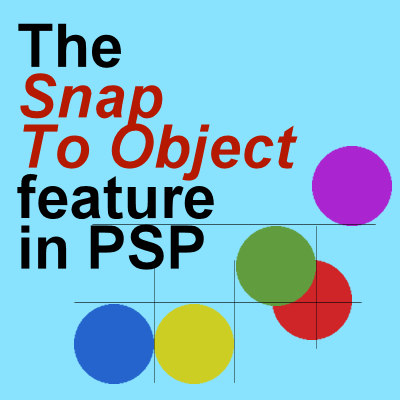
In version 2023 of PaintShop Pro, you will discover a new feature called “Snap to Object”. This new feature allows you to align elements based on each other’s position instead
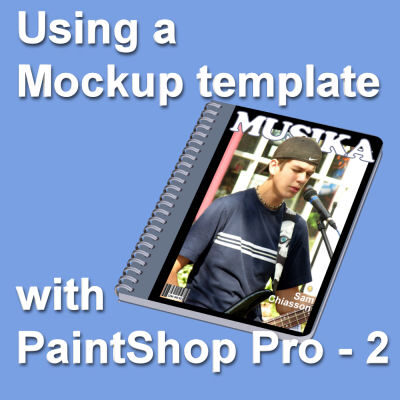
In a previous article, we saw how to use a layered mockup to display your projects. However, all the scenes don’t have a straight front-facing surface for you to add

After working with PaintShop Pro for a while, you might encounter some issues. Maybe some tools are not behaving the way you expect. Or maybe your program is getting sluggish.

Whether you want to use your graphic project as a book cover, a billboard, or a T-shirt, you don’t always have to start from scratch. Various sites are available for

PaintShop Pro introduced a new selection tool with version X6. It is the Smart Selection Brush. How is it different than the existing selection tools? How do you use this

For many versions, you were able to save various color swatches for later use. However, since version X6, you can create a color palette that will group individual swatches for
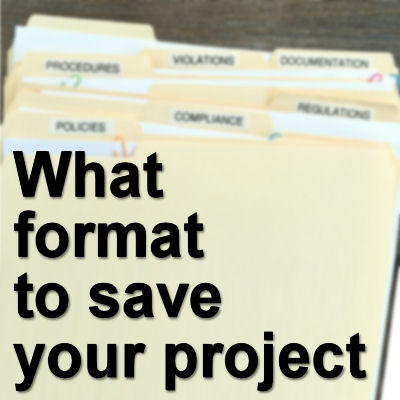
Whenever you work on a project, you will need to save it in one way or another. There are different possible formats for your files and a purpose for each
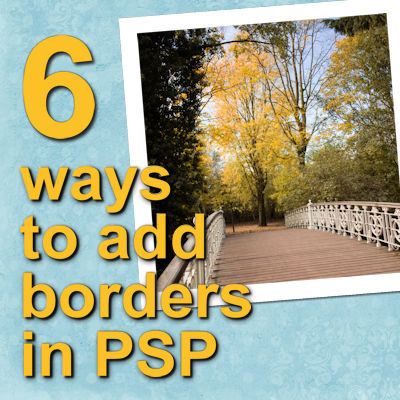
Whether it is a photo or a quote, there are situations where you want to add a border. Although there is an Add Border command in PaintShop Pro, there are

While using PaintShop Pro and its various tools, there are many settings you will need. You might use those settings in most of your projects, or maybe you need them
Cassel is the owner and main instructor in the Scrapbook Campus.
She has been teaching digital scrapbooking for over 15 years.

Register for our next live class, Let it GLOW Again