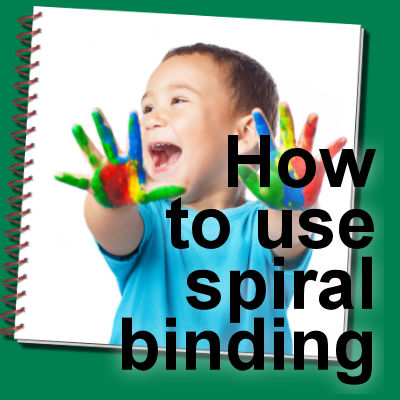
How to use spiral binding
In the fall, we have a lot of back to school theme projects. Notebooks could be part of those projects. Adding a spiral binding to a notebook to showcase a
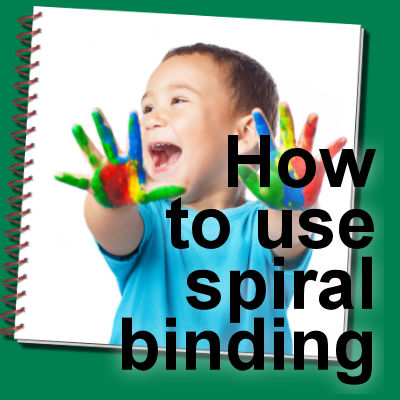
In the fall, we have a lot of back to school theme projects. Notebooks could be part of those projects. Adding a spiral binding to a notebook to showcase a

Whether you are doing scrapbooking, cards, or collages, you might want to extract a particular element from a photo to use separately as a decoration. There are multiple ways to
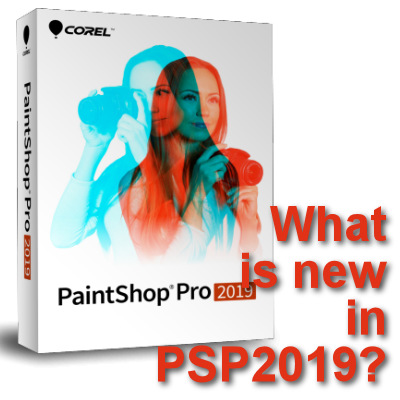
Again, another new version of Paintshop Pro is available to you. It is called PSP2019. Let’s have a look at what this version is bringing to you.
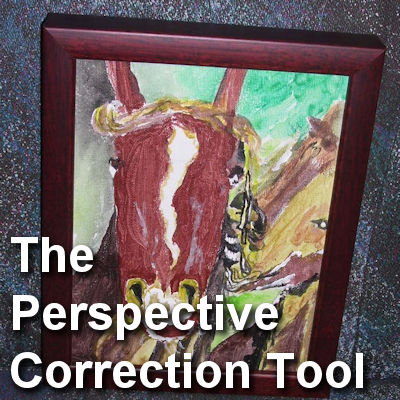
When you take pictures of objects, buildings or surroundings, you might not always be able to place yourself perfectly straight in front of it to take a centered and proportional
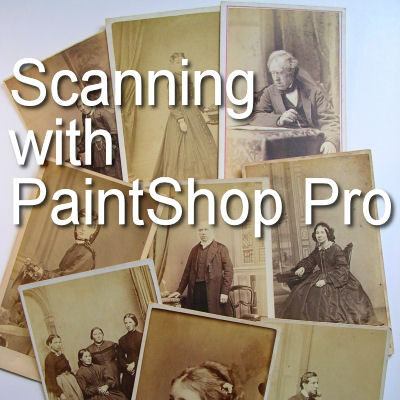
Do you have a scanner at home? Typically, you will likely be scanning images and photos, save them onto your hard drive, then open them in your PaintShop Pro. But

Since version X4, PaintShop Pro has added a few new Photo effects. Those effects can be applied with just a few clicks and several options to choose from. One of
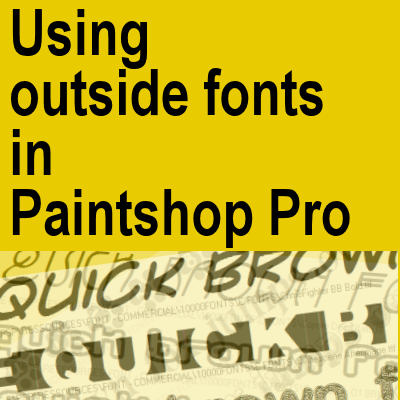
As a PaintShop Pro user, you probably are gathering various fonts that you may find listed on Pinterest or on various font sites. But how do you use those fonts
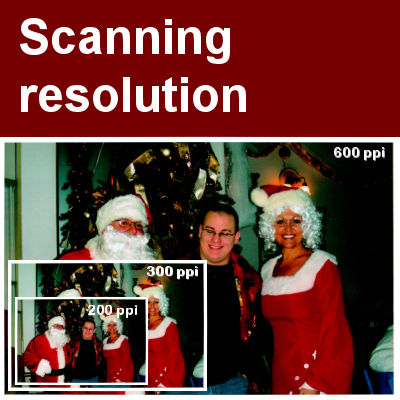
If you want to incorporate some older printed photos into your next digital project, you need to scan them. If you have a scanner at home, you are lucky, but
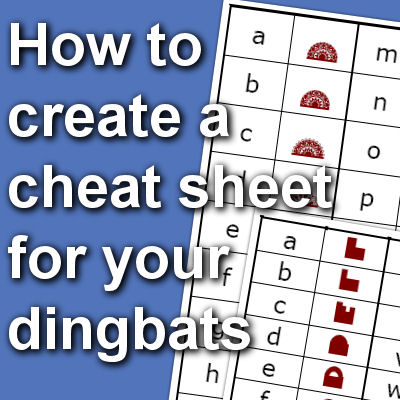
Dingbat fonts can be a lot of fun to use and very versatile. Some dingbats will have symbols, others will have designs and even some elaborate pictures. You can have

Digital scrapbooking, by its very nature, will be an Earth-friendly alternative to traditional paper scrapbooking since it does not rely on physical products that need to be manufactured, that can
Cassel is the owner and main instructor in the Scrapbook Campus.
She has been teaching digital scrapbooking for over 15 years.

Enjoy our Christmas Countdown, from Dec 1 to 24.