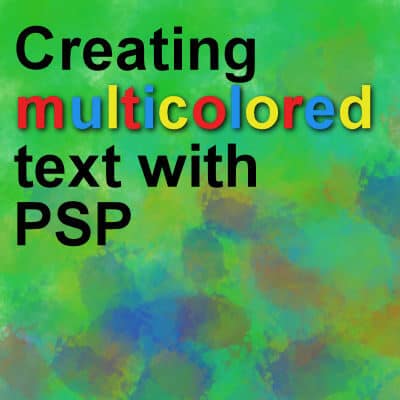
Creating multicolored text with PSP
If you want to create multicolored text with your PaintShop Pro, you can paint the individual letters as explained in this tutorial about painting wordart. However, that requires you to
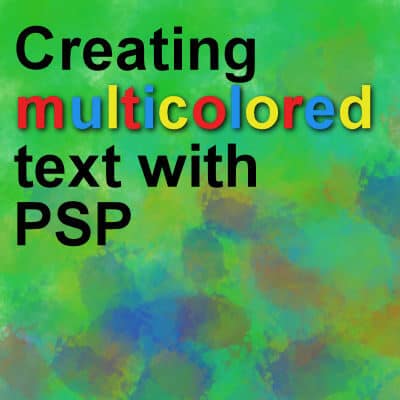
If you want to create multicolored text with your PaintShop Pro, you can paint the individual letters as explained in this tutorial about painting wordart. However, that requires you to
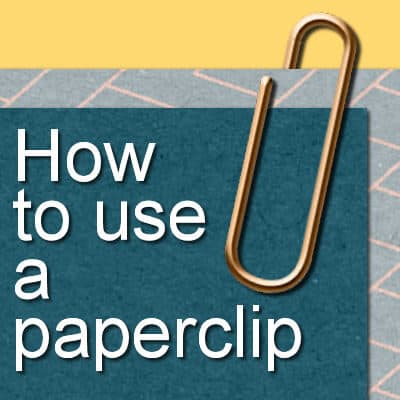
When creating digital scrapbook pages with PaintShop Pro, you don’t need to use any fasteners since everything is flat and digital, but if you want to replicate the traditional paper

If you were to draw on paper, you would have the option to use a ruler to draw straight lines. That is not the case when you use a graphic
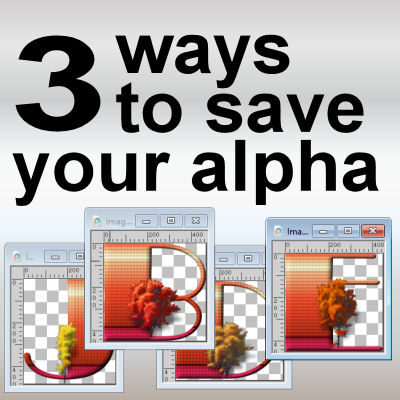
Whether you are a designer and create alphas for distribution, or you are just making one for your own use, there are different ways to save them. The method you
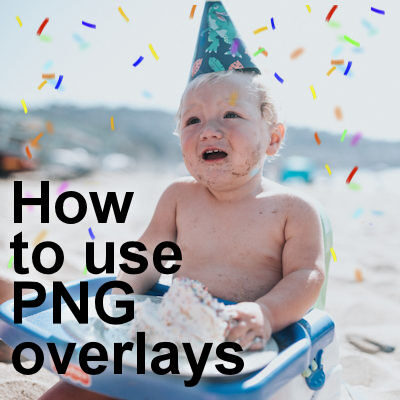
We often have photos that are good but could use an additional layer of interest with elements that either were not available at the time the photo was taken or
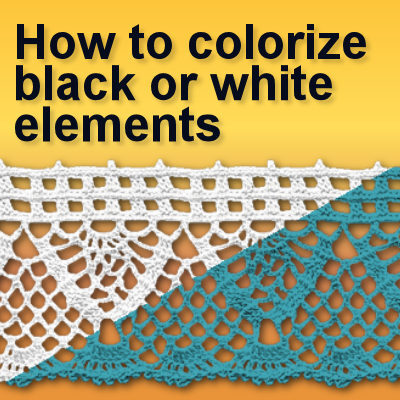
PaintShop Pro has great tools to add colors to greyscale elements and many users take advantage of those tools. This is very useful when you have a “grey” element (or

When you work with your PaintShop Pro to create various projects, whether they are scrapbook pages, greeting cards, posters or others, you likely want to show them off. You can
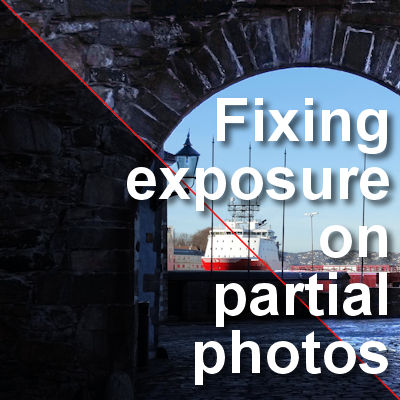
PaintShop Pro has some great tools to improve underexposed or overexposed photos. However, using a one-click fix over the complete image is not always the most appropriate solution as it
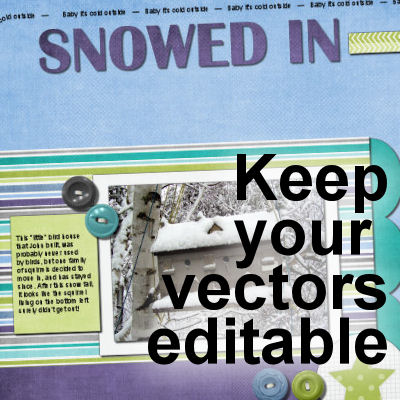
When you work with text, whether it is in titles or notes, or journaling, you always want an option to change it, especially if you find an error after you

Whether you are working on a scrapbook project, a sale flyer or any other type of composition, you might want a custom tag that you can customize with the color,
Cassel is the owner and main instructor in the Scrapbook Campus.
She has been teaching digital scrapbooking for over 15 years.

Register for our next live class, Let it GLOW