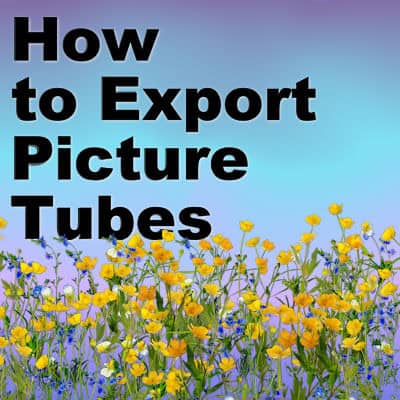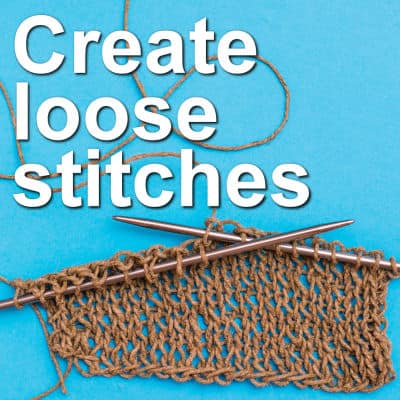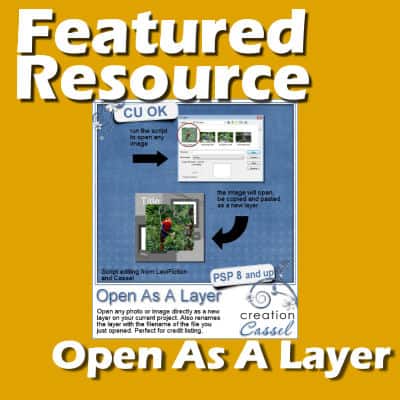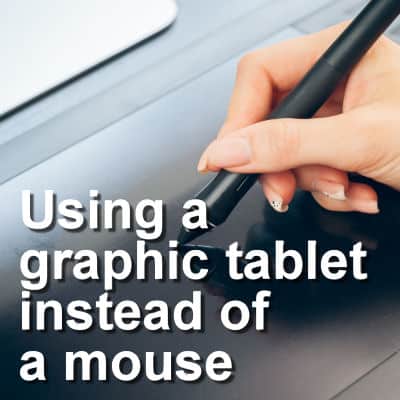Using Guides and Grid in PaintShop Pro
PaintShop Pro comes with a few neat tools to align elements. Guides and Grids are among them. Although they work similarly, they also have some obvious differences. When do you need to use one or the other? Let’s have an overview of both tools.