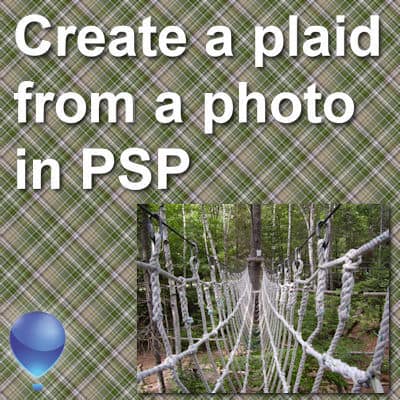Ways to customize the workspace in Affinity Photo
Many programs allow you to customize their interface to suit your individual needs. Affinity Photo also has some options for you. Maybe you use some tools more than others. Maybe some panels are useless to you and just take up space. And what if you have a lower eyesight and