
Creating a repeat pattern in Affinity Photo
In Affinity Photo, you can create a pattern that will change dynamically. Let’s look at the most basic design you can create: a repeat pattern.

In Affinity Photo, you can create a pattern that will change dynamically. Let’s look at the most basic design you can create: a repeat pattern.

Although shadows can be added to any element in Affinity Photo, lifted shadows require more steps. The main reason is that it needs to be on a separate layer from the object. That is the only way to warp the shadows to give the lifted look. There are a few
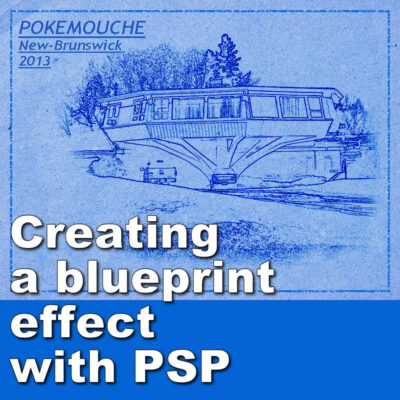
The main characteristics of a blueprint are the blue overall and the line drawings. A blueprint image with photos of buildings, landscapes, landmarks or objects will look much more realistic. This effect can be interesting to showcase places you visited or objects you encountered.

Whether you are using a template or creating a page from scratch, it is common for your photos to be too large. With new camera and phone capabilities, you can often have 5000 pixels or more images. What is the best way to adjust those photos for your projects?

Isn’t it absolutely mind-blowing how incredibly diverse insects are? Seriously, they’ve evolved the most dazzling array of shapes, colors, and behaviors to survive practically everywhere! Just picture a fuzzy caterpillar transforming into a graceful butterfly – talk about a glow-up! It’s like they have superpowers, changing their entire form to
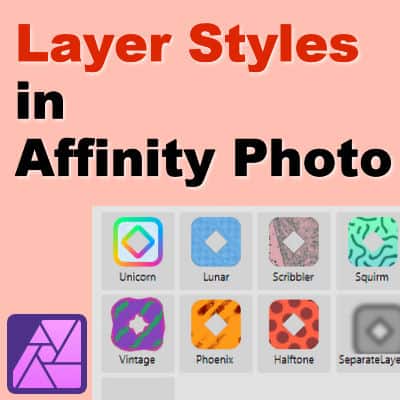
Affinity Photo allows you to create a variety of layer effects. Some of them will be common shadows, bevels, or other settings. By default, as soon as you want to apply a Layer Effect, you have to start from scratch as none of the settings are remembered from your last

Looking for free, authentic images for your digital scrapbooking projects? Morguefile.com is a valuable resource, similar to Pixabay, but with a different emphasis. It’s a treasure trove for those seeking less “stock-photo” styled pictures, offering a more candid and real-world aesthetic.
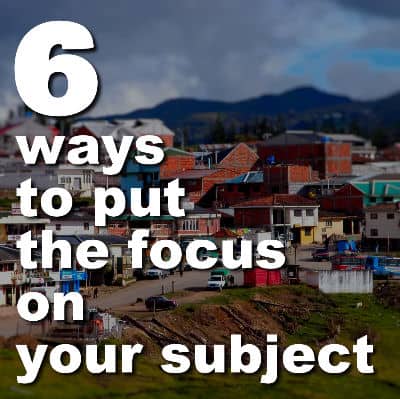
When you use a photo in a scrapbook page or a collage, sometimes, the important subject is not that obvious. However, there are various ways you can add some focus on them. Let’s have a look at some of them.
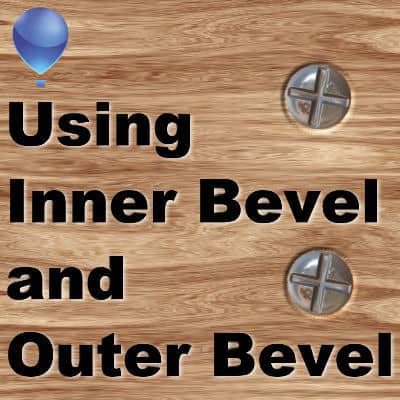
When you want to add some dimension to some elements, you may add some bevel. PaintShop Pro offers you both an inner bevel and an outer bevel option. Why is that? When should you use which one?

A chance encounter on a crowded street, a spilled coffee leading to an awkward yet endearing conversation, or a match on a dating app — then a love story begins. The most compelling love stories begin organically and authentically, reflecting the unique circumstances and personalities of the individuals involved. Then
Cassel is the owner and main instructor in the Scrapbook Campus.
She has been teaching digital scrapbooking for over 15 years.
