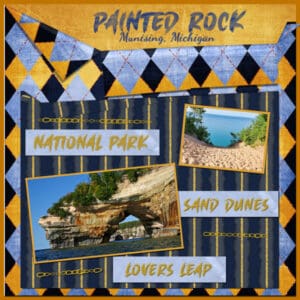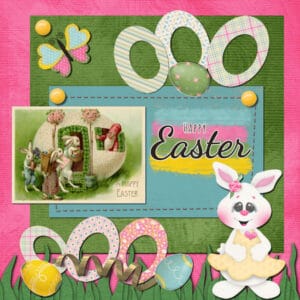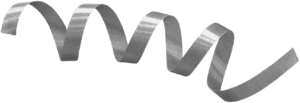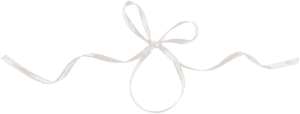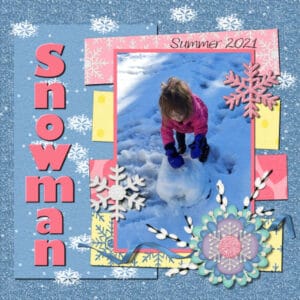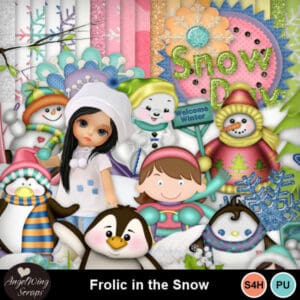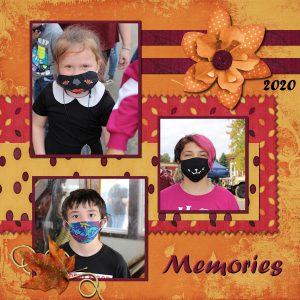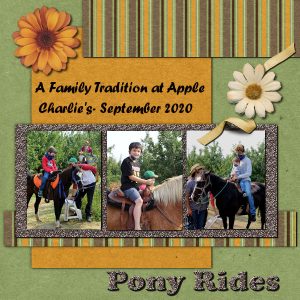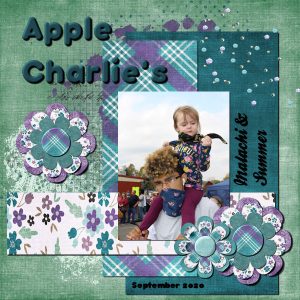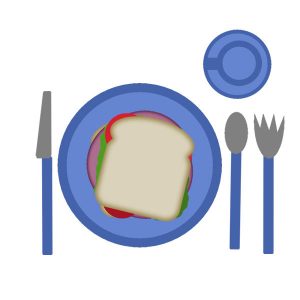Forum Replies Created
-
AuthorPosts
-
Minka I love what you did with the colors. Your background and frame are gorgeous.
The kit I used is called ‘Enjoy the Ride” by Sexy and Hot Mama Scraps. I used Cassels Fold edge script for the folded paper. The font I used is called Brush King.
The picture of Lover’s Leap came from Joey Bls blogspot.com and the picture of the sand dune and Lake Superior I took last September. We took a girl’s weekend trip and went to the Upper Peninsula Michigan. It was my first-time seeing Lake Superior. To see how beautiful and colorful the rocks and sand dunes are at Painted Rock you really have to take a boat out.
No matter how many times I watched the folded paper video I could not get my folds right. It drove me crazy. I just couldn’t figure out how to get the middle piece to lay right after I cut it. It just didn’t look right which makes me thankful for Carole’s scripts.
Thank you Minka
A= Artic Fox
I looked at this challenge and my first thought was this is to hard lol. After looking at the amazing ideas and awesome scrap pages from every else I decided to try it. I love the uniqueness of every ones ideas!
My grand daughter Summer looked so pretty in her Easter dress. I used a kit call “All Hopped’ by Cutie Pie Scraps and the font is Redwood Swash.
Thank you Ann very much. I liked it that way to but I was wondering if it was “realistic” with the grass behind the photo.
This is Sufi and Michael at the Toledo Zoo in Toledo, Ohio. I absolutely love their Gorilla enclosure, for years they had a Gorilla named Joe that was so sociable. Unfortunately he passed away about the year 2000. The pictures are from Toledo Zoo’s website and the kit I used was called “At the Zoo” by PrettyJu Scraps.
Should my grass at the top go under the photo or over the photo? Thanks for your opinion.
-
This reply was modified 3 years, 8 months ago by
sandra jones.
-
This reply was modified 3 years, 8 months ago by
sandra jones.
-
This reply was modified 3 years, 8 months ago by
sandra jones.
S = Sloth
Hi everyone, I have never created a digital double page so I am excited to start and stretch my boundaries on my creativity. I also cant wait to see every one elses creativity in how they create their pages.
Carole: I think with the stitching being straight even with the shift key was my fault. No matter where I put the NEXT dot to make that straight line it just wasnt in the right spot and caused my stitching to be slanted. It will probably just take a little more practice on my end.
Here is my scrap page 5. The ribbon is from Pixel Scrappers and the kit I used is called “Easter Memories” by Cutie Pie Scraps in My Memories shop. The picture is from Graphic Fairy website.
I had a hard time with the ribbon as usual especially the end of the ribbon where there wasn’t much space to add a shadow. I also couldn’t get my stitching to go straight even with using the shift key. I tried over and over and finally decided to keep my last try.
I love how we can all do the same scrapbook course but all of us come out with something so different. The creativity is amazing.
Carole: Thank you so much for doing this extra study group. I learned a lot and everyone asked questions that truly helped. Personally, I think your first attempt at this study group was a huge success.
-
This reply was modified 3 years, 8 months ago by
sandra jones.
I am planning on using one of these two ribbons. One is from Easter Memories by Cutie Pie Scraps and the other is from the link Carole shared by Pixel Scrappers.
Thanks every one for the compliments on my page. Very much appreciated.
Carole, I thought my page was a little “off”. Thanks for the suggestion. I changed it on my page and it does stand out a little more.
When adjusting my layers palate, I have put my tooltip thumbnails for my layers palette at the maximum 250 because my eyes just aren’t what they used to be. I have my palate thumbnails set at 60 because I like being able to see as many layers as I can at one time.
Sorry but I didn’t have time to post what I would be using but here is my page for Basic Scrap Course 4. I used brads from Pixel Scrappers thanks to Carole’s link. I also used a kit called “ Easter Memories” by Cutie Pie Scraps.
Thank you Carole, I was so busy working on my ribbon I forgot all about the snowflakes being on different surfaces.
Here is 3C . I changed the photo of my grand daughter. I did use the kit Frolic in the snow by Angel Wing Scraps.
Hi every one,
I am going to be using a kit called “Folic in the Snow” by Angel wing scraps. I really enjoy her cartoon like scrap kits for my grandchildren. Below is a photo of the kit and a picture of my youngest grandchild getting to really play in the show this winter. She loved it! Every time it would snow after that she would call it a “snowman”.
Here is the link at My Memories.com
https://www.mymemories.com/store/display_product_page?id=AWSJ-CP-2012-190795
Carole: My pictures look awfully big. I resized them to 600 x 600 – Did I do something wrong or are they ok?
-
This reply was modified 3 years, 9 months ago by
sandra jones.
-
This reply was modified 3 years, 9 months ago by
sandra jones.
Hi every one,
So sorry I am late. Life has been crazy for me. I will start with module 3 so I don’t confuse every body.
This is a screen shot of my workspace on psp 2021.
I have been checking every ones scrap pages and they are so wonderful!
I – Indulge ..maybe with some ice cream and a movie when the kids go to sleep.
Day #9 = I used a kit called “Lovely Fall” designed by Andrea Gold.
Day # 7= I used a kit called ‘Sweet Autumn” designed by WhispyDzines by Brandi. I used a glitter tile from a Hot Cocoa glitter kit by Cassel.
I have really enjoyed seeing what every one else is doing with the tutorials. Its really amazing seeing all the creativity every one is doing. I have also love seeing all the photos.
Day # 5 = I used the papers and stamps from a kit called “A Wind Called Mariah” designed by ADB Designs. I made the flowers myself using a tutorial from Cassel with the Diamond Membership on the Campus.
There is so much to learn and I am having a wonderful time doing it .
I have really enjoyed seeing every one’s pages. They are really awesome!
Mine is of carving pumpkins on Halloween day.
I made the background papers. The colorful one is from the Master Class called “A Beautiful Mess’ by Cassel. The kit elements came from a kit called a Bootiful Night from Designs by Stina.
Day 2= I made a turkey, tomato and lettuce sandwich. The onion and pickle I can do without. I hope every one enjoyed their sandwich as much as I enjoyed mine.
Michigan, United States
Hi Every one, My name is Sandra and I am retaking bootcamp. I hope every one has a great next two weeks. Here is a picture of my grand daughter and I will be scrapping my Halloween pictures this go around.
Val Nice layout- love the turkey.
Lynda Nice work on the dingbats and I love your layout!
Michele Nice to have you back. To me there is nothing worse than having to start over with a laptop and reload every thing, Wishing you luck with that.
Ann I really like your layout! You have a beautiful cat she looks absolutely precious.
Hi everyone, Looking forward to this challenge also. It seems I have lost my mojo and need something to help bring it back and this might just be it.
-
This reply was modified 3 years, 8 months ago by
-
AuthorPosts