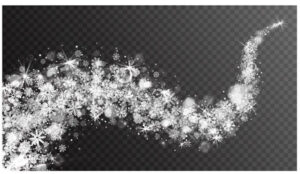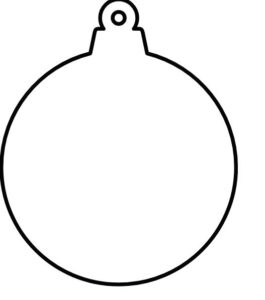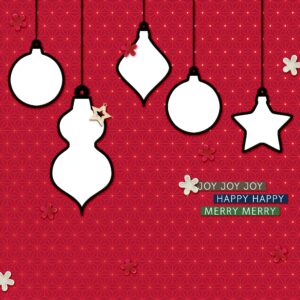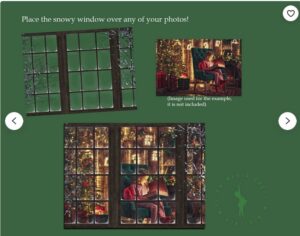Forum Replies Created
-
AuthorPosts
-
Kasany, adorable Teddy! And I know Argentina won, but I missed the game! Messi can now stand with Maradona and Pele as GOAT (greatest of all time).
I have fiddled and dallied around during the month working on various digital holiday cards, just generally having fun with making different ones, which won’t get sent anywhere.
I like this one b/c it displays some folk art by a Nova Scotia artist named Maud Lewis. I am drawn to her style. So I looked up her background/life and found that she was a “starving artist” as so many in their lifetimes were. Her story is particularly touching. She was born with disabilities and disfigurement, lived a life of privation in a tiny house with her husband in Marshalltown NS (birthplace of Thomas Edison’s father), and died in 1970. Her fame and fortune has come since then, although locals appreciated her and her work.
Merry Christmas to all the kind and creative folks on Scrapbook Campus. May 2023 bring you great life blessings and lots of fun projects.
I know it’s rather late to throw in a question for tomorrow’s Q&A, but it’s a short one.
How is this effect created? Is it with brushes?
I’m OK now with creating the round Xmas ornament. Sue Thomas directed me to PSP Christmas 3 which was very helpful. I’m sure that Carole has pretty well covered every bit and piece of PSP and its tools, but I just haven’t got around yet to reading/watching all of them, so sometimes I ask something that is, to others, an obvious repeat.
Thanks for specific direction to the video, Sue. That’s where I’m going now! I like to stick to something until I feel I have enough skill to use it well.
Update: I watched PSP Christmas 3 which I hadn’t seen before. It was perfect to illustrate what you told me (Sue) about using bubbles to create a round ornament! Thanks.
There are so many resources within the membership! I get around to them when I can. I’m sure Carole has demonstrated almost every tool and technique before, and folks like me keep asking about something that already exists.
-
This reply was modified 2 years ago by
Julie Magerka.
While Sue Thomas is out in the dark and the cold shooting amazing photos of nature and the larger world, I am soundly asleep and wrapped up warmly. I’m so glad she does what she does for people like me!
After working on a project that involved pix of my neighbour’s pets and trying to put them into Christmas ornaments, I’d like to know how to create the ornament shape, with dimension, and then use it to insert the photos and save for reuse. (Would using a vector shape work better for this?)
If this is too basic, just skip it, and I’ll continue to look for myself.
And, I would benefit from any info about using the pen tool as others suggested.
-
This reply was modified 2 years ago by
Julie Magerka.
Oh Sue, I know about those bubble effects but in my labours to get it done, I forgot about that too! I should post a list on the wall in front of me about effects I can use!
I spent way too much time trying to create what you see here. I had to ask for help too. I got it done, but I realize how flat it all looks, because I forgot to add shadows or bevels. But I stuck with it and did it. It’s all grist for the mill (or a learning experience), right? The friend I made it for didn’t seem to notice (or was too polite to say!).
-
This reply was modified 2 years ago by
Julie Magerka.
Oops, I forgot the concept about starting with A.
I’m not sure what you mean, but my suggestion for “seasonal” would be farming. I live within a very rural area (but in town) where the crops are of prime importance and seasonal changes are significant. Corn, soy, tomatoes, fruits, etc. It’s what popped up first in my mind when I read your post.
Susan Ewart, I think I might’ve seen that offer slip by recently (for Ultimate). There have been so many pop ups that I tend to dismiss them rather quickly b/c I’m delaying over the issues with it. Glad you snagged it!
The best offer I’ve seen so far is $29.99 CDN for the upgrade. Not for ultimate. I’m still hesitant b/c of the issues, so waiting some more. This forum is the best place to learn little tricks & tips: didn’t know there was an option for YEARLY for Diamond membership. I’m having to be careful with all these monthly fees; they add up!
Wow, Sue, outstanding work, as always. Lovely and so precise.
I’ve been out all day, and NOW I can dive in and stock up! Whoo-hoo! Got my list and checking it twice….
Not applying here, Gerry. Just wanted to say I really like the effect and design of your card. ;-))
Thanks for that, Bonnie. I will look into it.
Thanks Carole. You’re always so generous and kind. It can wait, but I will keep trying to work on this to make a Xmas image for my neighbour’s four pets, each in an ornament frame!
Hope I’m not interrupting your supper time! I think I messed the whole thing up. I have to make the whole canvas the image I want (e.g. colour/design background, text, etc.) and then save it. All I have is four masks (black) of the simple ornament shape saved on a transparent background in 4 groups, merged. And that doesn’t work for placing photos later. Right? I’m sorry to have involved you!!!!
-
This reply was modified 2 years, 1 month ago by
Julie Magerka.
Hi Carole, I have four shapes (the balls) on a blank background and I’ve merged the four groups (of masks) which went smoothly. I want only those four masks on the template and will add what else I want later. How do I save it? Jpg? or png?
Not butting in, Suzy, glad to hear any ideas. Thanks. I will check to see if there’s kit that the quick-page comes from. Good idea!
I’m not interested in copying the background or text, just want to make 4 photo placeholders on the background/text I create, using the simple ornament shape as photo places.
-
This reply was modified 2 years, 1 month ago by
Julie Magerka.
Carole, yes, I think it does. I’ll have to work at that. Thank you. And you’re right, quick-page not template. I just don’t want to have to get into creating my own vector shape and prefer at my skill level to work with a mask.
This seems to be the place to ask this.
I have a holiday photo template from Marissa Lerin at DS (image attached). I like the simplicity of it, but not the shapes. How can I create my own version using a round Christmas tree ornament (like the one attached) as the photo holders? I’ve looked around on the web but can’t find the steps or explanation I need.
Thanks.
-
This reply was modified 2 years, 1 month ago by
Julie Magerka.
Lynda, Your Lucy is one grand-looking senior girl. Enjoy seeing your CF Spark creations.
November 11, 2022 at 9:43 am in reply to: I need script help – knowing what I have and what it does! #86143Impressive way to organize, Mary Solaas!
November 11, 2022 at 9:41 am in reply to: I need script help – knowing what I have and what it does! #86141I’m not going to chime in about my (dis)organizational skills, but I just want to say that by clicking the link that Carole gave for videos, I found that there’s a script to create a window frame! I should have known, and it would’ve saved me hours of attempts to make my own! I wonder what else I don’t know about in the store….or elsewhere.
Inspired by Suzy’s comment/question about Sue Thomas’s use of frames, I’d also be interested. And something along these lines as well, just a sample of how to create the “window frame” effect, as in sample attached. It comes from Etsy, a store called Fairy Magic Chest. I’d like to be able to do that! If there’s any time left….of course.
-
This reply was modified 2 years, 1 month ago by
Julie Magerka.
Susan, what is the Lab # for that one?
I’m not jumping into 2023 either. The 2022 works fine for my limited skill set, for now. Don’t need glitches and bugs.
To go with Susan Ewart‘s suggestion:
Scrapbook Campus……nourish your creative spirit with the power of PSP.
-
This reply was modified 2 years ago by
-
AuthorPosts