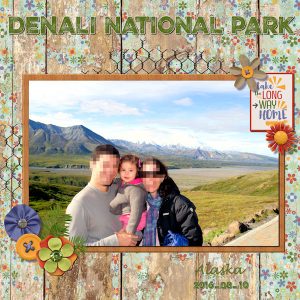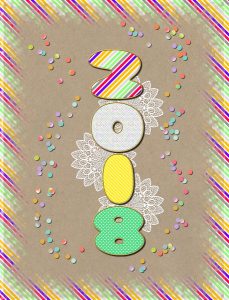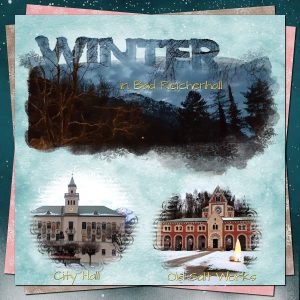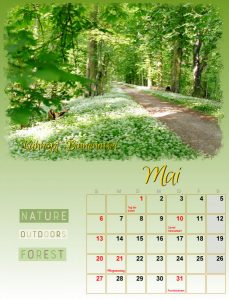Forum Replies Created
-
AuthorPosts
-
Sue, thanks for the additional info! As we are traveling this weekend I will try them afterwards.
micfin, I can understand why the turkeys prefer spaghetti for Thanksgiving 🙂
Wow, Sue, like I said it before, your frames are really amazing! I look at each one and cannot say which one I like better…They are all beautiful. I am copying your comments/instructions to experiment some time later. Thanks again for sharing! <3
micfin, I agree with you…it would be great to have a “like” button. 🙂
Happy Thanksgiving!
Sue and Dawn, thank you so much for commenting on my page. I love to decorate the house for Christmas. 🙂
I was looking at some Christmas photos and had an idea for this challenge. The background is a freebie from DiHiller-Let’s get Festive-paper02. From Cassel: ChristmasStringWindow freebie (Wooden Window Script) and HolidayCharms-Elements freebie (PSP Tube) and Screwheads PSP Tube. Alpha is a freebie from Sheila Reid. Merry Christmas is a freebie from Corel – Christmas Clipart minipack.
micfin, your layout is lovely and so is the outer frame. Everyone is so creative and it is great to come here and see all layouts.
Sue, I am looking forward to seeing your Christmas frames!
Hi Marlene, nice story and a good way to pass the time while waiting. 🙂
I love the way you used the cass-Filmstrip Script to frame the photos, and the whole layout came out very good!
Although I tried, I could not think of anything for the Theme-Accident and Word-Almost Challenges, so I will pass these two…but I still want to try the Word Art
Sue, thank you very much for your kind comment. I too love this background paper. It is one of my favorites and one of the reasons that I bought the kit last year… Lucky me it was marked down.
You made a really lovely tag using the technique taught by Cassel (Word Art 2). Every detail and technique is great. Nice work!
I also want to practice this Word Art 2 technique but as I am traveling end this week I think I will not have the time. Maybe once I am back but then there will be another class. 🙂
Marlene, Sheila, and Dawn thank you so much for your kind words and encouragement. I do appreciate. <3
Marlene, I am a big fan of your journaling… as this is not my forte I really admire those who can add these important stories to the page. And you are great with this.
Dawn, your album cover is beautiful and classy. I love the photo you picked to replace the family photo, the textured paper, and last but not least the clusters. Great layout.
I love to come here and see all these great pages and different techniques. Great work, ladies!
Sue, I do love your frames… They are amazing! Thanks for sharing your knowledge. <3 Great work!
micfin, thank you! I also enlarge the photos, because I love to see the techniques and details. Everyone has a different style and I think this is what is great here. I learn with all of you….Your new layout is beautiful! I love the colors, the cute font, the frame, background, the silhouette… great job.
Sue, your layouts are lovely! I like very much the frames you created and thank you for explaining how you did. I have to try to make them.
This is my contribution to this challenge. I didn’t use the techniques from the Word Art classes… I tried but thought it would be better in another layout. These classes and techniques are great and I am going to practice them.
Paper and elements are from Kristin Aagard’s kit “Great Outdoors”.
This is how I made the frame: Selection >Flood Fill (white) > Effect > Texture Effect > Sculpture > Wood Texture. Then I applied Inner Bevel.
Hi Dawn! Thanks! I like the Lab very much…It has tutorials, different layouts to get inspired, templates, fonts… For my needs at the moment, it is perfect.
Marlene, nice idea for a card. This webinar was great… I have to watch again and try something too.
micfin, all three images are great, and my favorite is the beveled frame 2. That is the good thing in the Forum, Campus, and Store: we have tons of new things to experiment.
This is the layout I came up trying to practice the tutorials (Photobooth Frame, Arrow Ribbon, and Cutout Edge) from THE LAB 7-Module 11. I also added other techniques from previous modules… some of them I have already shown here before: Text Background Paper and Scallop Edge.
The font is Ellis with an Ice Texture that I found on the internet… I added a cutout effect to it. The elements are cass-LayeredFlowers freebie (Layered Flowers Script)… They are so cute!
micfin and Sue, beautiful pages! I love to see all the techniques both of you used… and thanks for sharing how it was done… I learn a lot with you.
Dawn, thank you! The cute couple will pretty soon be released from the Christmas box where they are now. 🙂
I finally finished my calendar pages. It was fun to participate in this challenge.
My cover page is based on the 2016-CalendarCoverTemplate from Scrapping with Liz. All the patterns that I created for the digits/background were based on tutorials/pages from the LAB… and the same for the confetti. I used elements from Kristin Aagard, Eyeinspire and Corel.
Sheila, you did a terrific job creating this snowman… And what an interesting plugin that creates snow. The whole page is lovely.
Marlene, I can only imagine how you felt in that second seeing your cake flying after all the work you had. :-O… Luckily everything ended well 😀 Great story and page!
I cannot think of anything for this challenge for the moment… Right now I am working on a page using the tutorials from the Lab7-Module 11, and the calendar page for November. This is the one that is missing to complete 2018 Calendar.
This PaperButterfly Script is lovely… A few tweaks like yours and the results are endless. You created a nice picture tube with this Directional Tube script… good idea!
Sue, another nice page! …. And this is a good tip… That’s why I say we are always learning from each other. Thanks for sharing.
Sue, your page is great and I like very much all the textures you make for all your projects.
Anja and Marlene, lovely pages too. I like the idea of adding small photos and the explanation of them.
Hi Dawn, thanks for commenting on my page. 🙂 I think that adding a word to a mask can make the layout look very interesting… It was the first time I saw a mask like this.
I didn’t get yet Cassel’s MaskMaker Script, and I am sure it is great like all the others script she creates. She is really a pro!
I have quite a few freebies and tutorials that I found years ago on the internet but only recently I decided to try… but taking my time with it 😀
Marlene and Sue, lovely layouts and masks!… Sue, welcome back. 🙂
This is my contribution to this challenge. The papers are from Di Hiller‘s WinterFun Freebie.
I am trying to make my own masks but not there yet. So, yesterday I found the mask #1 on the internet (Pinterest) and I think it is so cute and different. I like it has a word… I have to try that too.
It is a freebie from Palvinka. https://palvinka.blogspot.de/2014/11/new-snowy-holidays-bundle-with-fwp.html
The other mask is a freebie from Weescotslass. https://weescotslasscreations.blogspot.de/
The font is Architects Daughter… White Background Color > Effects > Texture Effects > Sculpture > Gold
Hi, Angela 🙂
You have very nice graphics on your site. Thanks for the flowers and welcome to the Forum!
Dawn, thank you so much for your comment. 🙂
I forgot to mention… I’ve been using PSP for quite a while but only now I’ve learned with Cassel’s tip that when using the Dropper Tool I can choose “All Layers”… Never noticed it!! How easy is that? 🙂
These are the pages I have so far… I didn’t begin November and December months and the cover… I will do them sometime later.
All the elements added are freebies from Granny Enchanted, Di Hiller, Kristin Aagard and Corel.
Now I will move on to the Mask challenge.
Hi Dawn, your layout, and mask are so beautiful! The birthday card is so elegant and I love these rounded Corner Punches Brushes… I don’t have those yet. It is really inspiring seeing the layouts posted here. Great job!
Dawn, your pages are lovely and I like very much the cover. I am going to copy your idea of adding the days of the week. 😉
Everyone here has made great pages!
I will print my calendar but it is still a work in progress, changing colors, looking for photos that we took at the correspondent month and so on.
Nice layouts here, ladies. I am still working on mine, looking for pictures, etc. I will post some of them in the next days.
I want to thank you, Cassel, for another great challenge. With those templates, we can make as many calendars as we want, and it is always fun to participate. Thank you!
Hi, Dawn. Thanks a lot for commenting on my page.
That is the good part of digital scrapbook, cards etc. We can use the templates over and over again. It is the same with the kits. I bought this one last year when it was marked down and it has so many papers and elements that the layouts can look totally different.
Have a nice day. 🙂
-
AuthorPosts