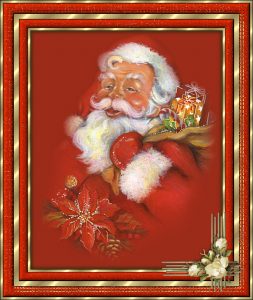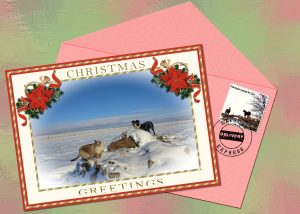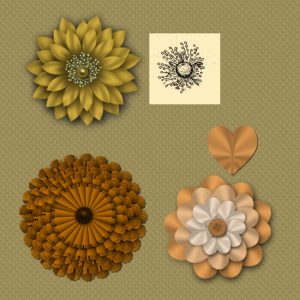Home of the Scrapbook Campus › Forums › Showroom › What did you do (in November)?
- This topic has 65 replies, 8 voices, and was last updated 6 years, 7 months ago by
Cristina.
-
AuthorPosts
-
November 18, 2017 at 9:12 am #15828
Sue, I do love your frames… They are amazing! Thanks for sharing your knowledge. <3 Great work!
November 19, 2017 at 9:24 am #15832Thank you ever so much ladies! I should have mentioned, that in order to obtain the gold fill, click to enlarge the image, right click, and select: save image as. Seeing as the festive season will soon be upon us I as shall be making a Christmas frame or two. I will post one along with written instruction on how I made it. Happy PSPing! 🙂
November 22, 2017 at 7:35 am #15869Sue, I’ve used your method, but instead of adding borders, I increased the canvass size for the outer frame. That way I could still manipulate the other elements as I went along. I also tried putting the corner elements on this project above the background, but below the layers where the cutout effect was applied. I thought it looked pretty cool.
Wishing a wonderful Thanksgiving to all who celebrate.
November 22, 2017 at 8:45 am #15870I love it. I had never thought of putting elements under the cutout, it is certainly a cool effect, and works a treat! I agree increasing the canvas size to create the border can work better if you have elements that you want to manipulate as you go along. Great work! You could always save the main layer, retaining all the elements as individual layers, as a PSP file using a new name, while you work on creating the borders. Once you are happy, add it to the framed project. You can always go back to mend or alter the one file at any time.
November 22, 2017 at 5:04 pm #15873micfin, a creative page and looks great! I do something similar to Sue, when I am trying new ideas I will always save a file at the point I am happy with it. and then duplicate the file and use it for testing new things so I don’t change things without realizing it and end up loosing what I was happy with. I enjoy seeing your projects…. best wishes
Dawn.
November 22, 2017 at 6:10 pm #15874micfin, your layout is lovely and so is the outer frame. Everyone is so creative and it is great to come here and see all layouts.
Sue, I am looking forward to seeing your Christmas frames!
November 22, 2017 at 10:15 pm #15884Wait no longer Cristina. This is a frame I made 2yrs ago, with a photo of my 3 girls in. Meg, Nell and Tess my beloved border collie. I opened the file yesterday, used the selection tool to select the photo, and hit delete. I replaced it with the cluster. To make the background paper, I used the cluster to make a seamless tile. Effects, seamless tiling, settings corner checked, horizontal checked. Again, seamless tiling, settings vertical checked. Then on a separate layer, I flood filled with the foreground colour, move that layer to the bottom. I merged visible, adjust, blur gaussian blur. radius 18. Effects art media effects, brush strokes. File, new, materials palette, pattern, choose the seamless tiling you created, and flood fill. Save.
Open the cluster, new mask layer, from image. Copy and paste the masked cluster onto the background paper. Tip: This is how you get different shades of the same colour. Materials palette, left click into background colour and change the ‘lightness’. (Materials palette, change from wheel to slider. change RGB slider to HSL slider, and change the lightness according to what you want). I make notes as I go along, I hope I haven’t left anything out, and it makes sense to you.
November 22, 2017 at 10:37 pm #15887I made this frame last night using an image I scanned from a bought Christmas card I received last year. I go through the previous year’s cards and scan some of them, before recycling. The image is 600 x 700 pixels. Here’s how I did it. Add border 1 pixel in black. Add border 6 pixels use a colour not in image, activate the magic wand, click in frame, flood fill with gold fill pattern. select none. add border 1 pixel in black. add border 20 pixels, choose a colour of choice I used #d22402. Click with magic wand in the frame, effects , textures, mosaic. effects inner bevel. Add border 1 pixel black. add border 12 pixels use a colour not in image, magic wand, flood fill with gold fill. select none. Add borders 1 pixel black, add border 25 pixels colour #d22402, magic wand, select, textures, mosaic, inner bevel. Add border 1 pixel black, select none. add border 6 pixels, flood fill with gold fill. Selections modify contract, by about 75 pixels, to the edge of the image. On a new layer Effects, 3D effects, cutout about 5 pixels, repeat on a new layer about -5. Some settings may vary depending on the size of image.
November 22, 2017 at 10:53 pm #15890Here are two more that I’ve made over the past few days. The blue framed image is Nell, that I extracted from a photo I took of her. Using a not so good autumn photo for the background and a photo of blue sky with some clouds. I placed the sky photo under the autumn one and changed the blend mode to luminance. This is what I ended up with. I then placed Nell on top, and changed the blend mode to luminace. I then created the frame using the colours in the image. I’m going to use it in a Christmas card for a horsey friend.
The deer image I mage the other day t to be used in a birthday card for a cousin. In this one I used edit, paste into selection , to achieve the pattern.
November 23, 2017 at 12:27 am #15893Hello Sue, wow! such beautiful framed photos! I love them all…. and thanks again for giving us your tips on how you did them. you are very talented and do lovely work and it is a joy to view them.
Dawn.
November 23, 2017 at 8:12 am #15895I am completely blown away by all of these projects. They’re really lovely. I’ve bookmarked this page because there are so many great suggestions that I want to try out.
Thank you, ladies, again, for your kind words.
The method I use is every time I make significant changes to a project, I save it with new number. This way I can go back to an older version. Sometimes I’ll save a merged layer and add it to my frame later. Oh, and I usually document what fonts, materials, and different methods I’ve used in the Image Information section. I have a really bad memory so I would never remember what I did on past projects.
In the spirit of the season for my fellow American scrappers, here’s something I made for this year’s Thanksgiving. Enjoy your day.
November 23, 2017 at 8:36 am #15896Thank you ever so much for your very kind comments on my projects. It’s very much appreciated. I too use either a letter or a number after the title to save multiple stages of a particular project, it also keeps particular files together, rather than having them dotted all over the place in a folder. I would very much like to see some of your framed projects posted, as I’m always eager to learn from others like yourselves. I too have a bad memory, and make notes in the information section for future reference. I also jot down notes on paper as I go along, to be consistent with the widths when adding borders. That goes to show how bad my memory can be. 🙂
Kind regards
Sue
November 23, 2017 at 8:39 am #15897I wish there was a “like” button. LOL
November 23, 2017 at 1:40 pm #15900Wow, Sue, like I said it before, your frames are really amazing! I look at each one and cannot say which one I like better…They are all beautiful. I am copying your comments/instructions to experiment some time later. Thanks again for sharing! <3
micfin, I agree with you…it would be great to have a “like” button. 🙂
Happy Thanksgiving!
November 23, 2017 at 4:49 pm #15902Thank you ever so much Cristina for your very kind comments. I’m delighted that you have copied my instructions, and going to experiment with them. You’ll put your won stamp on the frames that you do, as the variations, colours and patterns are limitless. I like to use the blinds texture quite a lot. Create a border, magic wand, select, flood fill with the colour of your choice, texture, blinds, set the settings with the horizontal box checked, then repeat the blinds texture using the same settings but with the horizontal box unchecked. Have fun!
November 24, 2017 at 3:00 am #15905I’m having Fun With Frames. I even made a turkey texture for the outer frame.
Most others showed people eating out for this theme; I went a different way. Do turkeys eat spagetti? LOL Thank goodness for clipart!
November 24, 2017 at 9:05 am #15906Wow! Great job. I love everything about it! Even the idea of having the tables turned, pardon the pun. 🙂 You certainly are having fun with frames. Watch out creating frames can get addictive!
November 24, 2017 at 2:15 pm #15908Sue, thanks for the additional info! As we are traveling this weekend I will try them afterwards.
micfin, I can understand why the turkeys prefer spaghetti for Thanksgiving 🙂
November 24, 2017 at 5:37 pm #15909micfin, your framed turkey night out looks great ! … both you and Sue have created lovely framed work…… must give creating frames a go myself.
Dawn.
November 25, 2017 at 7:23 am #15916I’m glad you guys liked my little pun with the turkeys; I can have a weird sense of humor.
Now you warn me, Sue! I’m totally addicted. I have to try not to get carried away or my group members will get bored LOL
November 25, 2017 at 8:40 pm #15927The snow is falling outside. Which has put me in a Christmasy mood. Thought I’d better make a start on some cards, some to be printed on 5×7 photo paper. Using photos, which I’ve taken recently. The envelopes, stamp and date stamp I’ve created using Cassel tutorials.
November 25, 2017 at 10:28 pm #15929Hi Sue, your projects are beautiful ! a great idea to have the envelope with the card… some time ago I was thinking to do something similar by making and envelope and card for an email greeting….. you have inspired me to give it a go. I also do a lot of card making with PSP for printing out and using special photo paper they come up quite nice. I will say it again you are very talented… well done!
best wishes,
Dawn.
November 26, 2017 at 2:38 am #15932I have been playing with flower making to have my own created elements for my projects. I have used Cassel’s Petal and Lace edge fonts . also Cassel’s freebie for eyelet 4 as a matt and Cass chain bead tube for the pearl. I couldn’t resist turning one flower into a card front. what I did would take up to much space here if I tried to write it all out but I did use Filter’s Unlimited 2 plugin filter on Pattern Generator – magic flower to get the radiating background for the flower to sit on. I also made use of the filter for the smaller flower. on the rosette style flower I used TwoMoon filter Roto blades on the circle shape I made with the edge font. the main reason for showing my project was to show what I did for the stamens for the flower… I have an old drawing of a flower and I extracted the stamen centre.. got rid of the white background and tidied it up a bit more.. changed the colour and painted on some yellow dots for the top of the stamen. this idea may not be new but it was for me. and I saved it as a png to use over and over. I named the flower patience because it took a while to do…. Cassel’s lace and petal fonts are great to use. there are so many different shape flowers one can come up with. and the edge fonts, well.. I just love them.
Dawn.
November 26, 2017 at 3:20 am #15933Great job, ladies. Your projects are lovely.
November 26, 2017 at 10:30 am #15937Superb work Ladies. Love the creativity that is being demonstrated here, just fabulous.
Sheila xx
November 27, 2017 at 6:19 am #15977I am now so addicted to frames via the “Sue Thomas” method. Somebody stop me!!!! I started with a duo-tone gradient in the sunburst mode. I flood-filled both frame borders with the same gradient and mode, but increased the number of repeats. I would have used a honeycomb pattern, but I just used one a few days ago. (The game programmers really need to stop re-using the “Honey” theme lol.)
Actually the reason I want to share this one is because I found the cutest set of free brushes. All the images with the bees and the dripping honey at the top are different brushes. Aren’t they adorable?
https://www.brusheezy.com/brushes/59712-20-cute-honey-ps-brushes-abr-vol-4
Carole, if you don’t approve of my sharing the free brushes, just delete this post or let me know and I will delete it. I thought it would be okay because they’re not similar to your style; they’re not “scrapbooky” at all.
November 27, 2017 at 6:52 am #15980It is fine to share that link. After all, i also have some links in the Resources section 🙂
November 27, 2017 at 6:58 am #15982Cool. Thanks.
November 28, 2017 at 3:59 pm #16020micfin, another lovely page and your frame really looks great! thanks for sharing the link to the brushes I will go and have a look at them.
Dawn.
November 29, 2017 at 6:49 am #16029Thanks, Dawn. I found these purely by chance. I love tripping over a new resource.
-
AuthorPosts
- You must be logged in to reply to this topic.