Forum Replies Created
-
AuthorPosts
-
On Windows 10 in Firefox, all the links work. Although #7 was really slow.
On Windows 10 in Edge (Chromium edition), all links work. No slow downs.
I also tested using Microsoft Edge 86.0 in Windows 10
2 would not download at all. 5 and 6 gave me an error message “Couldn’t preview file. There was a problem with the preview. Retrying…”. 1, 3, and 4 downloaded.
I am using Firefox 83.0 in Window 10.
1 and 3 trigger an actual download. 5 and 6 take me to a directory page showing the files, but they aren’t clickable. 2 and 4 do nothing at all.
Good luck with your testing!
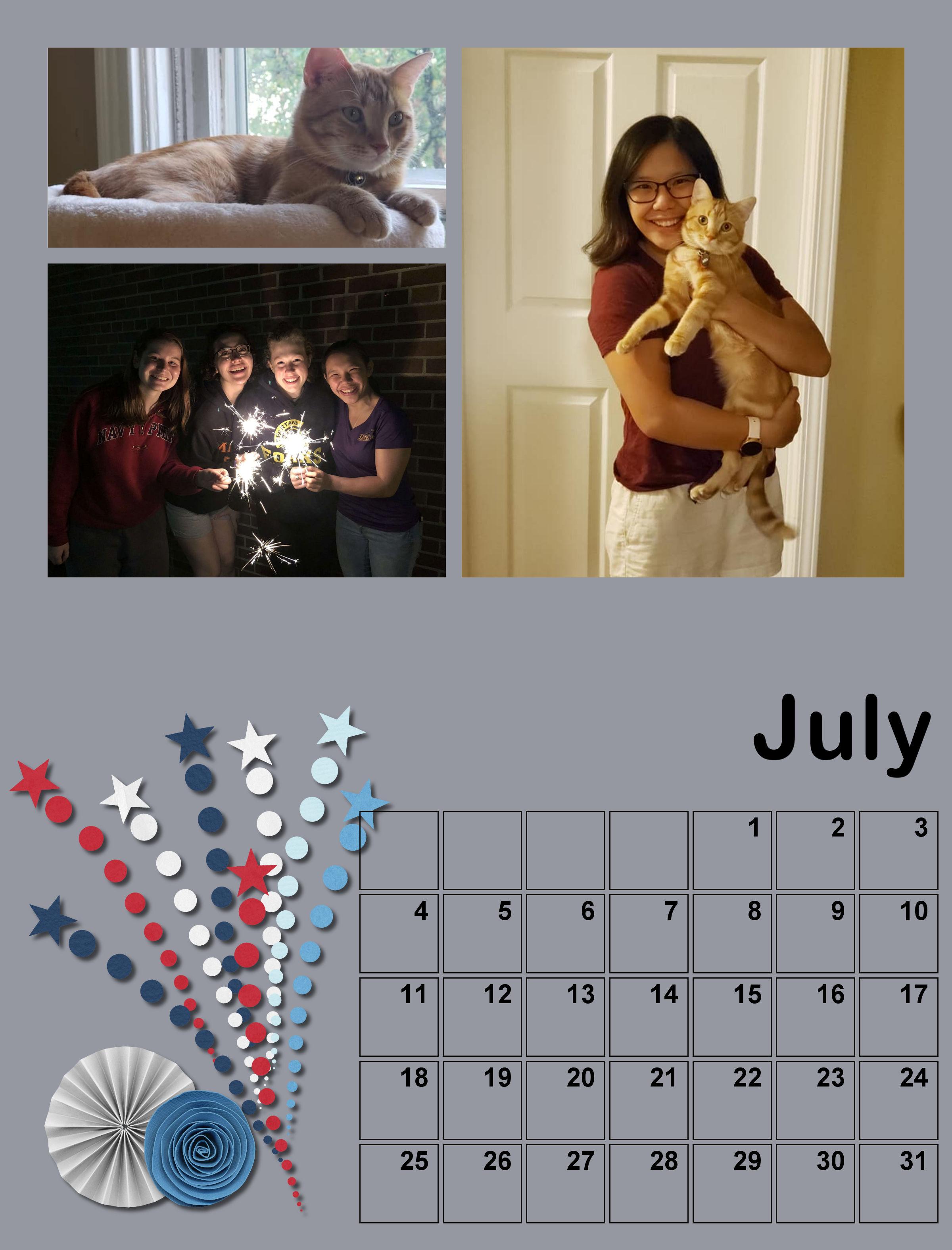


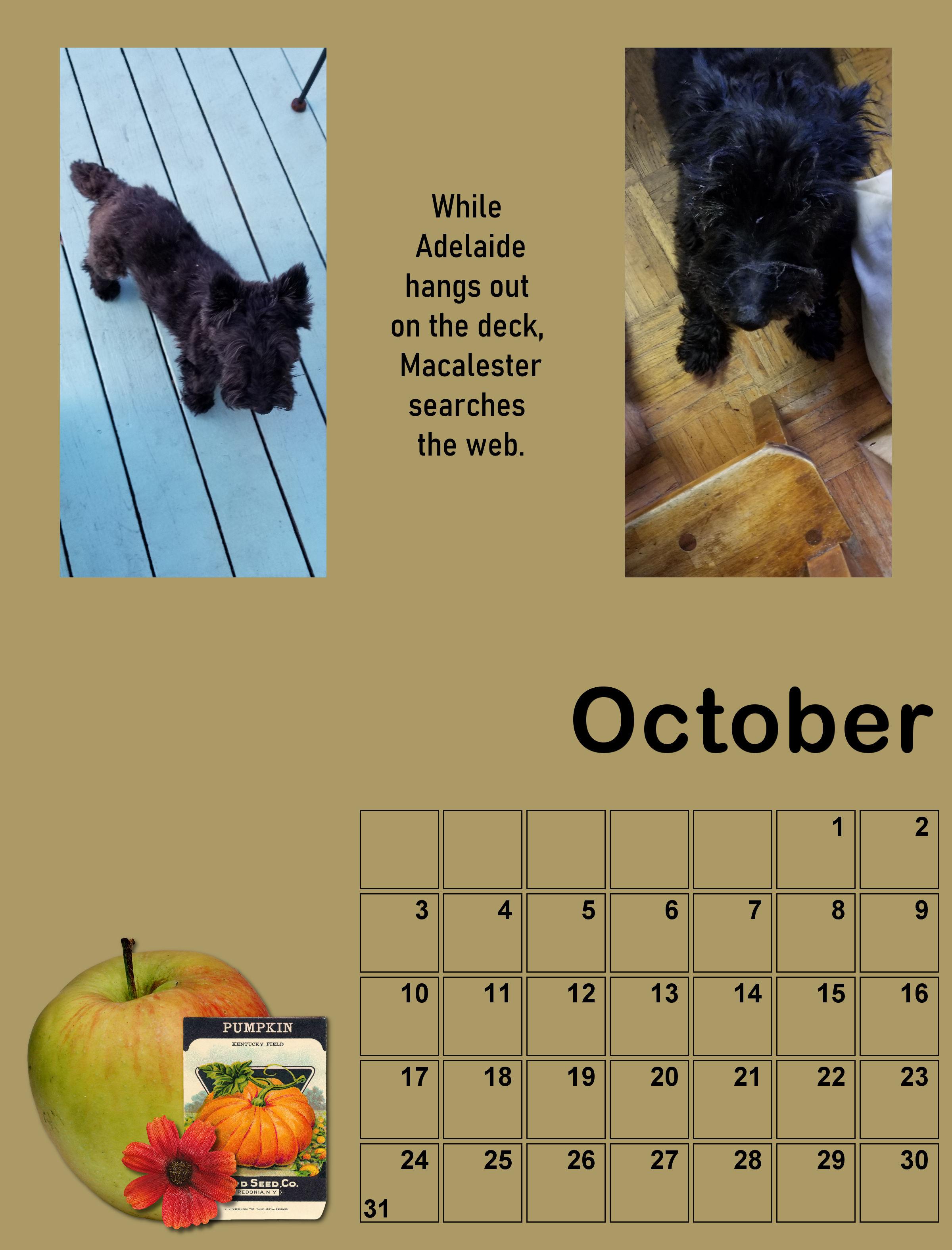

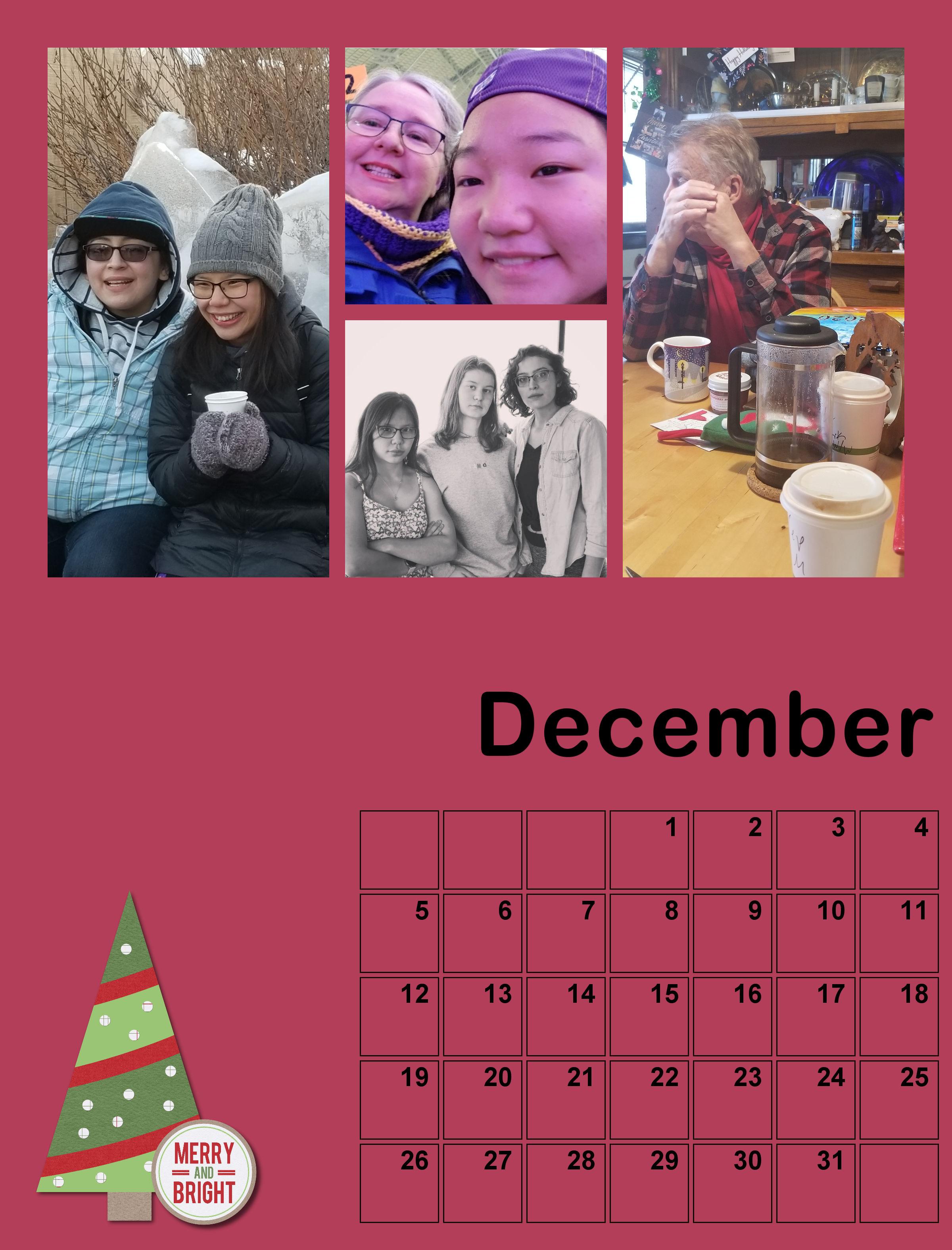
The rest of my calendar pages. I decided to keep things simple and not try gradients or textures because I can’t quite make them work yet. I need more study!
Here are my calendars and cover. Thanks for the challenge. This was the first time I’ve worked with masks. I still have a lot to learn about them.







Hi Cristina!
Thanks for verifying that you had a problem with the Day 5 link, too. But I was able to modify other similar templates to make them look like the missing September and October templates. Thanks for trying to help.
Carol Anne
I am working through the lessons, but I haven’t been able to access the Day 5 lesson and templates. I receive an error that I’m not logged in. But I am. The links for the other days work fine.
Anyone have tips for accessing this lesson? It’s the last one I have to do.
Thanks!
So many neat calendars! Life hit a major traffic jam for me this week, right after signing up. I hope to catch up this coming week!
It’s good to know I’m not the only one with the issue. Tagging seemed to work the best in the 2018 version. Maybe there were changes in the code for tagging since that version. Thanks for bringing it up to the Dev Team.
I used to use color swatches a lot — especially when I was designing templates or trying to create or customize a kit. Sometime after X2, the functionality changed and I couldn’t figure out how to make the swatches stick in the Materials palette like they did. I gave up.
Thanks for the tip Cassell! Here’s my example.
[caption id="" align="alignnone" width="566"]
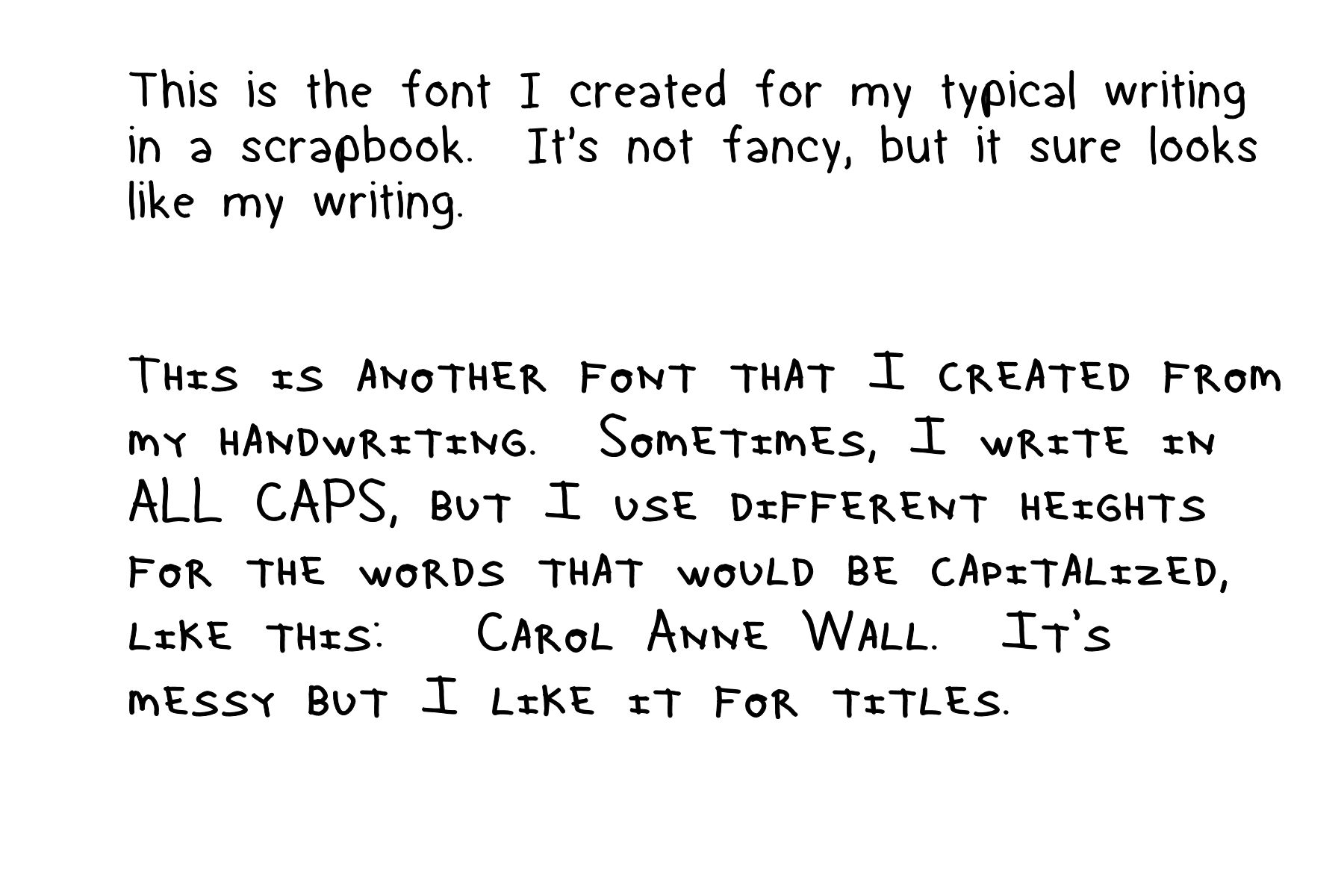 Carol Anne’s iFont sample[/caption]
Carol Anne’s iFont sample[/caption]I found a font maker on Android that I was easily about to add to my PC. It’s called iFont. I’d post a sample, but I can’t get the file to upload.
My name is Carol Anne, and I’m from Minnesota in the U.S. I have been using PSP since version 3.0 when it was owned by JASC, a local company. I’ve used it mostly for my work as a technical writer to work with images. I’ve started digitally scrapbooking in the last year, and I am ready to take a deeper dive into PSP. I am currently on X6 with no plans to upgrade until I master X6. I want to really know this program in the current state on my computer before I move on to enhancements. I have an X6 book, and have purchased a few master classes.
-
AuthorPosts





