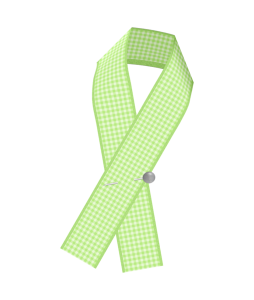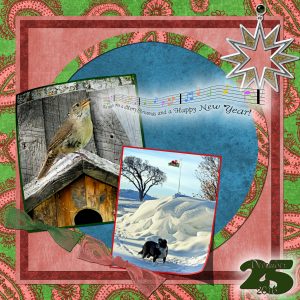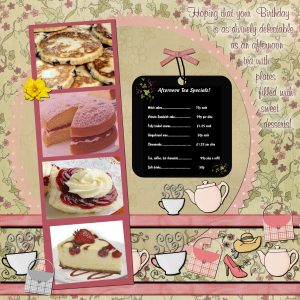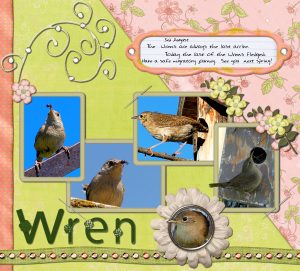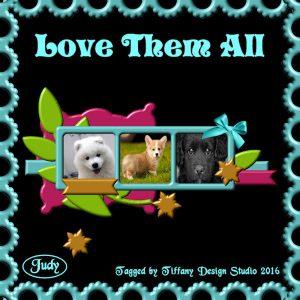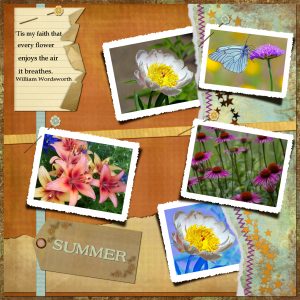Home of the Scrapbook Campus › Forums › Showroom › What did you do?
Tagged: Cassel Ribbon Factory Script, personal use, QP
- This topic has 83 replies, 11 voices, and was last updated 7 years, 7 months ago by
DeLoris Musick.
-
AuthorPosts
-
June 16, 2016 at 2:45 pm #9588
You can show off what you have done using any tutorial or freebie or tip you gathered from the Campus. Show off what you did, inspire others.
June 25, 2016 at 4:51 pm #9644I used techniques I learnt from the Made With Ribbons class to create this folded ribbon. I have always wanted to learn how to do this. Thank you so much Cassel.
June 25, 2016 at 5:04 pm #9645You did a really good job with it too! Thanks for sharing!
June 25, 2016 at 6:29 pm #9647Very pretty. Well done. 🙂
July 9, 2016 at 5:21 pm #97353D picture with a bit of music-
July 9, 2016 at 5:26 pm #9736Pretty!!! nice combo of techniques!
July 10, 2016 at 1:52 pm #9748Here’s what I did with the musical tubes. The images are from Pixelbay free to use category.
Sheila xx
July 10, 2016 at 2:06 pm #9749I see such creative uses for this set of tubes. It is fantastic!
July 11, 2016 at 10:17 am #9763Scott and Sheila….how creative you both are. I love what you did. The touch of musical notes really suited your respective themes. Well done!!
July 12, 2016 at 4:05 am #9770Thank you Cassel and Diane.
Sheila x
August 7, 2016 at 9:01 am #9952I posted several test runs with the Brick Wall script that is available in the Creation Cassel store (my graphics are posted on the PSP Scrapbook Showcase at Pinterest if you are interested). As I was playing around, I realized one could run the script on selections. Attached is one I did with a word. One caveat: the script does fill in the background with whatever you choose as a “grout” color, but that can easily be removed (if you want) or kept, depending on what you want to achieve. I used a gradient as my “grout” which is why I have the variations in background color.
August 8, 2016 at 2:07 pm #10004I was playing with the ribbon in the Campus Lab for August, and thought about using a pattern instead of inserting my own colors, so I made a selection from a pattern that is already in PSP X8 (which is probably in the pattern selection of previous versions) and then made the ribbon from that selection. The top is the ribbon and the bottom is the pattern.
August 8, 2016 at 2:10 pm #10005That is a nice way to get a perfectly matching ribbon since you are using the same colors! Great idea Dianne! (as usual)
August 8, 2016 at 2:28 pm #10007I added some shadows….I think that makes it look a little more realistic. BTW, you can get something a little funky if you use some of the gradients (I do love my gradients).
August 8, 2016 at 3:59 pm #10009Dianne,
Very nice!
August 8, 2016 at 4:13 pm #10010Thank you, Scott and Cassel.
August 15, 2016 at 8:05 pm #10279Downloaded the freebie Template, it worked a treat to show off my Hummingbird photos, and some of the flowers that they feed on. Larkspur and Delphiniums. Thank you .
August 15, 2016 at 10:07 pm #10285Pretty layout of amazing birds!
August 21, 2016 at 9:13 am #10401Watched your presentation last weekend, used 2 of the templates, and 2 scripts, lifted photo, and ghost date to create two very different pages. Thank you.
August 21, 2016 at 10:39 am #10402Sue, I love what you are doing. I think the hummingbirds are my favorite, but the other two are very charming in their own right. Such lovely results!
August 21, 2016 at 11:08 am #10405Thank you Dianne for you lovely comments. They are very much appreciated. I’m an amateur nature photographer. I’m not new to PSP, but I am new to the world of Scrap booking, found Cassell purely by chance. So have been incorporating scrap booking into my cards, and other projects.
August 21, 2016 at 1:49 pm #10419I could easily spend time looking at a book of your nature related scrap pages. My mother was a lover of nature and gardener, and your pages remind me of her. Thank you for posting.
August 21, 2016 at 10:37 pm #10444Using all my own photos, Cassel scripts, a Cassel freebe, and several tools in PSP this is what I came up with. To adorn winged predators large and small.
August 22, 2016 at 11:35 am #10447The hawk is great. My brother has a hawk that visits him regularly. He calls the hawk “Max” (I don’t know why) and the hawk especially likes to take his morning dip in the bird bath. This spring, Max showed off his bride and his son (?) by flying them over my brother’s house. When I was looking at retirement communities, one my brother liked had its own hawk watching over the property. So I said to my brother, “How do you know that’s not Max?” Because, well, hawks fly…made sense to me. Dave looked at the hawk and shook his head. “No, not Max.” I guess I have to take his word for it.
Needless to say, my brother would love your hawk themed page.
August 23, 2016 at 12:46 am #10449A layout template I used to show off some puppy dog images. I was unable to acquire the templates that were shared during Cassel’s webinar classes on 08.07.16 and 08.14.16, so I used one I already had. I hope to be able to get the layout template bundle from Christy at a later time and, if I succeed, I shall make another tag using one of them since those were the ones used by Cassel during her class demonstrations.
August 23, 2016 at 12:53 am #10451This is a tag I made using the wonderful tutorial written and shared by Cassel wherein she explained how to change the color of the alpha characters on the freebie “Baby Beads” alpha that she gave to all of us a couple of weeks ago. The tutorial was well-written and easy to follow. The original colors of the letters in my name were red, blue, and green, but following her instructions in the tutorial, I was able to change all of them to purple and turquoise. Thanks to Cassel for the great information on how to do this simple little trick.
August 23, 2016 at 1:54 pm #10454So glad you posted here…these are the two that Pinterst has been playing hide-and-go-seek with, aren’t they? Very nicely done. I have a special place in my heart for dog related scrapbooks.
August 23, 2016 at 10:59 pm #10456Hi Dianne ……………. Thanks for your nice note. Yes, apparently Pinterest is acting up (so what else is new?) because Cassel and some others cannot see the postings. Personally, I can see my own as well as all others, but that’s no guarantee that tomorrow (or the next day) will be as agreeable. Considering the MEGA popularity of PINTEREST, you would think they would have a more reliable website, and better service when there is a problem. Oh well, I don’t suppose they really care what I think. LOL. Thanks again for your comment.
August 24, 2016 at 10:57 pm #10460Hi Judy, I love your choice of colours in both pages you posted. Very bold, makes a statement. Very nice indeed. Watched the presentation over a cup of tea this evening, and thought I’d implement some of the techniques used to make this page. Using all my own photos again. (I think I’m getting the hang of this scrapbooking lark! hahaha.) Used one of the 12 templates Cassel gave the link too. Used the folded edge script from Cassel, and a free kit I found online.
August 25, 2016 at 3:11 pm #10462Hi Sue ………………… What a lovely note from you, and thank you so much for your nice comments about my work. Your work is lovely too! I love flowers and these are all very pretty. Your layout is different, which I like very much, something that is unique. I hope you enjoy working with scrapbooking as much as I do. There are endless possibilities to explore.
-
AuthorPosts
- The forum ‘Showroom’ is closed to new topics and replies.