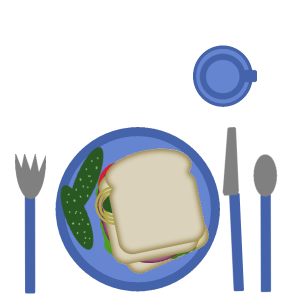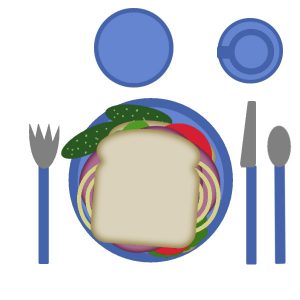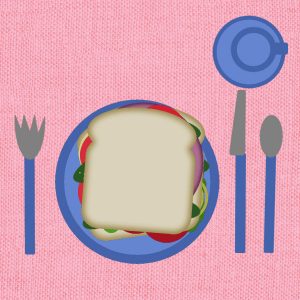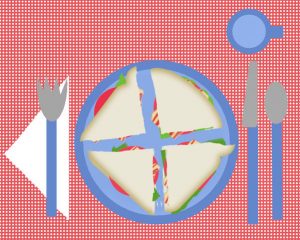Home of the Scrapbook Campus › Forums › Showroom › Scrap Bootcamp – March 2019
Tagged: Scrap Bootcamp - May 2019
- This topic has 161 replies, 24 voices, and was last updated 5 years, 9 months ago by
Annie Tobin.
-
AuthorPosts
-
March 7, 2019 at 4:35 pm #26544

First of all, come and say HI once you register for this bootcamp.
We want to know who else will be there, on our side to cheer everyone up.
Everyone started as a beginner, so don’t ever compare yourself to others. You will learn one tool at the time, one concept at the time and you will create one project at the time. Everyone will have different photos and possibly different supplies so every project will be different.
Once the Bootcamp is started, on March 10th, you can post your pages in here.
Remember to resize your image to about 600 pixels before uploading it so it won’t slow down the site when we have lots of your masterpieces. Try to follow the tutorials at least enough that we can recognize what lesson you completed.
Now, let’s get ready !
If you missed the registration link or if you found this thread before I announce it (some people are very observant), HERE it is. Share it around if you want.
Although this bootcamp is mostly meant to help beginners, we won’t exclude anyone for “excess experience”. Some participants are back for a second round. You are always welcome. Remember that it will be the exact same tutorials so don’t be surprised. I am sure you will now do something slightly different than the previous time.
March 9, 2019 at 6:00 pm #26597Hi everyone 🙂 I’m back again mainly because I just upgraded to PSP 2019. Need to relearn where everything is again 😀 Hope you enjoy this bootcamp as much as I did the first time and will again 🙂
Teresa
March 9, 2019 at 7:12 pm #26602Hi Everyone. Like Teresa I am back again and really looking forward to it. It’s the little things that crop up to jog your memory that I like about bootcamps. And, oftentimes I learn something completely new! That always amazes me because I have been working with Paint Shop Pro for about 12yrs or more, lol!
March 9, 2019 at 10:51 pm #26611First time in this.
March 10, 2019 at 1:03 am #26622Welcome Lynn and welcome back Annie and Teresa. Let’s see where everyone else is!
March 10, 2019 at 6:42 am #26626Welcome back Angel, Annie, and Lynn, I am returning to BootCamp
March 10, 2019 at 10:09 am #26634And to scare everyone, the system sent out 2 days in one! Don’t worry, the third day will only be sent on Tuesday.
Sorry for the “surprise”.
March 10, 2019 at 11:30 am #26635HI Everyone
My name is GAil and I’m from Newfoundland, Canada
I love paint shop pro and so far have only used it to make some avatars and signature tags. Looking forward very much to making some online scrapbooks.
March 10, 2019 at 11:53 am #26636Hi Everybody, I have had the mammoth task of reinstalling windows and PSP so this has come at the right time for me. Time to get going..
Sheila x
March 10, 2019 at 11:58 am #26637Welcome Helen, Gail and Sheila. Looking forward to see your work in this Bootcamp.
And Gail, if you want to share photos of lots of snow, you can do so; Helen and I won’t feel too lonely being snowed in, in the Maritimes!
March 10, 2019 at 2:07 pm #26644Hello Cassel and group. Looking forward to learning PSP features and functions and getting the creative juices flowing. I’m also looking forward to learning about digital scrap booking. Never kept a paper scrapbook, but I’m thinking digital scrap booking might be an interesting adjunct to my genealogy research. 🙂
March 10, 2019 at 2:40 pm #26651My lunch _10 March 2019
March 10, 2019 at 2:53 pm #26652Good work Antonia. Pickles on the side! Since you got Day 2 ahead of the schedule, you will have plenty of time to digest your lunch!
March 10, 2019 at 3:17 pm #26655Hi everyone. Here for the first time. Enjoying learning.
March 10, 2019 at 3:38 pm #26660Welcome Patricia. If you have any question, don’t hesitate to ask.
March 10, 2019 at 4:19 pm #26663I’m Teri and I live in Ontario, Oregon, just a scant 2 miles from the Idaho Border. If any of you are gardeners and follow Garden Answer on Facebook, I am from the same town that Laura is from and we are a tiny community!
I’ve used PSP for many years but under used it most of the time. In just the last couple of years, I have branched out and gotten a little braver. However, my memory is not always the greatest so I need refresher courses! I print up a lot of instructions!! 😀
Antonia, I also do Genealogy and did a couple of layouts that featured one family. Loved doing it and I’m sure I will be doing more.
March 10, 2019 at 4:21 pm #26664Hi everyone! Looking forward to learning with you. I’m playing with old photo restoration and documenting family history for a genealogy project.
Jeff Lapworth
March 10, 2019 at 4:49 pm #26668Hello, everyone!
Day 1 – My workspace color is dark gray, my background color is medium gray. The palettes I use consistently are layers, materials and tool options.
Day 2 – Here’s lunch. I added a dessert plate up top.
March 10, 2019 at 6:09 pm #26671I like my workspace color to be light gray, my background color is medium gray. I use mostly layers, materials and tool options. I wish I could get larger numbers on the ruler as mine are so hard to see. I have everything set now so I can see things.
I had a blast with the sandwich and place setting. Rather than doing things I should be doing, I played extra hard, adding a saucer and a dessert plate and a place mat.
March 10, 2019 at 6:13 pm #26672With those dessert plates waiting, I’ll have to make a tutorial for dessert!
March 10, 2019 at 6:27 pm #26674My workspace is dark gray, my background color is light gray and I have layers, materials and tool options.
Here is my plate and sandwich with just a tablecloth under it all. I LOVE pickles, I should have added more LOL 😀 and no dessert for me, although…hehe would love a tutorial on making one 🙂
March 10, 2019 at 7:05 pm #26675If you want some cookies, you can get a few on this blog post!
March 10, 2019 at 8:45 pm #26677Hi, I’m Barbara and I live in southern Louisiana. I enjoy photographing birds and I choose PSP as an editing tool because the reviews I read made it seem a lot more user-friendly (and a lot less expensive) than Photoshop. Until recently, I used PSP almost exclusively to edit pictures–and my editing skills are maybe intermediate at best. Now I’ve become interested in digital scrapbooking as a way of organizing and presenting all the pictures I’ve taken of family over the years.
I participated in the Valentine Challenge and learned so much. I’m looking forward to learning more in bootcamp.
I made a BLT sandwich. I got the bacon (which you can barely see) at http://www.pixelscrapper.com. I decided to see if I could cut my sandwich into quarters and was finally able to do it.
I like keeping the organizer panel open beneath my workspace. The pictures I want to put into scrapbook pages are grouped by topic and I can just look down and quickly see if there are any other pictures I want to include in the page I’m working on. It also helps me to remember what the colors of my original pictures are because I have a tendency to play with white balance and the color changing tool and I forget what I started with . . . and probably should go back to!
I wonder what we’ll learn tomorrow?
Barbara
March 10, 2019 at 8:53 pm #26679Great job Barbara! I like the bacon and cut sandwich!
March 11, 2019 at 2:10 am #26680Pickles on the side, well done Antonia! <3
March 11, 2019 at 2:13 am #26681Dessert too, gotta think about that one! Nicely done shutterpixi. <3
March 11, 2019 at 2:15 am #26682Nicely done Teri, love the placemat. <3
March 11, 2019 at 2:43 am #26683Trying to learn PSP 2019 so your lessons are very informative. Using your recommended colors for now and will probably remove the learning pallet once we reall get started with photos. I think I understand the layers fairly well so may not download the huge file. Thanks, Dave
March 11, 2019 at 2:49 am #26684Good result AngelStarr57, enjoy your sandwich! <3
March 11, 2019 at 2:51 am #26685Clever girl Barbara, I love your result. <3
-
AuthorPosts
- The forum ‘Showroom’ is closed to new topics and replies.