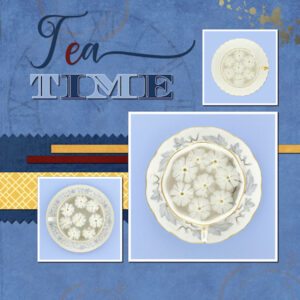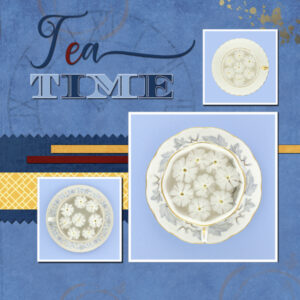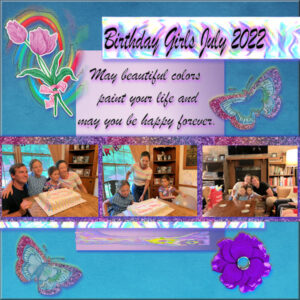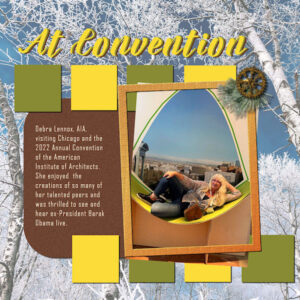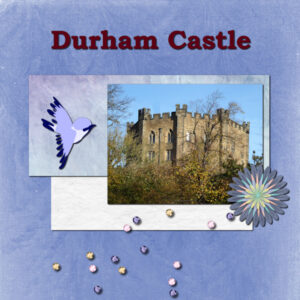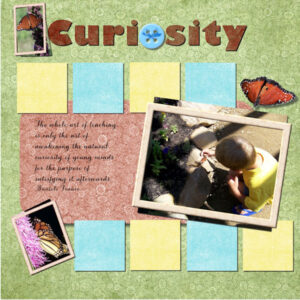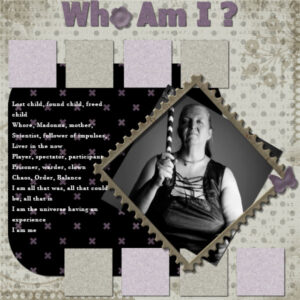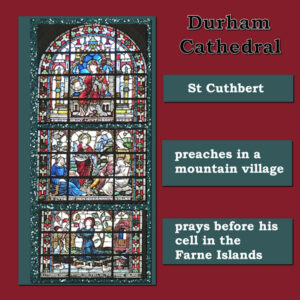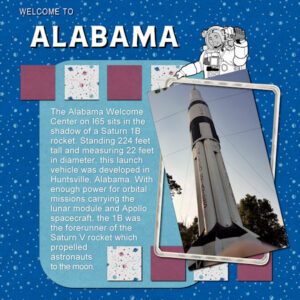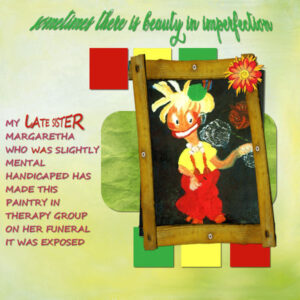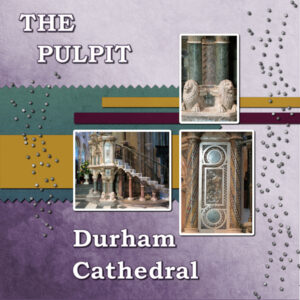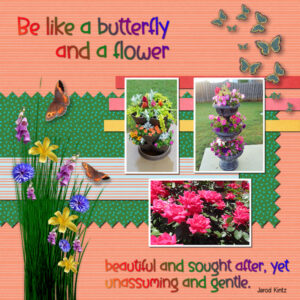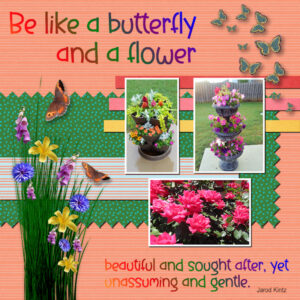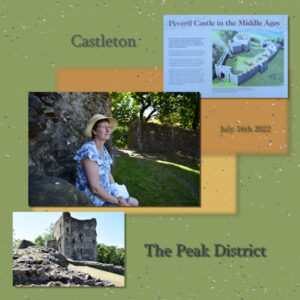Home of the Scrapbook Campus › Forums › Showroom › Scrap Bootcamp – July 2022
Tagged: project 4
- This topic has 228 replies, 29 voices, and was last updated 2 years, 3 months ago by
Nancy McNamara.
-
AuthorPosts
-
July 20, 2022 at 5:52 pm #79717
Day 9 Project 4. This time no problems. The error I’m getting that wont let me save my layout is when i used the selection tool to create a box to journal in. It has happened twice in a row…good thing I’m not a journal-er. Apparently PSP thinks so to, it wont save it?. It has to be the user (me!) not PSP. Although, now every time I go to save a project I feel a little tension.
Papers and elements (paint splash, tea cup stains & stamped clock) from Digital Scrapbook. “Tea” font is Leisha Script, “Time” font is Diplomata SC and I stretched it a bit upwards, both from Creative Fabrica or Google. The stamped clock in the background I faded with lowering the opacity and using the eraser tool with different grunge textures to fade it out more. Lined up the “e” in Tea to also serve as a dot for the “I” . It’s so relieving when nothing goes wrong (except the normal learning curve stuff that I expect to have).
This bootcamp is going very fast.
Edit: here’s the one with the shadows. My PSP file and the large JPG had the shadow, not sure why the resized one didnt.
-
This reply was modified 2 years, 4 months ago by
Susan Ewart.
July 20, 2022 at 6:04 pm #79718Susan Ewart: As usual, you are hilarious! 😀 I do make the templates from scratch, so watch out, they may make strange layouts! 😉
Your Tea Time is beautiful! And the Bootcamp isn’t going faster, you’re on a roll! You go, girl!
July 20, 2022 at 7:20 pm #79720Thank you Ann, that makes my heart sing! The feeling will be stamped out (my singing heart) soon as I walk through the doors at work (at a newspaper web press…really hot warehouse and we are still wearing masks, while the rest of the building doesn’t have to. UGH).
As you may have come to know Ann, I am a strange girl so the layouts will be perfect! Seems like a lot of work, something I will try sometime. It all adds to getting experience with PSP right? Off to work now, just sweating thinking about how hot it will be. (TMI moment of the day: think of when you go swimming and you visit the washroom. It is darn near impossible to get the suit off to the do your business, then get it back on again – that’s us in the warehouse.).
July 20, 2022 at 9:32 pm #79726Hi Susan, have you considered saving after every step then if at any time it refuses to save you haven’t lost the whole project. It’such a pain when that happens.
July 20, 2022 at 9:55 pm #79729Susan – It’s a pleasure to meet a fellow flower serial killer. I’m surprised I was allowed in the garden department to get flowers for those projects. The big hat and hug sunglasses probably helped distract the Flower Police.
July 21, 2022 at 12:28 am #79734Hahaha, Gerry…yikes! the flower police, I forgot about them. I think I see them on my street today, with a police dog. (they were doing security training cause the Pope is comin’ to town – he really is).
Harmony, I have started doing that and that’s where I learned it seems to be right after I do the selection box to put text into. I’ve done it lots of time and the last two times is when i got the error.
Carole, thank you for the psd tip. I would have never thought it could do that.
July 21, 2022 at 1:39 am #79737Playing a bit of catch up, now I finally have some time to go through the lessons. I’ve always done my scrapbooking in a different program, and simply edited the photos in PaintShop. It’s neat to be able to create actual scrapbook pages in here. Looking forward to the rest of the lessons!
July 21, 2022 at 4:30 am #79739around the first photo, I made 2x a line. It’s visible. I want to leave it on purpose. someday I want it this way.
July 21, 2022 at 9:39 am #79752Anonymous
- 335

- Enthusiast
My result for Day 9 – Project 4
July 21, 2022 at 11:28 am #79756Pirkko: That is beautiful! I love your color choices.
July 21, 2022 at 12:22 pm #79757Anonymous
- 335

- Enthusiast
Ann Thanks – I must say same as what you have created – all of them 🙂 just great
July 21, 2022 at 1:13 pm #79761Anonymous
- 1

- Rookie
My results of Projects 1 & 2..
July 21, 2022 at 1:55 pm #79763For project #3, I used a recent birthday party, and my own take on the glitter, scrolls, and the butterflies from web images.
July 21, 2022 at 3:56 pm #79766DAY 9 – PROJECT 5 – AT CONVENTION – This is my eldest daughter, Debbie, this summer at her AIA convention in Chicago. She lives and practices in Northern California. She is Magic’s grandmother. The background photo is by Juliana Marx on Unsplash. The title font is Babilonia.
July 21, 2022 at 5:34 pm #79768Computer problems and dealing with a heatwave have kept me from keeping up with the projects but will try catch up – might just do it. I’ve stuck with photos of Durham – this time the castle.
July 21, 2022 at 11:15 pm #79777I used my pictures from our visit to a Butterfly house when my grandson was just a toddler. He loved the butterflies, and he could practically touch them. He is now 15. The lone butterfly was an extraction that I did and made into a tube.
-
This reply was modified 2 years, 4 months ago by
Donna Sillia. Reason: To resize
July 22, 2022 at 1:32 am #79790Apologies for my delay in giving you feedback. Playing grandma, and having family from out of province proved very time-consuming.
Susan (#79679), those are fun photos. Did you make the scallops on top yourself or were they already made? (#79706) Isn’t that addictive???
Donna (#79686), perfect topic!!! May I suggest that you don’t cover that element, on the bottom, with the photo? Instead, maybe the element could slightly cover the edge of the photo and with an appropriate shadow, it would look like an added sticker. (#79777), great page. I would suggest you reduce the shadow offset for the main paper in the center, since the small pieces of papers, that are supposed to be on top, ended up with a thinner shadow, which would suggest they are closer to the background than that center paper. Inconsistent, right?
Ann (#79698), adding the bubbles slightly overlapping the photos give a great effect. (#79766), great page. I think you might have forgotten the shadow on the photo (unless it is a hidden layer).
Kasany (#79708), great to see you create the pinking edges. Is it possible that the opacity of the Eraser brush was not at 100%? it looks like it is not completely deleted. Also, if you add some shadows, it will give even more 3D effect. Give it a try.
Gerry (#79713), those planters are lovely. I like that rainbow title/text. Out of curiosity, have you considered adding a shadow to them? They might not need any if they are inked, but I wonder how it would look with a shadow.
Susan E. (#79717), glad to see that you didn’t have issues with this one. I think the large image shadow is different than the small ones. Do you see?
Mariana (#79737), welcome to the bootcamp. It is ok to start late. You might have more time available during the weekend. And yes, working in one program only will save you time, and you will see how powerful PSP can be!
Jannette (#79739) that “double-frame” can definitely be usable in other projects! Now that you know how to do it!
Pirkko (#79752), it is interesting to see that you put your shadows on the left side instead of the right, but they are consistent so it still looks good!
Linda (#79761), welcome to the bootcamp! For your project 1, that is a great start. I might consider adding a shadow to the vertical strip of paper to add some thickness. For the second one, I think the shadows are inconsistent: I see one on the photo but not on the papers. Also, the shadow on the tag, on top, seems to be on the left side, while the shadow for the photo is on the right side. You need consistency, either way.
Hank (#79763), nice colors. I would suggest you beware of colored shadows. Although they can be used artistically, if they are “meant” to be real shadows, the effect will be “confusing” for the viewer. If they are meant to be artistic, they should be very different than expected with a black shadow.
Sharla (#79768), excellent page. I see you used a different size of shadows for the beads and the papers: excellent choice.
Keep them coming. You still have until Monday to post at least 4 projects to be entered in the draw. There will also be a surprise for the winner of the first prize. However, I am not allowed to divulge it yet.
July 22, 2022 at 2:32 am #79792I really enjoyed this one, it was a fun way to showcase a really dramatic black and white photo.
July 22, 2022 at 8:56 am #79806My project 3. I took one of my photos of a stained glass window in Durham Cathedral and split it in 3. Had to go vertical as the photos looked odd on a horizontal row.
July 22, 2022 at 1:33 pm #79808Thank you, Carole, for this Scrap Bootcamp. I am so glad I finally signed up for a bootcamp since I don’t scrapbook. However, so many of the tips that I learned with be so helpful with my card making. I never have used kits before, but now I can see how useful they are. Lining up objects is extremely helpful, and the use of shadowing is much less of a mystery to me now. I also loved the edges tip and will try to make a rounded brush for scallops. I love to use my own graphics, so I will be experimenting with creating my own embellishments and backgrounds.
July 22, 2022 at 2:01 pm #79810Went with another family picture for Project 5, with the idea that you need to treasure the early days.
July 22, 2022 at 3:23 pm #79813This layout features a quirky roadside attraction. Huntsville is a major hub for research and development for NASA as well as the space and defense industries. I live in a small city on the outskirts. When I tell people that my neighbors are rocket scientists, it is a literal statement.
I’ve attached a picture showing the engines underneath the rocket. It is fenced off now, but it is no less impressive to see. The papers are from Digital Scrapbook. The astronaut is from Pixabay.
July 22, 2022 at 4:02 pm #79814Gary, very good and interesting page. Fine background as well.
July 22, 2022 at 5:00 pm #79818Here is my final project. It was a hard one.
my laptop was very slow today. I had to wait 10 minites as i had typed just 2 letters.
Stopped this morning at the end of my PSP session and saved the project for later.
So I toke another PSP number and opened it again. The same problem.
And than at the end I saw that I had a typo,,,,,, OH NOOOO,,,,,,, a typo.
So I found a creative solution.
July 22, 2022 at 5:09 pm #79820Carole, I want to thank you for this Boot-camp and the opportunity you gave us to learn and get back pleasure in PSP.
It was nice to meet all the other ones who are dealing with similar matters I do.
I want to go through all the art pieces again and the comment you gave. In the next common weeks,
I have to rehearse a lot. Gerry, I like to have a male in the group as well.
I enjoyed all the other ones as well.
Hope to see you all again in the next Boot camp.
Greets Jannette
July 22, 2022 at 5:09 pm #79821Still playing catch up… This is another one featuring Durham Cathedral – this time 3 photos of the very ornate pulpit.
July 22, 2022 at 5:11 pm #79824Carole – I took a second look at the text and realized, that because of the colors, it needed more definition. The orange in the text was getting lost against the peach of the background.
The shadowing is subtle. Maybe too subtle. Or maybe I overthink too much?
Thanks. I always appreciate your eye.
July 22, 2022 at 6:16 pm #79828Catching up after my holiday, so recapped on previous lessons and now hitting Project 2 – sorry a bit rushed but I think came out ok.
The photo is of my wife ‘surveying the views’ from the bottom of Peveril Castle keep. I have included one of the pictures of the Keep itself and of one the information boards showing how the castle would have looked in the Middle Ages. The views are staggering and I might change the Keep picture for one of the views.
Bed time now but will do the next project tomorrow.
-
This reply was modified 2 years, 4 months ago by
Andrew Harpin.
July 22, 2022 at 9:08 pm #79831I, too, have had out of town family this past week, so I am 100% behind. But here is my first project from Day 3.
July 22, 2022 at 9:26 pm #79832Looks like this has been a great bootcamp. Sorry I missed it this time. Everyone is doing beautiful work and I am glad to see several men joining in.
Gerry – Huntsville and the Space Camp has been my very favorite site. My family and I have been there numerous times with and without the youngsters – one of my grandkids I did send to Space Camp many years ago.
-
This reply was modified 2 years, 4 months ago by
-
AuthorPosts
- The forum ‘Showroom’ is closed to new topics and replies.