Corel has been releasing a new version of PaintShop Pro, more or less every year, around September. Each new version brings new features, some might be small improvement to existing tools or commands, others are real novel features.
I am so confortable with my current version
Although many people will wait to upgrade until they feel the need to use those new features, some still want to upgrade every year. But, if you have customized your current version of PaintShop Pro, changed the menus around, added shortcuts, and basically became really comfortable in using your program, will you lose everything if you upgrade?
Will it overwrite my current version?
Upgrading does not overwrite the current version you are having. This means that the new version will be installed completely separately, and will not affect your current version.
Can I have more than one version of PaintShop Pro?
Since upgrading means you will have a second PaintShop Pro, many users are concerned that they will interfere with each other. That is a myth. You can have two or more versions on your computer without any issue.
Can I run more than one version at the same time?
Not only you can have several versions of PaintShop Pro installed on your computer, but you can also have more than one open at the same time. If you have ever attended one of the monthly live presentations, you might have noticed that I keep at least 2 versions open at the same time: it allows me to show differences in tools or commands if needed.
I take a while to get used to a new version
Since you are not going to lose your current program or your customization, you will not be completely lost when using a newer version. If you find something too complex to do with the newest version, you can always revert to an older one, that might feel more comfortable for you.
I hear it has bugs
Well, you heard right. But that is nothing new. Every piece of new software will have bugs, and that is kind of part of the game. A program as complex as PaintShop Pro, has so many components that it is common that adding a new feature, fixing an old bug, improving a common tool can affect something else, unexpectedly. That is why a service pack is usually planned shortly after the official release.
Is it worth it to upgrade?
Whether it is worth for you to upgrade for you or not, is often a matter of personal preference. Some of the new features might be very useful for you, or maybe not. It depends on how you use your program, what type of projects you create with it. In any case, there is always a trial version of the newest PaintShop Pro, so you can download it, install it and play around with it for 30 days without paying. If you feel it is worth it, purchase it. If you feel you don’t need the newest tools and features, you will not have spent any money, and you can wait for the next version. And best of all, you didn’t lose your old version either.

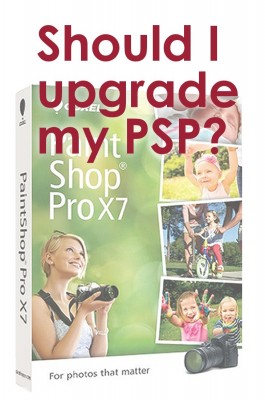












5 thoughts on “Should I upgrade my PaintShop Pro?”
I have PSP8, X2, X3, X4, X5,X6,X7 all installed and all functioning normally apart from the recognised bugs. There is no interferance as far as I can see.
I also obtained PSP7 and PSP9 to test.
All programs have some brushes, tubes etc associated with the program files. This is standard.
User producet, imported and saved files can b different:
PSP7 does not set up a user file in My Documents (XP) but does have the allowance for the user to select / create a folder for each .
This was probably a laborious situation so was changed in PSP8
PSP8 sets up a folder in My Documents called My PSP8 Files which contains subfolders for Brushes , Picture Tubes etc.
PSP9, X2 and X3 (and probably X and X1) all use a folder called My PSP Files for subfolders Brushes, Picture Tubes etc.
X4, X5, X6, X7 all have a folder in My Documents called Corel Paintshop Pro with sub folders 14.0, 15.0, 16.0, 17.0 and each of these contains Brushes , Picture Tubes etc
Hi Cassel,
I have just started playing around with PSPx6. I am finding that if I decide I want another fill layer, I have to close off the other layers in order to do a complete fill. Am I doing something wrong? When I forget, it seems to fill just around the other layers that are open. Can be very frustrating.
There might be some settings that have changed accidentally.
In the tool options, do you have the “All layers” checked? That should usually be UNchecked. From your description, that might be the case. Check it and let me know if that addresses the issue.
Since Paint Shop Pro version 9 every version I have installed has interfered with the previous version. Note that Paint Shop Pro 9 was the last version built by Jasc. The new installs made tubes, gradients, brushes, scripts, plugins, etc completely unusable in version 9. Not only that but I can’t reinstall the tools made unusable by the new version, they simply don’t work or are not recognized by PSP 9.
That is strange. I still use PSP9 mostly and i get to use all the supplies from the following versions. However, if you save some images with a recent version, you have to make sure to change the save option to make it compatible with previous versions. Once that was set, i never had any problem. I really wonder why you get that issue.