Creative Fabrica has a huge library of graphic resources for you to download. Recently, they added an AI tool that allows you to generate designs and patterns without having to draw yourself. This could be a great tool for you to spark your creativity and jumpstart your work.
Access CF Spark Pattern
You can access CF Spark Pattern on the Creative Fabrica site, under Spark, in the menu. Or you can reach it directly HERE. As you land on this page, you will see this section that is where the magic happens.
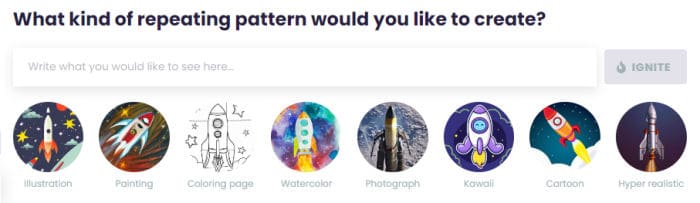
Using CF Spark Pattern
The AI function allows you to enter a written description of what you want to generate. The more specific and descriptive you are, the more chances you have to get good results. Remember that as smart as AI can be, it cannot read your mind!
We will start with something very simple. I would like to create a pattern that will include racecars. Let's type in "racecars", and choose one of the eight styles illustrated. I will choose "Cartoon".
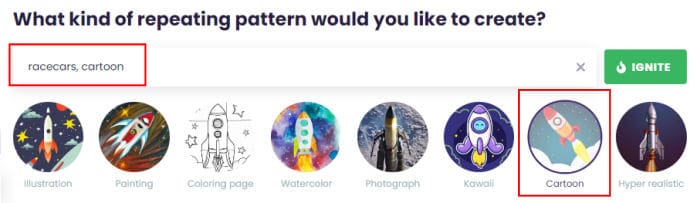
As soon as I select the style, that is automatically added to the description.
The next step is to IGNITE, by clicking the green button. This will put your request in a queue.

You can see that I am 9th in the queue. That number will vary. If you want to "skip the queue" you can buy credits for it, but typically, it is not taking very long at all. Once the AI is done drawing for you, you will see four images presented to you.
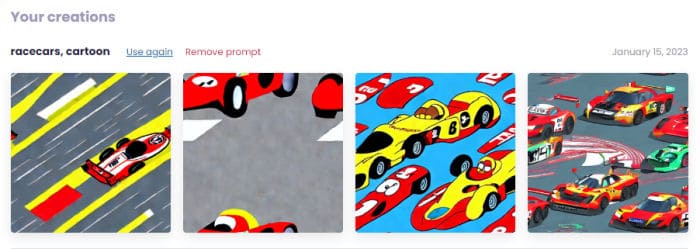
You might like them all, you might like only one, or maybe you don't like them at all. Looking at the four images above, I am not impressed. Some drawings are overlapping, which I don't like. Some shapes are just odd. I can click the "use again" link to generate four different images. That will make the initial description appear again, and you can click the IGNITE button again. Here are the four images I got while using the exact same description.
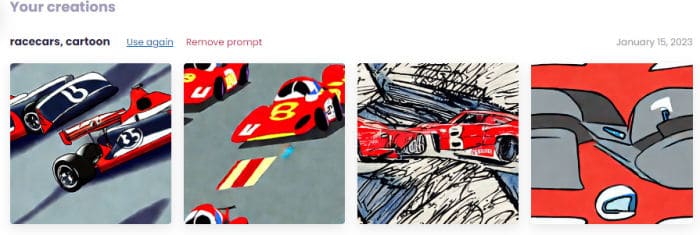
I am a bit curious about the first image and wonder how it will look once used as a fill pattern. I can actually preview that. When hovering over that image, I will see a pencil icon.

Once I click on it, I will get a popup with a larger version of this image, and a slider that will give me an idea of what the pattern will look like once it shows more repeats. This is what the design looks like when we see more repeats.

This is not bad. I think I can get something better if I change the description, but for now, let's assume that we are ok with this design. Up to this point, nothing is published, and nothing is actually downloadable. Everything is just a work in progress, and you get the option to choose.
Publishing your image
On this popup image, you have the PUBLISH button. Once you click the PUBLISH button, you will see that the process is started with this graphic:

And when it is done, the same image will reappear on that list, with the label OPEN.

Once you click on the OPEN button, it will direct to your page, where your design is now available for download, by yourself or any visitor on the Creative Fabrica site. The file to download will be a .zip file, but inside it will be a png. The image will be quite large. Once I downloaded this image, it was 2048x2048 pixels, so I will definitely be able to use a smaller scale in the Materials palette to use it!
What can you do with those images?
As you might have noticed when you are ready to download the image, it states "Any usage allowed." That means that you can do anything you want with it. You can use it for your own graphic projects, package them, or upload them to print-on-demand sites. You can do anything, even make money from it!
Can you get better images?
In the example above, I used just a couple of keywords in my description. However, if I am more descriptive, I should be able to get better results. Let's just revisit the idea of a background pattern with racecars. Here are some other results I can get with different descriptions:
Race cars, multicolored, small and large, illustration

Race cars, yellow, blue, red, green, orange, small, watercolor

multicolored small race cars, isolated, on a blue background, hyper realistic, intricate detail

As you see, you might get something great, or something not-so-great, but you can always tweak your description to get something different. In the end, you might end up with a unique result that you will be able to use.
Beware, this tool can become addictive!
For more information about everything you can get for your graphic needs, check this article about Creative Fabrica.
Disclaimer: some links might include affiliates. If you use them, I get a small commission at no extra cost to you. That is one simple way to support this site.














2 thoughts on “Featured Resource – CF Spark Pattern”
This is fun, I have played with it a bit. I have done several and have saved a few.
WOW! What a great feature this is. I can see what I’ll be playing with for a while.