Glitters can come in many formats, whether they are seamless tiles, papers or brushes. You can use any of those to add a festive touch to any element, text or design. The process is simple and there are a couple of basic techniques that you can use.
Paint with glitters
If you have a full paper of glitter or just a seamless tile, you can use that as a pattern. You can then apply it to any element, using the Brush tool or even the Fill tool.
Let's take the example of this glitter tile (you can right-click and download it if you want).
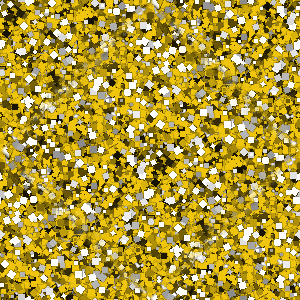
You can save it in your Patterns folder. You can also just keep it open on your workspace and access it in the Materials Properties dialog window, under Patterns.
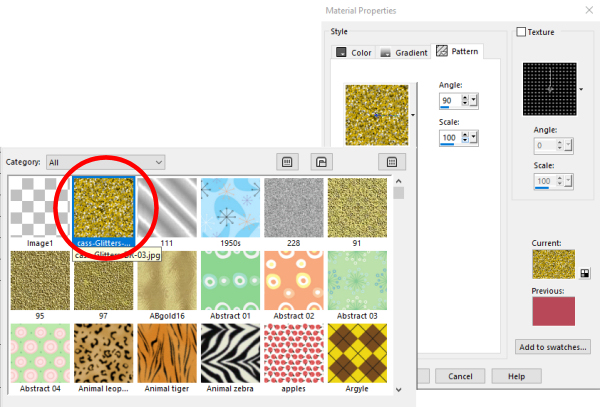
Once this pattern is selected, you can use the Brush tool or the Fill tool to fill a selection for example.
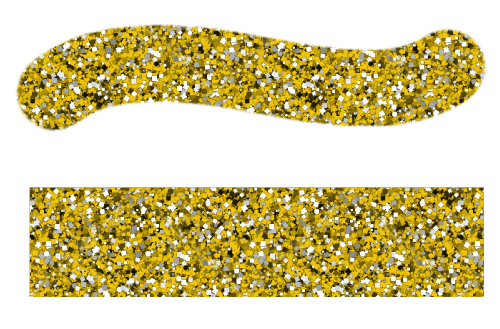
If you currently have a particular shape that you want to add glitters to, simply lock the transparency of that layer in the Layers palette...
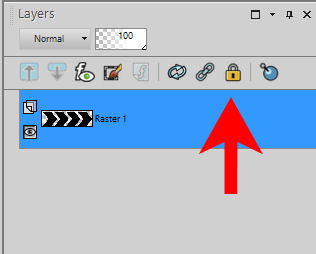
and then, you can brush over that area and the glitters will stay only where the pixels were non-transparent.
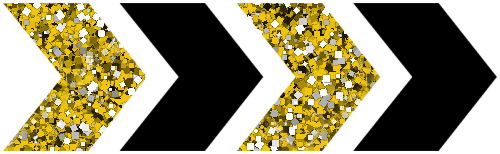
Although you might want to cover the whole surface of an element, you might also want to only do some sections, like the edges.
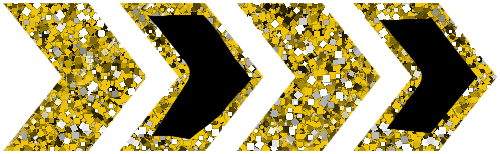
And if you want to use some freehand "painting", you can do so on other designs.

Create the glitters
If you look closely, the glitters are made of small squares with variations from a main color. In this example it is based on yellow. You can recreate this effect with the Brush Variance palette (F11). Each impression can vary in color, saturation or lightness. In addition, you have more settings like the rotation and the position jitters. Those allow you to create glitters "on the spot". One advantage of the Brush Variance palette is that the glitters can be scattered a bit outside of the target area. It will look like a natural "spill", instead of a sharp edge that might not look as natural.
Here are the settings I will use:
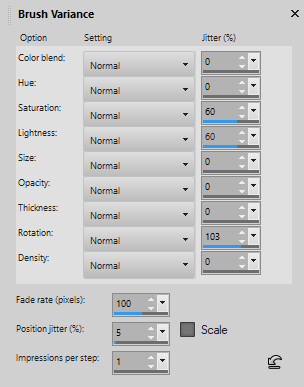
And drawing some red glitters on the edge of the flower, along with one layer with some white brushing to simulate the flares, I get this result:

As you can see, the glitters seem to "spill" away from the edge. This has a more natural look but it always depends on the end result you might want to achieve.
What other elements can you decorate with glitters?

Check out the PaintShop Christmas 2 Master Class, which uses glitters in fun projects.

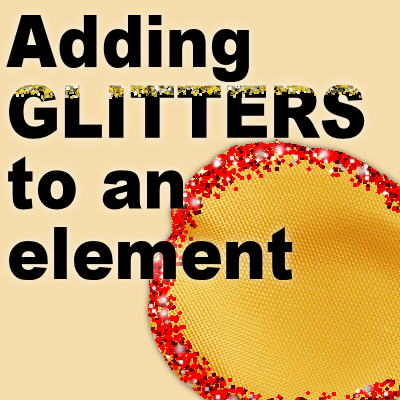












1 thought on “Adding glitters to your elements”
YOUR ROCK Cassel, Carole, Sweet Fun Cool Person.