Some older plugins might still be useful to new users who might have never heard of them. MuraMeister includes a series of different plugins that, although basic, can still be quite useful to graphic artists of today. We'll have a look at the MuraMeister Clouds plugin. You can download it HERE (the link seems to be broken now).
What version?
The first thing to remember is that, like many older plugins, this one was not updated for 64-bits programs, so if you want to use it, make sure you are using the 32-bits version of PaintShop Pro.
Need a patch
Older plugins often need some TLC to work on newer operating systems. If you try to run them normally, "like any other plugin" by simply adding it to your plugins folder OR setting the File location to where they sit, they might still not work. In my case, MuraMeister Clouds, used "as is" will close my PSP X9 and 2018 (no fun if you are in the middle of a project). You can do it yourself with the FM Patcher or find a patched version of the plugin (there is one HERE if you want to skip the patching).
Using Clouds
Once you have an image open (start with a blank image, it is ok), you will get this window open.
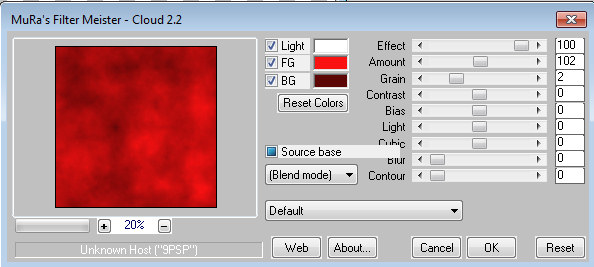
Playing with the settings is fairly intuitive as you don't have too many options. Use the sliders and see what it changes in the preview. Change the colors to get different results. There is a lot of tweaking and testing in these settings as there is no exact setting you need since it will vary based on what look you want to achieve.
There are also a lot of presets that you can use as starting points to create even more images.
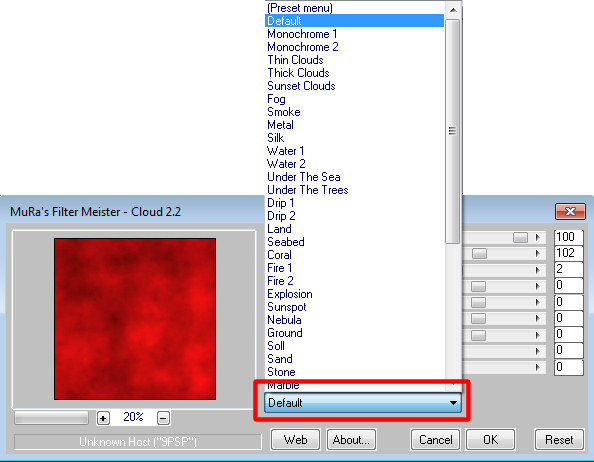
You should have fun exploring this plugin!
Some interesting effects
The first and likely obvious use of this plugin is to create a cloudy sky. The preset used here is the Thin Clouds. Use it to replace the sky or add a sky behind a scene. Here, I stretched the cloud image sideways to make the clouds more realistic when NOT looking straight up into the sky.
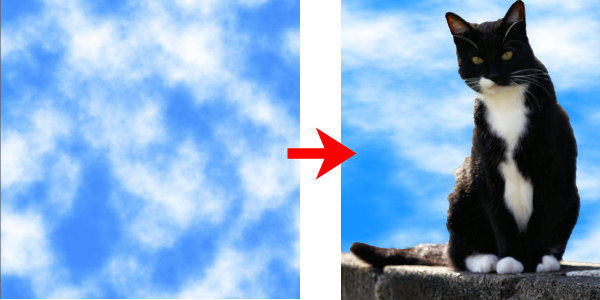
The Smoke preset will generate a cloud of black smoke (you can always change the color if you want), and although you COULD use it as is, like a smoke cloud, you can also use it to add some grunge to an existing paper you have or that you are creating. Add the layer on your paper, change the blend mode to what you like. You can add some Gaussian Blur if you find the elements too well defined.
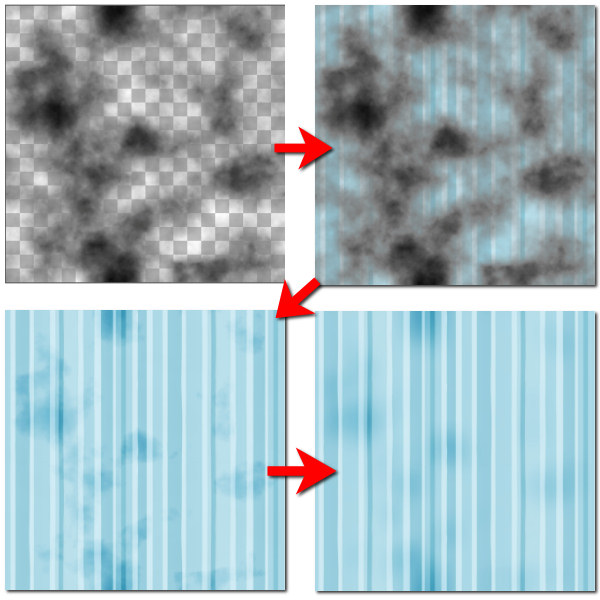
The Drip 1 preset will create drippings in the color you choose. By default, it is set to while, so you can have milk stains, but you can change it to red for a bloody background (perfect for Halloween) or beige for coffee stains.
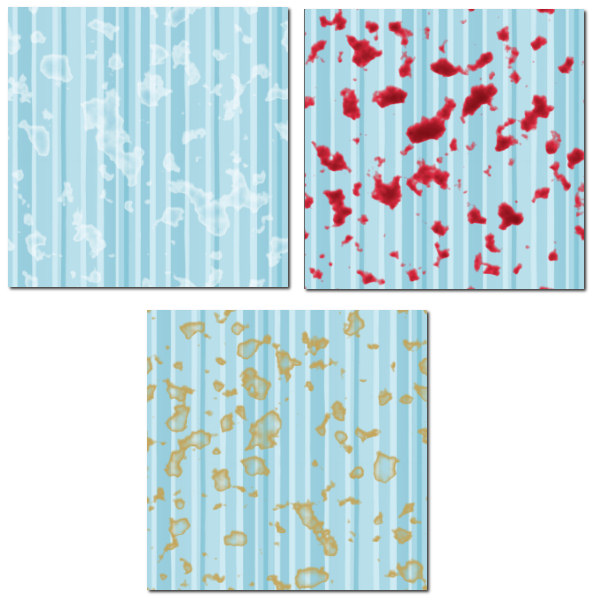
Some of the presets will not work on a separate layer, like those shown above, but will be applied directly to an image. That means that you should work on a duplicate of that layer!
The Tear preset will create a number of rips on your image. You can control the size and number of those rips with the various settings but keep in mind that it will alter your image. In this example, I placed a white layer underneath to show the tears more clearly.
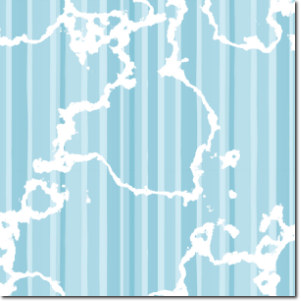
The Worm hole preset will also alter your image, and add some random holes instead of cracks.

The Old Photo preset will either give you a pattern IN PLACE of your image if you use the default settings, or you can use an Overlay blend mode (or any other) and get this image directly applied to your photo.
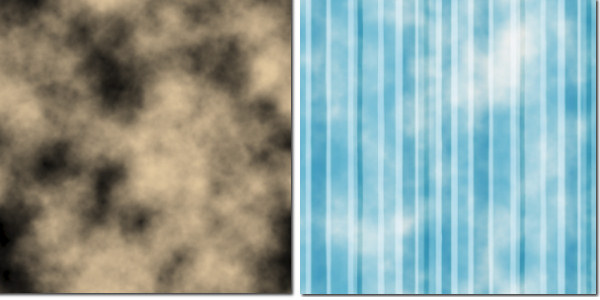
Of course, there are many other presets you can test, and many settings you can change to tweak the end result of each of them. Or you can create your own effects by choosing the colors of your project and the settings you want. Unfortunately, you can't save those presets, however, in many cases, you can keep the layer you created and save that for future use.
What will you create with this plugin? Show us in the comments below, or in the Showroom in our Forum.
Beware that since PaintShop Pro 2023 came with only a 64-bit version, this plugin won't work with it. If you want to use a 32-bit plugin in a 64-bit version of PSP, you can try to use the PluginBridge. Unfortunately, it won't work with this plugin.














6 thoughts on “Featured Resource – MuRa’s Meister Clouds”
thank you Cassel it never workt with photoshop, but this version is good for my older version of psp(32 bit)
is there a 64 bit version for psp 18?
Thank you for this, always open my pspX2 to use this filter. Mostly use the copies one, but these are great exemples for the cloud filter
Do you or anyone else know where I can find the Mura Meister-COPIES plugin? I used it all the time in the past on my older putors. I downloaded it the other day after some searching. When I tried to unzip the file, my norton immediately popped up telling me it was dangerous and malicious file. Now, I’m back to square 1 looking for a good-clean download of it. I did download this cloud one too but haven’t installed it yet. I think it will be fun to play with.
Thanx, Margaret
Did you check the link above for the “patched” plugin? There is also a link for the Copies one.
Thank you so much Cassel for finding a way to use the Mura Meister plugin in PSP. This was always one of my favourites but it would never work in PSP so I ended up deleting them from my computer. Thank you for the link, I have downloaded the patched version for the clouds as well as the copies..
The cloud one is great for creating effects for background papers. It will be fun to use them once again…..Thank You!
Glad you are able to get reunited with the plugin. It is a shame when our favorite tools stop working as technology evolves.