Some photographers, amateur and professional, like the idea of taking panoramic photos for some events. Panoramas help include everyone in the frame or showcase breath-taking landscapes. However, not all cameras have the ability to take panoramic photos, so what can you do? Although users have asked for that feature, it is a function that is not used enough to be needed inside PaintShop Pro. However, some standalone programs can do just that, and one is the Image Composite Editor (ICE).
Where to get it?
The Image Composite Editor is a FREE Microsoft program and you can get it HERE .
How does it work?
Although I don't usually take panoramic photos, I found a couple of photos that I took of a beaver dam. I figured it would be a good couple of photos to test this program. So here are the steps I took:
I started with these two photos (click on the photos to see them larger):


Next, I opened the program.
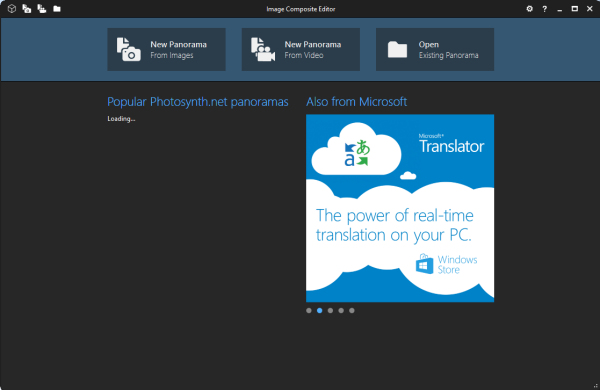
Here I clicked on New Panorama from images. It also allows to create a panorama from videos but I don't have any.
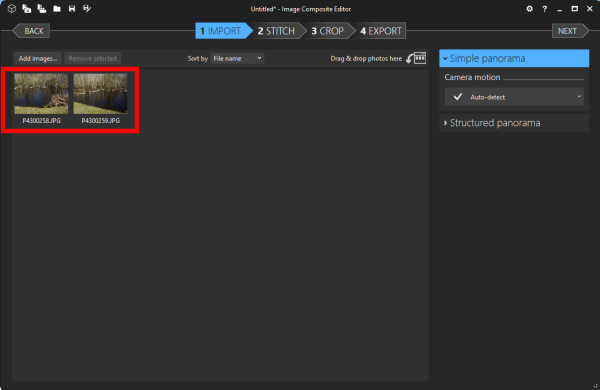
The next step will be to stitch the images together and that is the part that the program does for me.
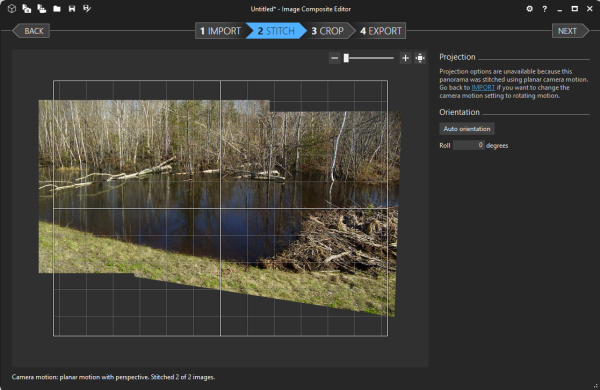
So far, so good. It certainly did a better job than I would have done myself, manually!
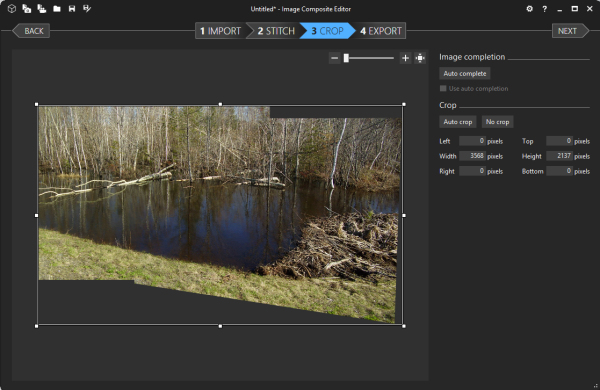
Notice that this new panorama has some missing sections on the top right and the bottom. I could crop the image to avoid those cut-off parts but it would also remove a lot of the overall image. The program gives me now the option to crop where I want, by dragging the handles on the crop rectangle, or there is an option to Autocomplete. Let's see what it does if I let the program fill in the missing parts for me.
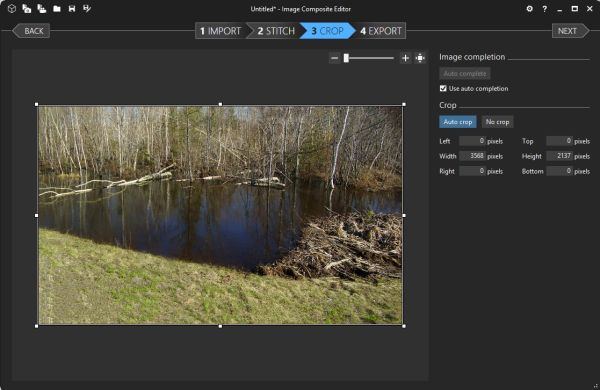
I have to say that this was quite good, although I might want to tweak the bottom left part that seems a bit "repetitive" but I can surely adjust that with PaintShop Pro, later, if I really want to.
The next step is to export that new panorama image.
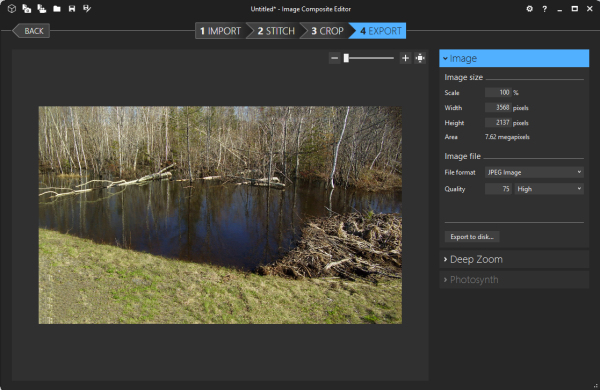
And the end result is this (click to enlarge):
Does it work with more images?
Since I rarely take photos with a panorama in mind, I decided to test with multiple pictures of my living room/dining room. With a total of 9 pictures, it generated this image:
I am getting some distortion in this panorama, but I suspect it has to do with the perspective that is different from photo to photo in a small space. I think it would likely yield a much better result if the subject (or the wall) was much further away. But overall, the result is not bad.
What is the verdict?
Although I have to admit I didn't test it a lot, I am pleased to see that this program can, in fact, create some panoramas from individual pictures. It is easy to use, and although this article didn't go through all the possible settings you can play with, it would be fairly simple to test with your own photos.
Maybe professional photographers will need or want more advanced features to create elaborate images but for the casual photographer, it would probably be quite sufficient. With this tool on hand, you can probably create some interesting double-page layouts with your photos spread as a panorama.
And really, for this price, what do you have to lose?
Do you want to see more of what it can do? Check out their YouTube video HERE.
Now it is your turn. Create a panorama using Image Composite Editor, and post a link in the comments below.
















3 thoughts on “Featured resource – Image Composite Editor”
Thank you Cassel, This program worked with photos taken for panoramas ( I tried 3 to 6 photos) as well as photos of the same images but different shots and it works with one photo. Much easier than doing it in PSP alone.
Thank you Cassel, like Annette I have tried it and think it worked well. Only two photos and a very simple stitch but I will experiment more. I have posted the two photos and the final panorama on the Forum – What did you do (in May)?
Thanks so much for this ICE program tip, Cassel. I tried it out and loved it. We live on a large meadow with a river, and I’m constantly trying to capture it in photos. I had been stitching them with another program which does not have the ICE “Autocomplete” feature, and this makes a big difference. Thanks again, Annette