Today, August 16, 2016, is the official release of PaintShop Pro version X9. Whether you have version X8 or an older version, what will you find in this one? Of course, everything that was in X8 is also included in X9, but it also has some new features. Let's look at some of the most obvious ones.
Templates
When you start a project, you can either open a brand new image or use one of the current templates provided in the program.
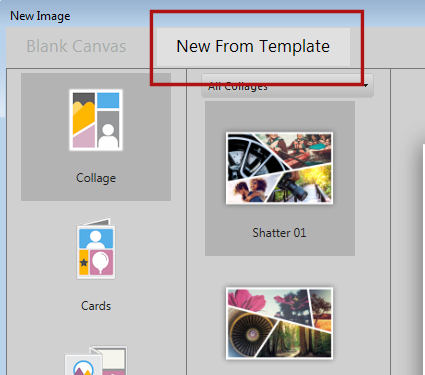
Some templates are free, others are paid for. I have to admit that they seem a bit pricey, especially for those of us who are used to purchase templates in the digital scrapbooking world. You have templates for different categories of projects, from collages to cards to social media headers.
One characteristic of those templates, unlike the familiar layered templates that can be purchased in psd format, they are actually .pspimages and include mask groups so you literally just have to drop your photo on the correct layer and it will display in the space for it without having to cut your photo.
There is currently a limited number of those templates, but hopefully, more will be added in the future.
Screen Capture
In X9, you have a more streamlined way to create screenshots.
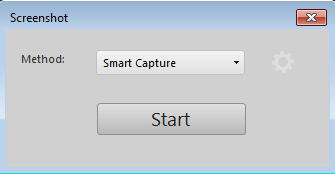
One nice new feature is that you can actually take a screenshot of your current program (including X9 itself) and also capture the cursor, which was missing in all previous versions. A little bit like the new Batch Process that appeared in X8, the setting of the screenshot capture is more step by step, so it is easier to follow.
This feature will likely help you if you are having issues with a tutorial or a tool and you want to ask specific questions about it.
Gradient fill tool
This is a brand new tool that will allow you to set a gradient on any selection (or vector) and tweak it LIVE, before applying it. It definitely is a major improvement over having to guess the angle and placement of the color "nodes".
First, with the Gradient Fill active, choose the gradient you want to use and with your cursor, draw a line in the direction you want that gradient to be (no measuring needed!):
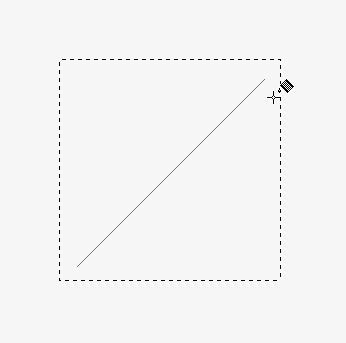
and when you let go, you get the gradient in that selection:

If you want to change the angle, you can grab that black icon that appears on the top right of the selection, and move it where you want:
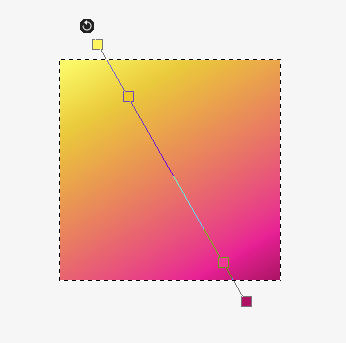
Finally, you can grab any of the color "nodes" and move them along that line to change the location where the colors change:

You can tweak your gradient as often as you want UNTIL you finalize it, at which point, it becomes like any "old" gradient or pattern, and you can't edit it anymore, but you likely won't have to since you were able to see exactly what it looked like before applying it.
Text presets
Although since as long as I can remember, you had the possibility to save presets for the Text tool, in X9, you will also have a visual representation of those presets, making it much easier to pick the one you want.
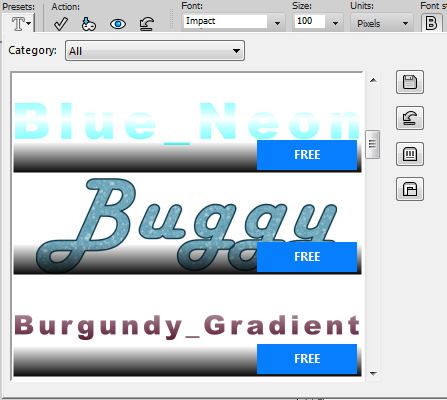
PaintShop pro X9 also comes with 26 presets already loaded for you to get started. They are not necessarily that exciting, but it is great to now have the option to "see" what you choose. Any preset you will save, will also be displayed in the same way, so this could become a great tool if you want to use special tags, titles, or journaling styles, and you won't have to guess anymore.
Edit history
Do you sometimes wonder what tools, commands or settings you used to achieve a particular effect you like? I know I have and somehow I have the hardest time recreating. This new feature will automatically save the various commands and settings in the Image > Image information, under the Edit History tab.
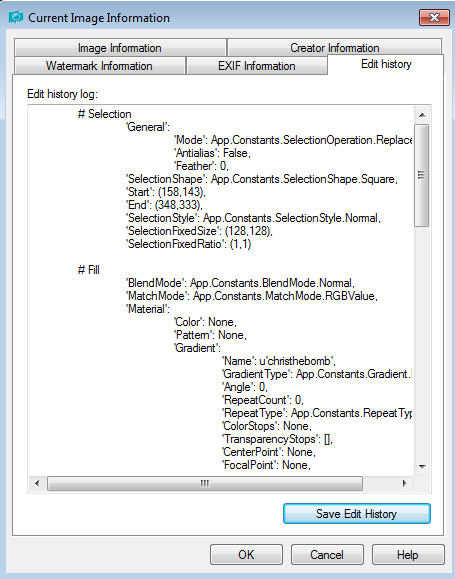
One thing you have to remember is that this history will only be saved once you save your image, not before and not while you work on it.
Once this history is saved, you can look back and see, for example, what was the name of the gradient used in the image (in the example, it was called "christhebomb". Will you finally be able to replicate those fun effects you created "accidentally"?
Guided tour
Although a seasoned PaintShop Pro user might find this new feature less than useful, a newcomer will likely welcome a bit of help to navigate the different sections of the program. So if you are fairly new to Paintshop Pro, you might want to go through that tour, the first time you will start the program.
Enhancements
In addition to brand new features, PaintShop Pro X9 will have a few enhancements.
- the Text toolbar now includes all the settings in one place, instead of having to go from the toolbar to the material palette to change the colors and more
- Real time photo effect will let you see directly on the photo, the subtle changes you are tweaking before hitting the OK button. A good way to save time instead of going back and forth with the settings
- silent execution of script; although script users might know, by now, that it is faster to run them silently, new users might not know and wonder why scripts are said to be faster. Now, it is set to run silently by default, so every script will run faster, out of the box!
Standard or Ultimate?
All the new features mentioned above are part of the standard and the ultimate versions. The difference is only in the additional programs that will be included with the ultimate version. Those programs are:
- Corel AfterShot 3; with PSPX8 Ultimate, you were getting AfterShot 2
- Corel Live Screen Capture
I have not used either one of those programs, basically because i don't need them. Are they useful to you, to your projects and your workflow? Maybe so. That is really up to you.
Overall
Is it worth it to upgrade? Like for many versions, it will depend on how you will be using the program and if the new or enhanced features will be of some use to you. It also depends on what version you are currently using. Do you use the gradient tool often? The new gradient fill might be a fantastic time saver for you. Do you use fancy texts over and over again for a series of projects? Then the new Text presets will be appreciated. Considering that you will also get all the new features of X8, if you have any older version, it is definitely worth upgrading. If you currently have X8, you might or might not want to upgrade.
Either way, you can always download the trial version and try it for yourself. Remember that downloading an upgrade (if you currently have versions X7 or X8), it will NOT overwrite your current program, and will install on its own.




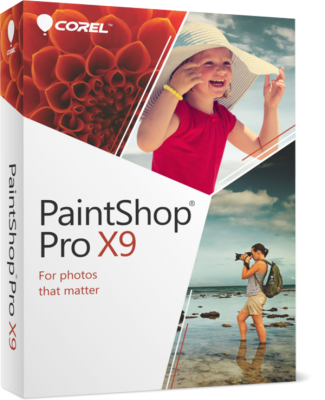








9 thoughts on “What’s new in X9”
Me ha gustado mucho su curso introductorio, actualmente tengo instalado PSPX9, le agradecería más tips respecto a este software. Muchas gracias y happy mother’s day
You can find many tips and tricks in our Kindle books here: https://scrapbookcampus.com/resources/lets-shop/
(you can read Kindle books on your computer directly with the free Amazon app)
I work in the system W 10, Corel psp x9, with the filter installation problems, not all filters work in the latest version….
Yes, i have heard of issues with W10. Unfortunately, i don’t have any experience with it myself. But thanks for bringing up that point.
I purchased the pre-release. I am always so excited to see what is in the new versions. Most of the things you mention I have not used and probably won’t use them much if at all. I probably would have never seen the changes if you had not sent the email. Thanks for that! I agree that the templates are way too pricey for things that are so easily done yourself. I notice that they no longer offer the backup disk but instead offer the download insurance thing. I do not like that much. I suppose this is because the newer computers may not even have a drive for them. I still have windows 7 after fighting off the windows 10 downloads for months so I suppose soon the new software will not be compatible with my old OS. I just prefer to have a hard copy of my programs.
I think you are right: discs might become obsolete so a download insurance will make sense for anyone using newer machines, but you are definitely allowed (and encouraged) to make a hard copy for yourself. I guess you’ll have both!
And as for Windows 7, i am still using that version of Windows and i can still run all the versions, from PSP8 (the old JASC one) to X9. I am not in a hurry to upgrade either!
X7 user, waiting for $$ to upgrade
PSP would be ultimate if it eliminated one of the last reasons to use Adobe Photoshop, support for actions. I have an older version PS Elements that doesn’t have that support (the current ones do). The problem is the interface of the two programs are very different, and I don’t have a PS background as I have used PSP since Jasc 4.12.
Like you say, actions and scripts are very different since they use different languages. One uses Python, the other uses javascript. In addition, each program has its own set of tools, commands and settings, that differ from the other program, so even if there was a way to “translate” actions into scripts, the commands would likely not be executable in PSP.
Sometimes, I can take an action and “deconstruct” it and recode it in a script for PSP. If you have actions, i can try to recode them in PSP, if you want. Just let me know.
I am holding off because I imagine I’ll have to buy a new computer by the end of the year (I’m really nursing this one along as long as I can but it is a challenge). Maybe they will run a special on PSPX9 by then. I love working with gradients so the new feature with that might be of some use to me, but I’m not in that big a hurry. Thank you for the review and the insight into what’s new!