Maybe you are a designer who likes to create scrapbook kits within a pleasant looking color palette, or maybe a scrapper who is struggling to find the perfect color to accent a scrap page, many tools are available for you. In the previous article, we listed many tools that you could use to generate a palette based on a particular photo, but sometimes, you do not have a photo to start, or simply, you are not planning to create a page, but a kit. Although several of the following tools are designed to help a user create a website, most of them are pretty useful to generate color palettes. Save them, store them, retrieve them when you need inspiration, and you are on your way to create something pleasing to the eye.
1- Color Scheme Designer
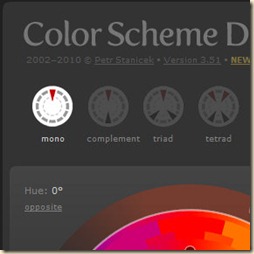 This site is pretty neat and you can start using any color you want. You can enter the Hex value of your main color and it will generate a table with 2, 3 or 4 basic colors that will be picked depending on the type of palette you want. In addition, it will generate 4 shades of those basic colors so you can pick among an array of many colors that will be easy to use together. You have the options to adjust many variables to apply to the whole set of colors or only some. The program also gives you the hex values of each of the colors if you want them. I think it is a pretty neat and powerful little program. In addition, you can export the result so that is a plus. One word of warning: this seems to be geared more toward website design and as such, it offers you a way to sample what a site would look like with the chosen colors; however, I noticed that if I click on that (because I am curious), the sample page that pops up is so large that I cannot close it anymore. Maybe it is my browser? My monitor resolution? In any case, just beware if you decide to click on that: export your palette first, otherwise, you might loose it as you will have to close the page.
This site is pretty neat and you can start using any color you want. You can enter the Hex value of your main color and it will generate a table with 2, 3 or 4 basic colors that will be picked depending on the type of palette you want. In addition, it will generate 4 shades of those basic colors so you can pick among an array of many colors that will be easy to use together. You have the options to adjust many variables to apply to the whole set of colors or only some. The program also gives you the hex values of each of the colors if you want them. I think it is a pretty neat and powerful little program. In addition, you can export the result so that is a plus. One word of warning: this seems to be geared more toward website design and as such, it offers you a way to sample what a site would look like with the chosen colors; however, I noticed that if I click on that (because I am curious), the sample page that pops up is so large that I cannot close it anymore. Maybe it is my browser? My monitor resolution? In any case, just beware if you decide to click on that: export your palette first, otherwise, you might loose it as you will have to close the page.
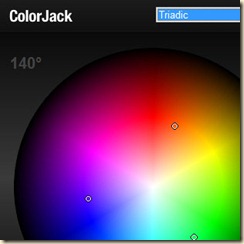 2- ColorJack
2- ColorJack
(no longer available)
I had never seen this site and although the first look appears pretty simplistic, it does work in a nice way. You always get 6 colors, no matter what type of palette you want. In fact, starting with one base color, you get 16 choices of palettes. That is fun. Although you can pick the color directly on the color wheel, it is a bit less obvious to start with your own set color. To do that, you have to use the sliders for RBG or HSL as I could not find a place to simply enter the hex code (which would have been simpler in my opinion). As for many other similar programs, you can export the result. It exports to Illustrator and Photoshop, but not much else which is too bad. But at least, the Hex codes are displayed directly onto the color swatches, so you can always print screen and use it that way.
 3- ColorBlender
3- ColorBlender
This program could be somewhat useful but it seems pretty limited. You have to enter the RBG values with a slider or typing the numbers. This will generate 6 variations of that color, and a palette of six “matching” colors. Although you can modify the individual swatches, I could not find a way to generate a palette that uses monochromatic scheme, or triadic, or such. Hex values are given for each swatch. You can export the “blend” (that is what they are called instead of palette) to Illustrator and Photoshop or get them emailed to you. It is an ok program but quite limited in my opinion.
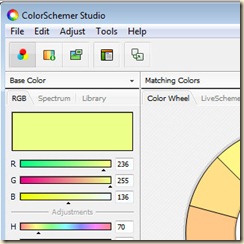 4- ColorSchemer Studio
4- ColorSchemer Studio
This site is great for the many many color palettes already generated by other users, however, to use it yourself, you need to download the program as it is not an online program. And you can only use the demo for 15 days before having to purchase it for $49.99. I played a bit with the demo and I didn’t find it that intuitive, at least not as much as other programs/sites that are free too. However, this site is a great resource for ready-made palettes!
5- Color Picker from Degreave
If one program can be basic, this is one of them. You enter the hex value of the base color, and you get 4 “palettes” of 5 colors, each including your main color. I am not sure what scheme they are using and there is no option to choose them. You get the hex value of each color. There is no option to save or export so I guess your only tool is the PrintScreen.
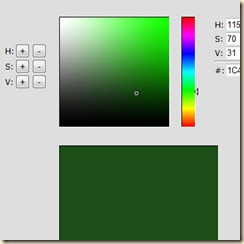 6- Infohound
6- Infohound
This is also very basic. You can enter the hex value and you get ONE color palette. Nothing more. No option for color schemes, no option for exporting. I suspect that you will probably prefer another tool than this one as for a designer/scrapper, you probably will want more options.
7- dhtmlgoodies
Another simple site/program, but it offers at least the basics to create a palette. You can enter the hex value of the base color, and you will automatically get 6 palette with the basic schemes: complementary, split complementary, triade, tetrade, analogic, monochrome. All the hex values are provided with the individual colors. One drawback is that you cannot save or export the palettes so you will have to rely on the PrintScreen again.
 8- ColorBe
8- ColorBe
This is only a resource to grab ready made palettes. You cannot create one from scratch nor generate one from a photo. Still can be useful for designers.
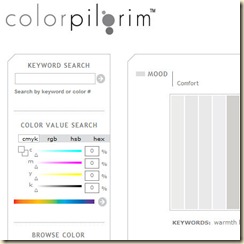
9- Color Pilgrim
(no longer available)
Just a site full of ready-made palettes. One interesting twist for this site is that the palettes are listed by categories that you can search with words. So if you want a palette associated with LOVE, you type in that word and will get various palettes that had the word “love” in the keywords. Let’s say that each word will not necessarily be associated with the kind of palette that you expect but I guess it just depends on what each creator used as a start image: if it is a wedding image, the word “love” might be among the keywords, even if there is no red at all, as you might have expected. Still an interesting resource for color palettes.
Some sites were listed in the previous article about generating a palette from an image simply because they offer both options. I will list them here with a comment on how they can be used to generate a palette if you have a single color to build from.
 10- Kuler
10- Kuler
This is a pretty straightforward tool that can use any color you give using the hex value and then, generate various schemes. Interestingly, you can play with the colors directly inside the color wheel: by moving one color from the scheme, it will adjust all the others too. So it is versatile, powerful and very intuitive. You can also save your palette if you login.
11- Aviary
This is one of the most fun to play with. Starting with the color of your choice (on the top right), you can choose to create a palette with 2, 3, 4, up to 19 colors. Then, play with the various sliders and you see the color “dots” move and the palette appear. You can then save your palette if you are logged in. I could play for a long time just for the fun of watching the palettes generated.
12- ColorExplorer
This one was mentioned last time because it can generate palettes from an image, but you can easily generate a palette starting with a fixed color. I could not find a place to enter the hex value of the main color so you will have to either use the RBG or the HSL values, which is a bit annoying I find. Then, you get the options to generate various color schemes. You then get a palette of 6 colors, That you can save. That is a good little tool, although not my favourite.
 13- ColourLover
13- ColourLover
This program works a bit like the Aviary one although it has a set number of colors. The hex values of the individual colors are not displayed so you would have to rely on the PrintScreen function of your computer. I think this site is much more useful to search for already made palettes than to create your own.
14- ColorHunter
As a palette generator from a single color, this is very limited however it works in a slightly different manner than other sites which could be an advantage for some. You enter the hex value, and it will provide you with various ready-made palettes (from images) that are available on site. It is just a matter of picking the one you like. So, I would not call it a palette generator, but a palette directory!
With all these tools at your disposal, what will you be doing? Will you use those palettes as a base for creating a new kit? a blog train? a set of papers? glitters? Will you group your flowers following those palettes? Will you simply plan on redecorating your living room? Or maybe redesign your store, blog or website? Remember, however, that no matter what tool you use, you are still the artist and you are still the one to make those colors come to life into whatever project you choose to start.
Do you use any of these tools? Which ones? Are some new to you? Are you planning on using some of those new ones? Do you know of other similar color palette generator? Just add in the comment section below and let’s talk COLOR!















