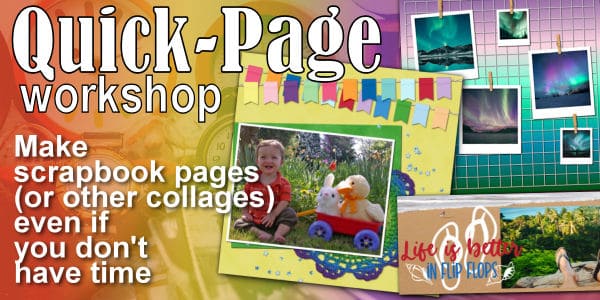
Get ready
If you have never used PaintShop Pro before, let's just get things set up properly.
DOWNLOAD your trial copy of PaintShop Pro. You don't have to purchase it as you get 30 days to try it. That is more time than you need to go through the workshop.
INSTALL PaintShop Pro (obviously). Don't worry, it is not complicated. Just double-click on the .exe file and follow the prompts.
SET UP your PaintShop Pro.
You might also notice, later in the tutorials, that my Materials palette might be different. That is because I am using the Classic version (from older PSP) as I simply prefer it. HERE is a post about my customizations too (video: 2 minutes).
If you want to set it up just like mine, you are welcome to do so. If you have other preferences, it is ok too. Just know that if your workspace is different, it will still work the same way.




