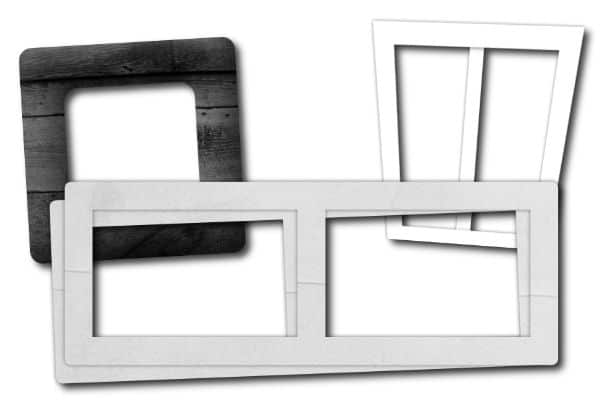Build-A-Kit – Frames
Since most scrapbook pages tend to showcase photos, frames are a fun addition to emphasize them. You can create super simple frames with the papers from your kit or create some others.
CHOOSE A SHAPE
Although frames are traditionally rectangular, you can also create round or elliptic ones. Depending on your theme, you might have a preference for one or the other.
CHOOSE NUMBERS
Although we typically think of single frames, you can also create double or triple ones.
CHOOSE THE MEDIUM
Depending on your overall style, you can have 3D frames, or hand-drawn ones. You can also combine several types, and you will find many tutorials to create a variety of edges, inside or outside.
In the Creative Scrap, there is a whole section dedicated to frames, so you have ample choices.
CHOOSE THE SIZE
Even though there is no hard rules for the size of frames, you might want to have a look at this blog post about sizing elements. In addition, check this more exhaustive list. You might want to save this as a reference!
Although you have a color palette to work with, you can also consider using neutral colors for your frame, or a pattern that will either be generic enough for your kit or related to your theme (wood, paper, rope, pearls, etc.)
If you want more inspiration, you can have a peek at these Master classes, all dedicated to frames:
Framing 101
Framed with PSP
Framed with PSP – Part 2
Bordermania 2
WoodWorking
Those Glyphy Fonts
Pace yourself in this department. You probably just need a few frames in a kit. You can create more and simply pick which ones you will include. Keep the extras for another kit or a “frame bundle”.