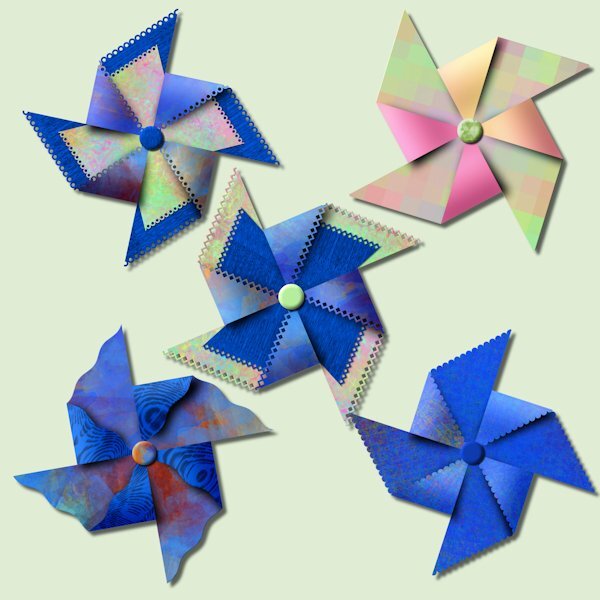-
Posts
4,251 -
Joined
-
Last visited
-
Days Won
141
Content Type
Profiles
Gallery
Forums
Everything posted by Susan Ewart
-
I had some problems with it and decided not to install. It is not expensive to buy and I will go that route, when and if I decide if I need to have it vs. I want to have it. Their website says $20 (presumably USD) and for commercial use. Mary and Donna have used it though so they might have some good input for you. I will buy it eventually, maybe, but right now I have to keep on learning what PSP can do because I'm really good at collecting stuff (including nifty programs) that go un-used as I dont have the amount of time I need to put into them to be proficient enough to make good use out of the purchase. It's really hard for me to have restraint. I'm thinking a better choice would be to save my money for a tablet, that I would make good use of I'm sure.
-
Awesome. Thank you Ann. I didnt know you could send ZIP files through FB. Something new I learned today, starting off the day right.
-
Wow, Ann, I love the 3 across the middle. And I did not knowabout the bees. I've always loved dandelions. I'm sure my neighbours didnt care for my yard, but they are happy colored flowers to me. I had company last year when their best blooms were out so I missed out. I find the first blooms are the biggest and best looking. And the shear numbers are larger in the first bloom of the season compared to later in the summer.
-
Thank you. The creativity on the edges is all Carole. You get multiple options, it's very cool to change the order of the papers to see the difference in the pinwheels. And really, the creativity on the papers is from Carole too, through watching "A Beautiful Mess". I'm just watching "Art Media with PSP". I dont think I even paid attention to those tools. I know I want a Wacom tablet for Christmas this year.
-
We are all in good company then. ?
-
I'll take them, especially the seed heads. I want to photograph them in the studio, but by the time I get in the house and upstairs, they are lost their seeds. I used the bigger more robust Western Salsify last year (they look like ginormous dandelion seed heads) . Oh, for sure I need a DELETE key for the house too! And I could also use a DO-OVER key to fix mistakes, in whatever form they take in life (eg, leaving the stove unattended and melting the colander, putting the dust pan away like I did EVERY OTHER TIME.....until one time, I didnt and ended up with a torn hamstring) .
-
I have a lot of stuff gathered too, and never used. In a perfect world I'd delete the stuff I never use because it makes it hard to scroll through and find the stuff I do use. But then I think, what if I might need it....
-
what a delightful surprise to find. So nice to see a happy feel-good story.
-
some gardening books on the bottom shelf, since these plants dont need water, they would be safe there. Or extra pots stacked, or a bag of soil.
-
I cant find the post about our purchases from the recent sale so I'm posting here. I had a pinwheel party tonight. There is limitless combinations you can try, it was fun. I used papers from just watching A Beautiful Mess masterclass. And one has gradient on the folded forward part (pink&orange) that I had made previously. It's really quite something to watch it come together.
- 181 replies
-
- 10
-

-

-
Very nice Corrie. Love the frames too, they look like weathered metal. I also like dandelions and cant wait till they pop up in my yard. Your cluster is well done, I particularly like the colorful wire flower.
-
Did you find it easy to use, it looks complicated. Worth getting then? I'm happy to pay for it too, it's commercial use as well that way. Not that I'd ever sell anything but it covers me if I choose to. And there is support. I'm not so smart with technology (unless it's a camera).
-
I decided I will buy the full version and use it as stand alone like I do with FF. the website shows it's only $20. I want to see it in action before I buy it. I will drool over what people make with it. I hope you get it sorted out Mary. You said you got the full version and you are still having troubles with it? At least if you paid for it, the company should be obligated to help you get it straightened out. Still, what a hassle.
-
I couldnt make it work either. Got the Software Informer stuck on my screen. very annoying. I'm taking a hard pass on this one. I could see it when I was in PSP but it had an error and wouldnt work. If I decide I want it, I'll pay for it. There was also so other file it talked about in the readme that said I had to put it somewhere, I didnt really understand it and didnt know where to put it. I didnt know if was supposed to put into 2023 plug program files or a file I have that is a general one under Corel that says Plug ins. That's probably where I went wrong. came home from work with a headache, probably not the night to be trying to figure stuff out I dont understand.
-
Wow, good to know. I have to go to work and hopefully time hasnt run out when I get home. it's downloaded but not installed yet, I would have done it tomorrow. Did you put it as a plug in in PSP or use as stand alone.
-
I went to the website (googled it) and only found a trial version for free and the full version is $20 (presuming it's USD). I couldnt find anything free. Looks cool though, and very complicated as well.
-
Love this layout and the gradient is beautiful. It's hard not to want to take these little spitfires home.
-
That's a great idea Ann.
-
That's so perfect and precious.
-
It's all about baby steps and keeping it simple...at least that's what I tell myself. and walking away when you need to, because sometimes that's just what you need. With PSP and the Campus you always have a creative home to come back to.
-
Very tempting. Is it something I always have access to after the course is done? I feel it will be a steep learning curve for me, but the idea of learning something like that is appealing.
-
So true. I think I might give it try closer to the fall when I want to stay inside (when it's snow and -30).
-
Cristina, I'm so glad you are back at it. I know about a creative slump. It is my norm to start any creative project and go through phases of liking and hating it. Often having to set it aside for days (months and years too). it's frustrating to sit down to create and there is nothing. When I do photography (if I'n not in a current project) it takes me a while shooting to get warmed up. My creative juices arent like tap I can just turn on, more like a slow leak that takes time to become a bigger leak. Often doing something as far removed from photography and layouts gives me inspiration...as does the campus (in a big way). Want some really cool ways to make paper, I just watched the master class A Beautiful Mess. It's really good and it just has you playing around with effects/techniques. I highly recommend it. Sometimes creating with nothing in mind is a good place to get inspired
-
WOWZERS! Beautiful.
-
I'm entertaining those thoughts, but still still a litte frightful of coding. Not in the 'grizzly-bear-chasing-me' frightful, more like when I'm stretching on the floor after I workout and i turn my head...and....THERE IS THE MOTHER OF ALL SPIDERS STARING ME AND LICKING IT'S LIPS. Spider lips are the worst!