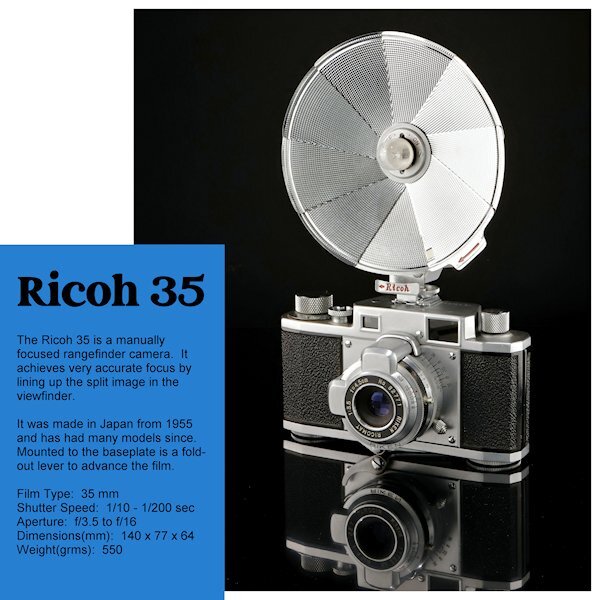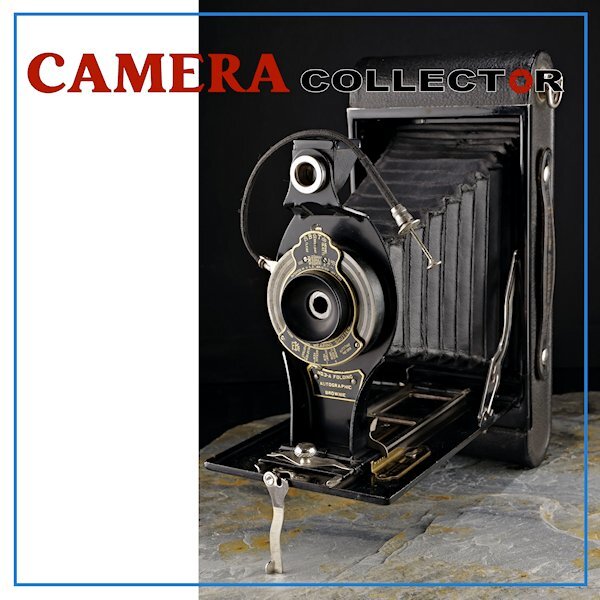-
Posts
4,252 -
Joined
-
Last visited
-
Days Won
141
Content Type
Profiles
Gallery
Forums
Everything posted by Susan Ewart
-
Beautiful. I love the mustedlid family. Your title is out of this world. Love all the little touches you do. Like the words "The secretive", and larger "B". How do you manage to find so many creative ideas. (Full disclosure: I really just want to get my face all up in that soft fur..it probably isnt soft at all, and they are probably cranky animals if you mess with them. I bet they have teeth and a jaw to match the power of their claws.)
-
Wow! Just Wow! After the workshop, I do hope you keep posting layouts with your photos in the "What are you working on now" forum.
-
Love the quote!
-
Day 2 I turned the template upside down again. This was the photo I most liked in what I shot. I had wanted to do a straight on shoot with the full reflection but the camera would be quite small in the end. In the reflection you will the film advance lever that folds out to advance the film. I am not going to change the blue layer or the background (and the text color) until the end to see where I want to go with that. I just realized I forgot to add it has a 'Bulb' setting as well - oops. Marie-Claire, WOW, what a great angle of Poncho and beautiful composition. He looks so regal.
- 374 replies
-
- 10
-

-
Wow, that is intricate. So, the lino is carved, then printed, then carved and printed and so on. You really need to know what you are doing and where you are at in the process. My brain would implode trying to organize the steps in my head. It's more involved than the very basic linocuts I did 30+ yrs ago. I switched to eraser carving (not really erasers but large sheets of eraser like material) pretty quickly; the stuff carved like butter. I was never as much an artist as your daughter is though. I like the look of linocut art.
-
What a cool building Corrie, I love looking into the refleciton (is that a reflection I see, or is it painted?). Are we all supposed to finish the colors, or is that to come still in the workshop.
-
I love looking at this. Is that a watercolor background too. It's so nice. On the borders: did you lock the transparency?
-
Beautiful art. that's an exceptionally detailed linocut, especially the mushroom. I dont know what a reduction linocut is but the result is stunning.
-
Ann, Thank you. That means a lot to me.
-
Day 1 I rotated the template so the camera would look inward. I couldnt bring myself to put the title sideways. After all, my masterpiece will be in bookstores near you soon, and in the rack, after the first row you just see the top title of the magazine. ?. I used a retro font for the word "camera" and in red, a power color in photography. Since it's my first time through this workshop I will wait to see where we go with this cover. There is magazine covers I see in the forum I wish i could buy in the store! Great work everyone.
- 374 replies
-
- 12
-

-

-
Wow, beautiful photo!
-
All good now. Thank you.
-
Must be computer gremlins at work.
-
Carole, the link for Day 1 is taking me to the Travel Tale Workshop.
-
I've commented on this (it's beautiful), now I want to thank you for posting all the pages. I can now shoot for the photo types (landscape, portrait etc).
-
I hear ya. Mine too. I was hoping to shoot some cameras but not sure if I'll have time. I might go ahead, they wont be the best photos though. But being a Diamond member perhaps it show up in the workshop section and I can always redo it down the road.
-
The English language is perplexing. Now, that's a word (perplexing), I really dont know what it means, but I used it anyway *GASP*. People are always telling me, when I use a "big" word...."you better go look that up". I think I should stick to one syllable words...except syllable is more than one. YIKES!
-
Good advice, I'm a first timer in this workshop.
-
I didnt know spare could be elegant. I have an "elegant" room in my house for company. hahahha, nothing I have is "elegant". I use the word "Spare" when it describes something extra and I use the word "Sparse" when there is not much of something. Like money is "sparse" these days, does anyone have "spare" money to send to me. Basically the two words look similar but to me they are opposites.
-
I went through this (not as bad as Carole) when I made a product for the rubber stamp community. I had a commerical order from a stamp maker and she used solvent to clean the product I made which caused cracking of the product. When she informed me i asked her to give me a couple hours as I was going to go the the raw material supplier to see why this was happening, which turned out be the solvent (they were 45 min drive away). By the time I went there, had the meeting and got back home she has smeared me and my product all over the craft forums (I never saw it as I didnt follow them but was informed by a friend who did). So I sent out a return for refund letter to every client, and only this one client took the refund. Luckily, most sent me nice emails that they were happy with the product and were keeping it. I stopped production and that very client asked me: "So, can I make an order?". It was a relief to get rid of that, as it was labour intensive and took me away from my main source or income (silversmithing and glass art). Social media wasnt as big as it is now, what Carole went through was horrible. Especially the one who took credit for someone else's work. Strong nerves and the ability to keep calm. I think if I had looked at the forums where my client was bashing me, I would have acted in a bad way. I wanted to remain as professional as possible. Not always easy as it's a very personal attack.
-
This is a beautiful fall layout Julie. I love the punch, I bought them but havent even loaded them yet. They make a striking element. this layout is really well balanced.
-
What a horrible experience. That is one reason I rarely did commissions when i sold jewelry/glass. We used to say, nothing is unique, because somewhere in the world someone is doing the exact same thing you are.
-
https://scrapbookcampus.com/Bonus/MarkusFaces.zip hope this works
-
Stick him on a banana. I dont have a color printer and not likely to get to the office supply store to get copies in the next few days.
-
Isnt copying how we learn. Right from childhood, we see someone doing something so we copy it until we learn how to do it. Then once we are proficient at it, we put our own spin on it therefore creating our own style. Animals do this too. I've watched one Magpie try to get into one of the bird feeders. It kept at it until it could fly and land in it. Then several other ones started doing it too. After that, they taught the pigeons how to do it (I had stern words with them for that).