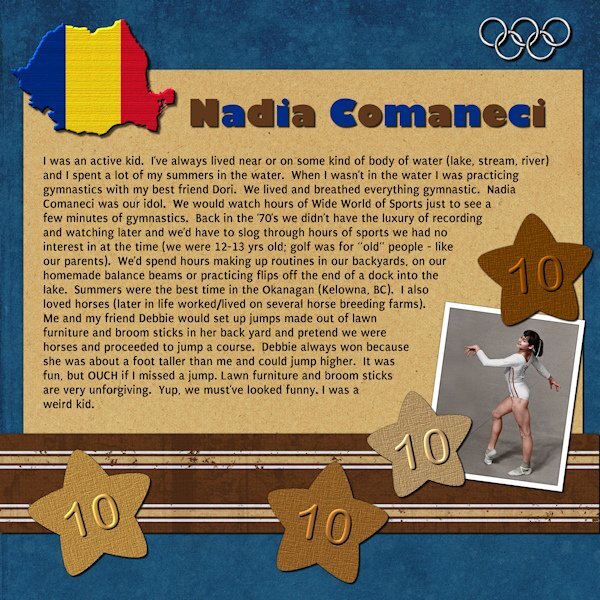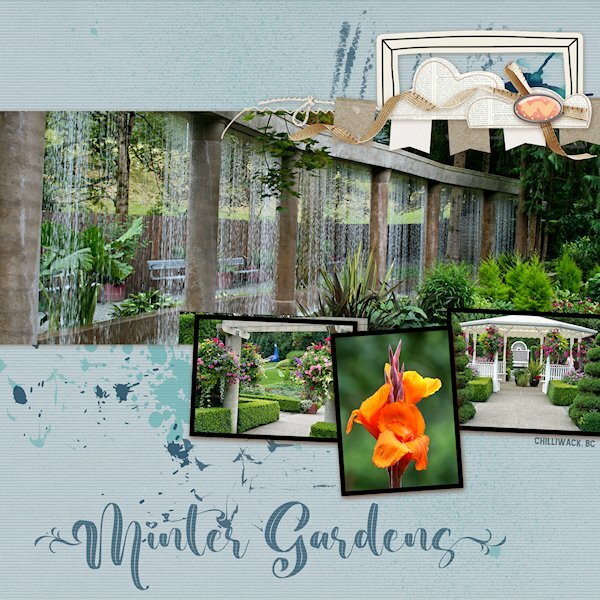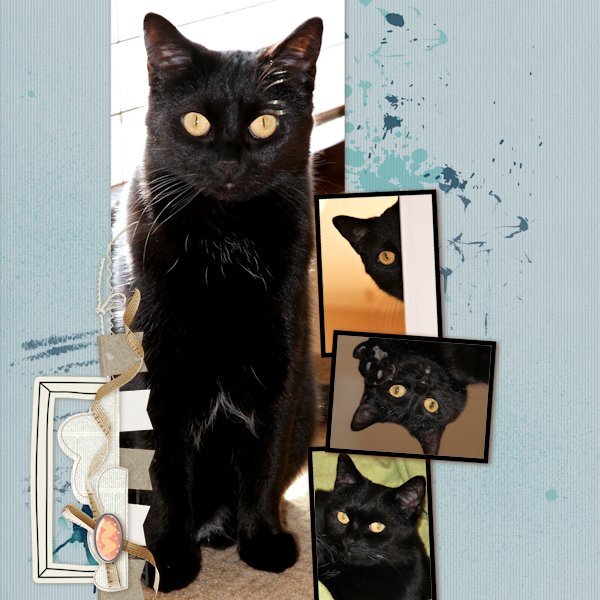-
Posts
4,252 -
Joined
-
Last visited
-
Days Won
141
Content Type
Profiles
Gallery
Forums
Everything posted by Susan Ewart
-
I'm in. I've never done this one before and hoped it would come around again.
-
tonight my cat was running from window to window....I think Markus was outside, I'll have a look for him tomorrow.... the party was fun, I absolutely love the Treasure Hunt. It was fun to check in at the forum every couple hours. And I always love the bingo game. The Multiple choice game was really interesting. So many things I didnt know. Would love to see the questions and answers again. It was fun to guess at them and sometimes guess right.
-
This is beautiful Ann.
-
So the funny part is. It's a bit too dark for me. I had some pretty bad monitors and nothing I could do with the settings would make them better and my screen calibrator is so old it wont update anymore and I dropped it. So i was darkening (guessing) because I knew they werent good, and now i'm looking at the layouts from that time and thinking, OMG, they are so dark and oversaturated. I'd love to say I used color toning (I have watched tutorials on it - mainly Ben Willmore who is a photoshop guru) but I've never actual done color toning in a photo. I just bought ON1 Photo Raw and they do have tutorials, thankfully, so I hope to learn how to do it. That program is wildly different than PSP, it's more like PS/lightroom, which I've also never used so it's very foreign. I'm doing an outdoor project (for the house) so I'm not able to get into any learning right now (except the scripting course). At least winter is coming and most of the outside chores will go away until next year.
-
It's an interesting technique and no two papers are same. And surprisingly easy to make. although I still need to follow the tutorial as I have not committed it to memory yet.
-
It's really exceptional denim. It looks real.
-
Love this! This is really nice denim too. Are the rivets a picture tube?
-
That is so delicate and pretty.
-
https://scrapbookcampus.com/promo/masks-workshop/lesson-6/ MASKS WORKSHOP - Lesson 6 This is a composite moon I took, one exposed for the moon and one exposed for the cloud below it. the background paper is lino pattern found in "Tutorials" https://scrapbookcampus.com/element-creation-index/linoleum-pattern/ . this is a very interesting tutorial to get very unique papers. All the layouts prior to June 2023 are really dark, I had really bad monitors that couldnt be adjusted any further than they were. I didnt realize how light they were (I was darkening everything to compensate) until I saw some of the these layouts I'm posting this weekend.
-
https://scrapbookcampus.com/promo/masks-workshop/lesson-1/ MASKS WORKSHOP 2023 - Lesson 1 Extra (for Diamond members)
-
I hope it's smooth sailing through your surgery and recovery. The worst part is waiting for the day to come. Once you make the decision to do it you want to do it now and get it overwith.
-
https://scrapbookcampus.com/invision/forums/topic/1276-january-diy-challenge-2023/#comment-33954 DIY CHALLENGE - January 2023
- 303 replies
-
- 12
-

-

-
https://scrapbookcampus.com/invision/forums/topic/1013-april-2022-random-challenge/ RANDOM CHALLENGE - April 2022 I think these are now called the DIY challenge and they are my favorite challenges. this is the first one I did.
- 303 replies
-
- 12
-

-

-
Beautiful Anita. It's this template nice.
-
Oh, that's wonderful news! I'm happy to help.
-
https://scrapbookcampus.com/promo/story-time-workshop/day4/ STORY TIME WORKSHOP - Day 4 This was my hardest workshop as I didnt think I had any interesting memories. You know how it is, you have all these great memories...until someone asks you to recall one, then you cant. That is me. I'm not sure where I am in the number of postings so I might do some more, just to be safe.
- 303 replies
-
- 12
-

-

-

-
This is very interesting. I wonder if scientific or medical discoveries have come from any of this class/order.
-
QUICKPAGE/BUSYBEE WORKSHOP - Day 4 (not meant as counting toward my 10) Here, for comparison, I added text. 3 of the same page, three different looks. This page is pretty as it is, but the other pages in the workshop I did drastic color changes. It's a fun workshop, I highly recommend it. this is from June 2023
- 303 replies
-
- 14
-

-

-
QUICK PAGE/BUSY BEE WORKSHOP - Day 4 (not meant as counting toward my 10, just a comparison to my prev. one) This was from May 2022 and I got brave and turned it on it's side. Special thanks to Sue T. for pointing out the shadows were not quite right. She got me through how to mirror and flip and all sorts of contortions to make it right. I was grateful that learning opportunity.
- 303 replies
-
- 13
-

-

-
https://scrapbookcampus.com/promo/qp-workshop/lesson-4/ QUICKPAGE/BUSY BEE WORKSHOP -Day 4 I miss it the first time around and regreted it. This workshop teaches you not only how to use a Quick Page, but how to manipulate it and add to it to make unique. I've done it 3 times now. This one is the first one I did in February 2022. I dont think I changed anything on it. Or added anything. I was still quite a newbie.
- 303 replies
-
- 13
-

-

-
I have the book, love paper. I think I have it on kindle too on my computer, but I'm old school and perfect the pages of a book. But the kindle has color so lets just have both to cover all the bases.
-
OMG! you eve have a perfect shadow on the rider and horse. FABULOUS! I really love the Friesen stallion above (presuming it's a stallion with that neck),. it's my favorite horse breed, there was a farm with a stallion I drove by everyday when I lived in British Columbia (Canada, west coast).
-
These 3 work best with the search function. They are in a place that ryhmes with flogg, dog, slog (is that even word?).
-
ohhh, these are great.
-
I think you need to bring a #12 and be seen. I dont have a camera on my computer, my laptop might, should check that. Wonder if I can watch still? Is that kinda creepy....I can see you, but you can't see me. Reminds me of a quote I read: " I was looking through blinds at my neighbour, he's so creepy." hahahahahaha