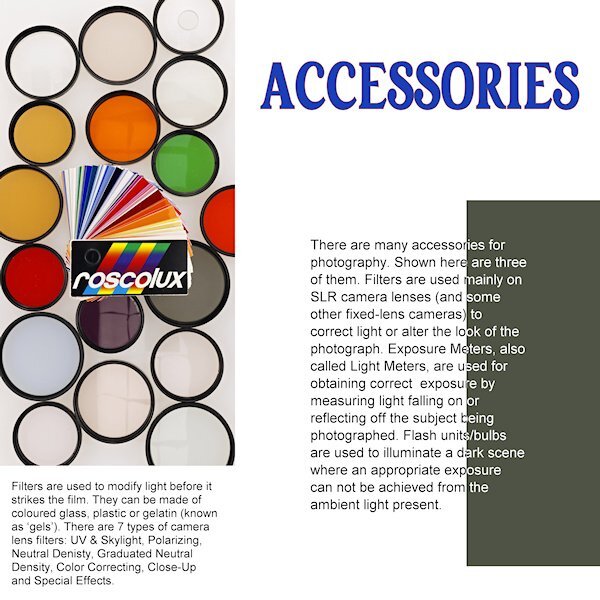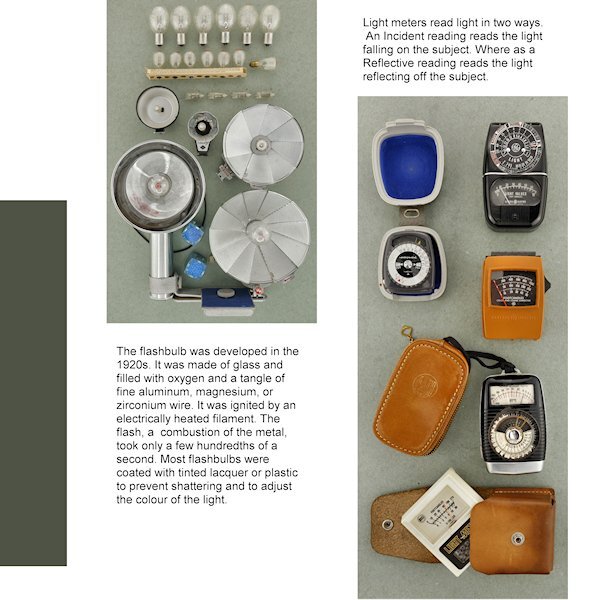-
Posts
4,252 -
Joined
-
Last visited
-
Days Won
141
Content Type
Profiles
Gallery
Forums
Everything posted by Susan Ewart
-
My first camera was a Ricoh KR10, that my brother gave me for Christmas (That's his Nikon F3 in the photo - he just gave that to me for my collection this year), but what I really learned on was the Pentax K1000 in high school. In fact that camera was in many high school photography classes. It's a real workhorse and all manual, no Auto or Program modes. I got that one this year as I had wanted one for my collection for a long time. I'm thrilled to hear your dad had one and that you (and hubby) used it for many years. I sold my Ricoh years ago and am now trying to find one for sentimental reasons. The Minolta, Canon and Ricoh (KR5) came from my sister-in-law (married to the same brother who gave me the Nikon F3) as they cleaned out all their old photo gear and only use their phones. My sister-in-law was a manager at a camera store for years. I had a number of other SLR's over the years (I worked in a Camera Store for 7 yrs as a photofinisher) but you always remember your first (first owned, first learn on).
-
Day 5 This is the one I tried a gradient (it's a light one) with a Effects>Texture Effects>Texture it's a bit bland, okay, A LOT bland. I tried dark ones too, but the photos were too glaring. Looking at the two of them, the darker version is better so i think I will explore a darker background version. Thanks for the help, more sets of eyes are better
-
Thank you Carole. I did play with backgrounds on my day 5. I think I tried every gradient I have and I textured them and left them untextured. I ended up with a background paper. I also played with red color in the small type of the logo as well (Red) but in the end the black seemed better. Would have like a letter with an O or if there was S, L and R in the lower case I could have just did those letters for a little surprise pop. anyway, I used a paper for Brooke Gazerak for this one...for now.
- 374 replies
-
- 10
-

-

-
These are so beautiful. I love the watercolor one.
-
Look at that beautiful blue sky. Did you get a look at the moon tonight! Wowzers, it's half a moon, and tipped over a bit...must be drunk.
-
I also shot mainly slides, the color is what the color is. With print, as a printer it was my interpretation of what the negative should produce. I rarely shot film once I got into photofinishing because it was cheap for me to buy slide film. although we had to sent it to our head office in Ontario. bummer, I would have loved to learned that aspect.
-
I was thinking of ways to separate it. that is a good idea and one I had not even thought of. I could try, but not sure how the filers would reacte as they are transparent. But I am intrigued and it's worth a try for sure. Or I'll put a black border or green to match the swatch around that mask group.
-
that's awesome. I was lucky enough to print black and white in high school. The school had a huge darker with 10 enlargers and a central station for the developing. A far cry from when I worked as a photofinisher. But that training winding film into cannisters came in handy when customers came in with the leader of the film sucked in, or it was wet and I had to open the cannister and wind the film into these little single light tight boxes so the film could be processed.
-
Wow, that would make me dizzy, looking at the ceiling.
-
Day 4 Right off the bat I see I forgot to take the stroke off the title. I was going with the yellow-red color on the pouch of the light meter but changed my mind. I like the way we changed the color of the (rasterized) font. It's a neat effect. Still cant decide on a background as anything makes the left photo look dull and grey. Unless I go for a very dark background. My "virtual" editor of my "virtual" magazine would faint of the cost of a full color page! ?
- 374 replies
-
- 10
-

-
Look for Zentangle, or ZIA (Zentangle Inspired Art). it's very relaxing thing to do. I used to do ZIA. Actual Zentangle has rules and rules aren't relaxing so i went with ZIA. Google Zentange and you'll find Rick and Maria's site ( i knew of her only from Calligraphy), but for lots of freebies and how to do the tangles go to Tanglepatterns.com
-
yes, I use the ctrl key with the fill tool to get the dropper. It used to work. I checked the "use all layers box" (it was already checked but I unchecked it and checked it again) and it would only use the active layer, it even says it's the active layer on the dropper, but the "check all layers" box was checked. I'm using 2022. I'm going to be moving to 2023 when the new computer build is done. 2023 is quite laggy, even with 64 GB ram (new ram, not old), but the video card is old. I just use the actual dropper tool and it works, so it's not really a big deal. I'm going to try the classic Materials palette too. Mine acts weird when I use the dropper and the dialogue box is open. It wont put the color into the Current box. it just keeps reverting to black...if I used the Text tool previously. It's something I'm doing that I probably didnt do before and dont realize I'm doing it.
-
I am getting grey too and same, no more dying it. although I only dyed it for a few years (at home) and just got bored of doing it. Yes, the person looking back at me in the mirror isnt the one I see in my head. Where did all the lines come from? Therefore I painted all the mirrors black. hahaha, just kidding, you need mirrors to make sure there isnt a piece of lettuce stuck in your teeth when you leave the house. ?
-
If it's not a word, it should be. I make up words all the time, it's awesome.
-
Me too. I have some that have white background in the picture, which of course only "looks" white to the eye. So if I add a background of any other color it looks dull and gray (which is probably what it really is despite what my eye thinks). So far I'm just leaving it white and in the end will decide if I'll add a colored background or put a frame around any photos with too much white at the edges before adding the non-white background.
-
Even visited by Transformers and secret base for Sector 7. Just sayin'. all kidding aside, I love these pictures. I've been to a tiny dam in British Columbia and thought it was awesome, can't imagine what The Hoover Dam would be like.
-
Beautiful Royanne. And you've got your Oilers hoodie on. Are you in Edmo (my name for Edmonton)? I'm in St. Albert.
-
Ann, that is so wonderful.
-
That Sunflower is STUNNING! I grew them for the first time. They are mutant sunflower though. Supposed to be 6-6.5 feet tall. they are almost 10' now. The open book works great in this format. It would be cool to have a "Magazine" script, thinner and both sizes...hint..hint..hint Carole. ?
-
I was thinking about that too...adopting an older cat. Or maybe volunteering or fostering.
-
It's amazing what pets do for us. Dogs are special. You are their world. And they are so pure of heart. I worry too about life without animals. If my cat girls make it to old age I will be close to 70. I cant image life without animals. yet I worry about the same thing. I have to say you look way younger than 69.
-
Day 3 I'm late, it's actually almost an hour into day 4....and I have to get up a 5am. Not real happy with the shot. Even thought they are all Kodak Brownies they dont play well together in a shot. Tried lots of different thing and finally just stuck them on the very old (probabably) 70's photo cutting board. Perhaps it will look better when the background is in place. I am not sure I'll still with those colors in the title, but they are the Kodak colors.
- 374 replies
-
- 15
-

-

-
I have a problem where I used to be able to do with the flood fill tool, control something and it would give you the eyedropper for sampling and it's not working anymore. I have to go pick up the actual eyedropper. when I use control it shows the dropper but wont sample. I wonder if we both have a setting messed up.
-
Love what you did with the title! What an amazing building. It would day several days to really explore it all I bet.
-
you are so lucky. Such diverse subject you get to encounter. I did not know they moulted (if that a word - I do make up words now and then). My cat has fur the same color on her sides. She has tufted ears, and black ringed tail. We call her our "Bobcoon" cat (cross between bobcat and racoon). She is the only wild thing we encounter...lately she has being hunting all the falling leaves (they are outside, she is inside - seems to work for her).