
Gabriela
-
Posts
44 -
Joined
-
Last visited
Content Type
Profiles
Gallery
Forums
Posts posted by Gabriela
-
-
-
-
-
-
-
-
-
-
-
-
6 hours ago, Linda J Walker said:
Gabrella, how did you get the rounded corners on the frames? I kinda like that! I 'think' when you got the window to 'select selecion borders' you used something other than Inside....that is my guess?
Pets have always left an empty hole in my heart when they are gone ?
yes you are correct ....I did the outside selection instead of inside.
-
-
1 hour ago, Cassel said:
@Steve KovacsLovely quote and lovely photos. For your elements used to decorate, did you stretch them horizontally? They look a little... odd.
@Lesley MapleBeautiful cause and you showcase those photos very well. Good job in resizing the images without distorting them.
@GabrielaDid you create the text yourself? It is lovely and the combination of fonts gives a great result! Good work. You might want to adjust the paper width so the text does not end up over the edge.
@Ann SeeberI hope you share this page with the photographer! Who knows? You might convince him to showcase his photos in a "scrapbooking" way!
@Leslie JostesYou are doing a great job and photo books might feel "plain" while you can definitely add "scrapbooking" ideas and techniques to make them spectacular. Keep it up!
@TonimarieThose are such cute photos. They definitely deserve to be showcased! Great result!
@Gerry Landreth Great composition. I would be a little careful with overlapping two buttons! They would be hard to stick there. Also (and this is a tiny detail), notice that the light spot on the buttons indicates that the light is on the top RIGHT. You would need to rotate them 90 degrees to the left to be consistent with your shadows. This might have been a discrepancy from the start as the designer might not have noticed that.
@Mary SolaasI think I see a shadow on the text for your journaling. With small text, adding a shadow would make black text harder to read.
Are you ready for the 4th project? It is coming tomorrow!
Good Point Cassel .!! I should of moved the paper over a bit or made the text smaller !! The quote i found on the internet some years ago ...Auther unknown .......that part got hidden under the paper / pictures , If i would of made the text smaller it would of probably shown that part !
-
 1
1
-
-
-
13 hours ago, Susan Ewart said:
I like it just like it is. I'm not in the bootcamp this time around (did 5-6 of them) but dropped in to see all the wonderful creative layouts. I love this one.
Thank you
-
-
14 hours ago, Cassel said:
@Gerry LandrethSuch cuties. You did a great job with the lifted shadow on the butterfly.
@Ann Seeber Calling the snail "Rumba" is so cute!!!
@Mary Solaas You did a great job on the cluster!!!
@GabrielaAre those your dogs? Can you share what kit/supplies you used for your project?
@Linda J WalkerScript text often should look like writing on a paper and that commonly has no shadow, so you made a wide decision.
Get ready as you will have your second project tutorial tomorrow! And if you have not posted your first one, it is not too late!
Yes Cassel those are my dogs ,unfortunately they are both passed away ! Lost my Belana last October and Riley in May of 2021 !! As far as the Elements go , I honestly don't quite remember . I think most of it i got at PNGTree .The little paw print came from Monticatdog years ago !
-
 1
1
-
-
-
-
Challenge Day 7
My Grandkids
-
Challenge Day 6
Left to right
Riley - LeRoy -Belana
-
Hi Carol .........I believe the heart brush did came with PSP ..i looked in the brush folder after selecting it and this is what it's called "Brush4 -052 PSP Brush . I have 4 different version of PSP starting with PSPx2 when i started out about 10-11 years ago ,but never really fully learned how to use the program !! I had always liked to make "Tags" way back when for a online thing called "Piczo"and there was a E-Mail Program called "Incredimail" .were you could make your own stationary ....not sure if anybody remembers those or even heard about them .Also when you asked what Font i might of used in the first Challenged i posted ..that wasn't a font ...it was already put together as a PNG file .I have learned already quite a bit from you in this Challenge ..glad i signed up !!
Thank you
Gabriela
-
Day 5 Challenge
My Grandson Levi's 1st Birthday
Feb 14th 2021
-
Challenge Day 4



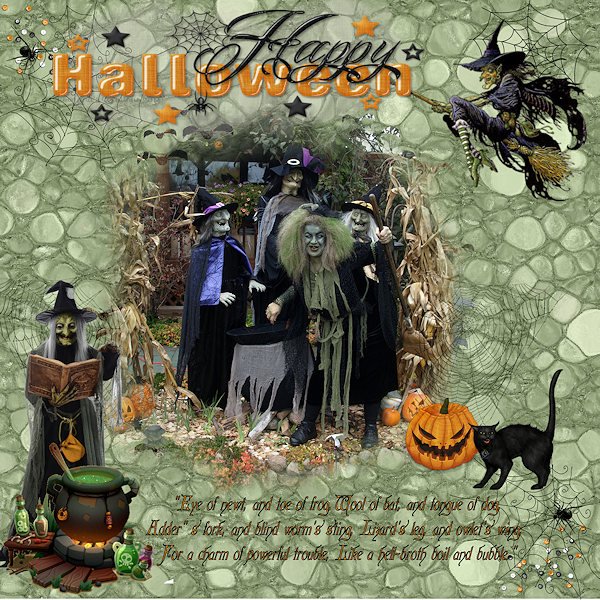


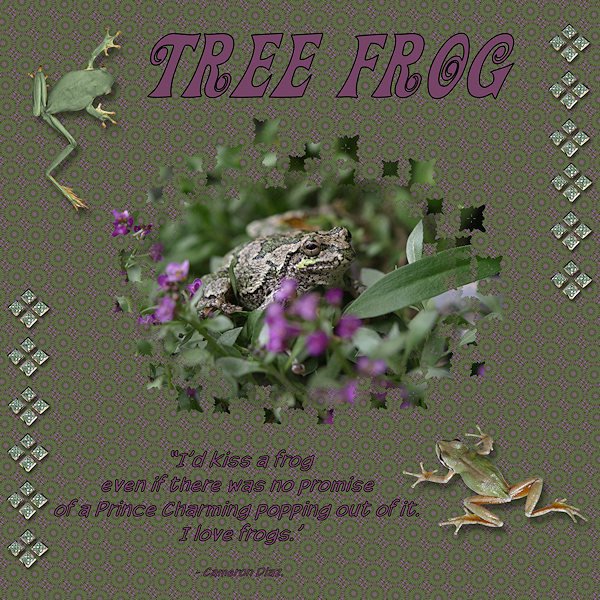
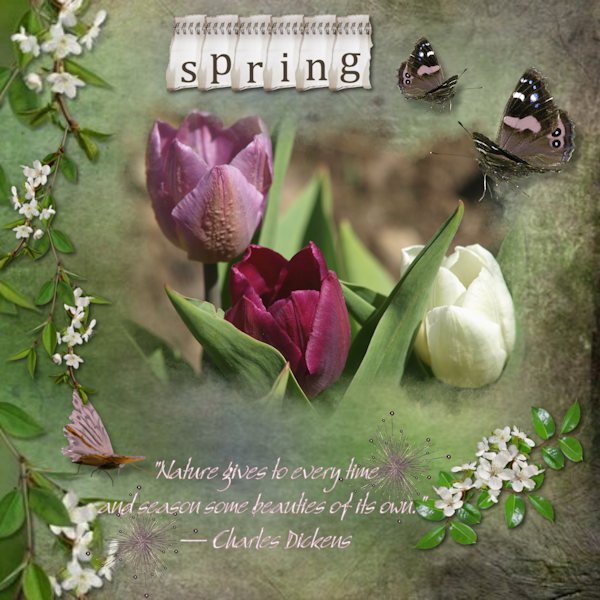
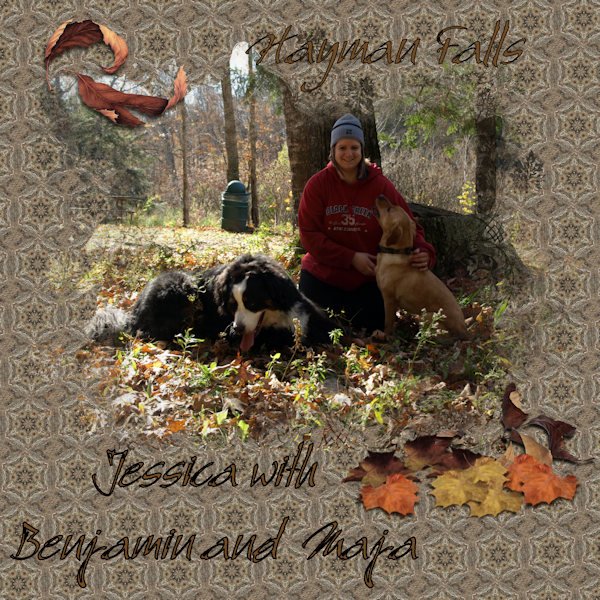

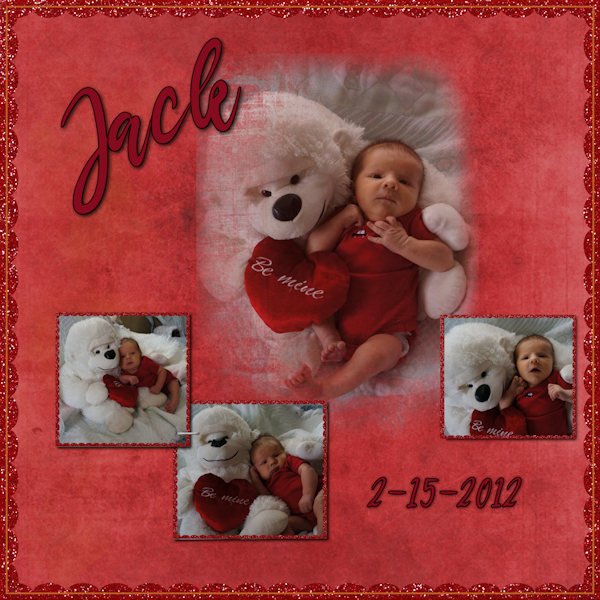



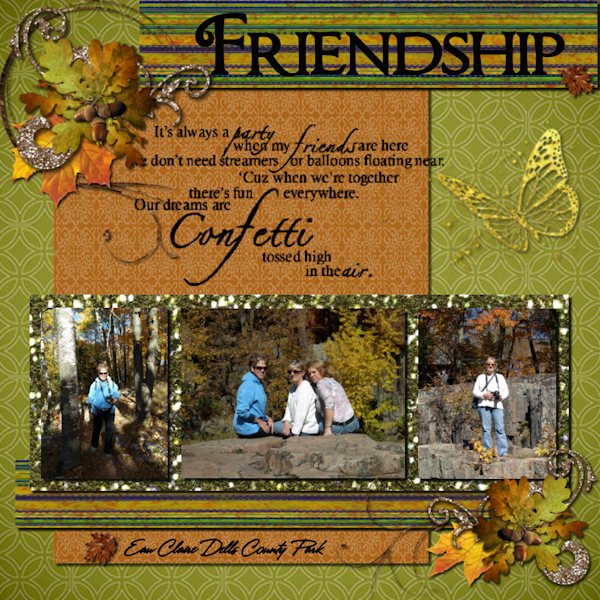


Mask Workshop 2023
in Showroom
Posted
Day 7
Fonts used : Kelly Ann Gothic----Adobe Fangsong
Background created with the polkadot------3 different size layers
Elements are from PNGTree
Picture taken by me ...the Snake was on the rocks surrounding my flowerbeds ,luckily it stuck around long enough for me to take some pictures